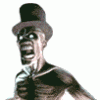Symptoms
There are yellow squares covering the layout.
Cause
The off images for the lamps have not been extracted.
Solution
First of all put the machine in design mode by clicking design (on the top bar) and then clicking design mode, the bar with the door boxes should go red.
Now click edit (on the top bar), graphic lamps then extract off images.
The yellow squares should now of disappeared and the layout should function properly.
then click design, save layout and direct the emulator to the layouts location and click on the layout name in the window then click save, it will say that the layout already exists and do you want to overwrite it, click yes.
The changes are now saved for the next time you play the layout.
You can now exit design mode by clicking design then design mode as you did earlier, the red bar will turn back to the normal colour.
There are yellow squares covering the layout.
Cause
The off images for the lamps have not been extracted.
Solution
First of all put the machine in design mode by clicking design (on the top bar) and then clicking design mode, the bar with the door boxes should go red.
Now click edit (on the top bar), graphic lamps then extract off images.
The yellow squares should now of disappeared and the layout should function properly.
then click design, save layout and direct the emulator to the layouts location and click on the layout name in the window then click save, it will say that the layout already exists and do you want to overwrite it, click yes.
The changes are now saved for the next time you play the layout.
You can now exit design mode by clicking design then design mode as you did earlier, the red bar will turn back to the normal colour.