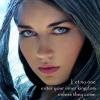Ok..some people have different ways to run emulations..but it dont matter as long as you get the right result.
You could try it my way..see if it helps any..
1..Download BFMulator v2.07 from here..
http://www.fruit-emu...-bfmulator-207/ and save it to your desktop.
2..Unrar it (extract to here)..and youll see the BFMulator icon on the desktop with Freeimage.dll and a history text file.
3..Download the Club 65 layout and also save it to your desktop.
4..Make a new folder on the desktop and call it say 'Club 65 DX' and move the unrar'ed layout into it.
5..Go into that folder and right click..extract to here..youll see loads of .bmp files etc.
6..Close that folder and go back to your desktop..and double click the BFMulator icon..it will load up what looks like a PCB.
7..Click on Project..and go to load game.
8..Using the drop down bar..select desktop..and find the 'club 65 dx' folder..highlight it and click open..highlight the .gam file and click open again.
9..Show progress in Window..dosent really matter..i just choose yes..but choosing no wont make a difference.
10..It might come up with an error saying ram is corrupt or summat..just ok it..and it will reset.
11..Play the game.
Hope i have simplified this a wee bit for you and made things easier..its just the way i like to run the emulations i find it the simplest way.
 BFMulator error.jpg 49.29KB
34 downloads
BFMulator error.jpg 49.29KB
34 downloads