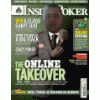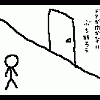The feature was used on another machine called Moneybank. But, because this and Moneybank use the same roms for both machines, the feature will also work on this.
If you want to play the two player feature, you will have to do it on V2 of MFME. And have a resolution of 1600x1200.
The necessary segs you need are on the right of the layout, hidden away.
On V3 of MFME, it clears anything on the right-hand side of the layout, so V2 is your only option unfortunately.
You can still play the layout with MFME's 'resize' option at lower resoultions, but the two player feature will not work properly if you do.
People who I would like to thank for making this layout possible are: Pete, for the classic which he did, and Superbank for the excellent images used - and also putting up with my constant nagging.
The shortcuts for this are:
Nudge Up - `
Hold/Nudge 1 - 1
Hold/Nudge 2 - 2
Hold/Nudge 3 - 3
Bank It - B
Feature Stop/Gamble - F
Start/Take It - Space
Nudge Matic - N
Cancel - C
JPM Challenge - J
20p Insert - 9
10p Insert - 8
50p Insert - 0
Also included in the layout's notes.