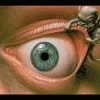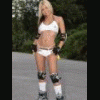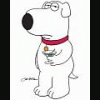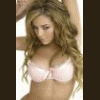
Need help running mfme on vista
Started by Chris_010292, Jul 08 2007 03:26 PM
83 replies to this topic
#1

Posted 08 July 2007 - 03:26 PM
I have Vista now and everytime I load a game i get "MFME has stopped working", so if anyone has Vista does anyone know what to do?
#2

Posted 08 July 2007 - 06:54 PM
Cheers.
#3
 Guest_altharic_*
Guest_altharic_*
Posted 08 July 2007 - 06:56 PM
Christ remind me never to install Vista.
#4

Posted 08 July 2007 - 07:33 PM
I have Vista now and everytime I load a game i get "MFME has stopped working", so if anyone has Vista does anyone know what to do?
I found the best way to get MFME to run sweet in VISTA is to take vista off and replace with XP rofl
Sorry i couldnt resist
I promise i will try and be more helpful in future
Follow us on facebook http://www.facebook....131728946893342
www.reelsoffun.co.uk
www.reelsoffun.co.uk
#5

Posted 08 July 2007 - 07:47 PM
How do you know it's compatible with Vista? Since vista wasn't released when Chris was working on 9.4. Hmmmm....Suddenly that new computer I'm saving for seems like a bad move.
<span style='font-family: Comic Sans MS'><span style='font-size: 12px;'>It's all done in the best possible taste.  </span></span>
</span></span>
#6

Posted 08 July 2007 - 08:05 PM
Vista blows...end of..
Mmmmmm...Sandy ive 'ad her ye know. 
#7

Posted 08 July 2007 - 08:07 PM
Vista blows...end of..
Wow now thats what I call a good OS.
Does vista not have a compatibility mode like XP?
*Edit* yup it does go here for a guide Using Windows Vista Compatibility Mode :: the How-To Geek
#8

Posted 08 July 2007 - 08:14 PM
MFME does work on Vista, but you need to run it in Windows XP SP2 compatibility mode or something.
#9

Posted 08 July 2007 - 08:47 PM
Do you know how this is done mate?
#10

Posted 08 July 2007 - 08:52 PM
Do you know how this is done mate?
assuming the method is the same in xp, right click the .exe and select properties/compatability. the rest is self explanatory.
if it doesnt work, insert a XP OS disk and when it asks you the type of install, select fresh install with the option to format your HD. i would use the quick FFS option, but thats upto you.
return your vista disc to the seller and demand you money back in an unfinished OS. if you got a copy of vista, thank your lucky stars and scratch the disc to oblivion with a compass point or a pair of scissors. my wife just shouted that tweezers would also prove to be a good scratching tool.
carefull m8ts..
#12
 Guest_altharic_*
Guest_altharic_*
Posted 08 July 2007 - 09:07 PM
Wonder if the infamous Realtek bug is in Vista maybe worth trying an updated driver?
#13

Posted 08 July 2007 - 09:46 PM
I have it running in Vista 64 bit without having to use any compatability mode.
I backed up my MFME folder, did a clean install of Vista and then copied my MFME folder to my hdd and it works just as it did under xp.
I backed up my MFME folder, did a clean install of Vista and then copied my MFME folder to my hdd and it works just as it did under xp.
#14

Posted 08 July 2007 - 09:58 PM
I finally have the games running all i need to know now is how to change screen resolution on my laptop because when i uncheck the hide modes that this monitor cannot display i still cannot change any settings.
#15

Posted 08 July 2007 - 10:43 PM
Windows Vista has 2 modes..
1..Factory default settings where you run it and everything is ok.
2..Total and utter gay mode.
What one is yours set to ?
1..Factory default settings where you run it and everything is ok.
2..Total and utter gay mode.
What one is yours set to ?
Mmmmmm...Sandy ive 'ad her ye know. 
#16

Posted 08 July 2007 - 10:46 PM
vista has loads of probs, ur better off trying the shite b4 u buy
#17

Posted 09 July 2007 - 12:24 AM
Wonder if the infamous Realtek bug is in Vista maybe worth trying an updated driver?
Funny you should say that, because the bug IS there on my machine. Scratchy, distorted sound on any machine that uses synth sound.
JPeMu doesn't work at all, by the way.
#18
 Guest_altharic_*
Guest_altharic_*
Posted 09 July 2007 - 12:47 AM
Funny you should say that I found a 5.1 sound card in my box of doom fitted it in my crappy 1800+ and I must say the difference is like comparing a cassette to a CD its that noticable.
#19

Posted 09 July 2007 - 02:11 AM
unless you got fast machine and want to play games in dx10 and the memory boost option also handy other than that vista does indeed suck very large donkey balls nothing works with it the security options make it dam near impossible to use the os without turning off the security
Microsoft virtual pc lets you emulate a os on a virtual partition works in vista i tried save wiping drive i suppose maxblast good for formating drives takes like 30 seconds maxtor program works with most other drives be on hirens boot cd
i think formating drive with xp disk and quick option leaves stuff on disk and sometimes dosent take off the previous install
may be of some help:bigeyes11:
Microsoft virtual pc lets you emulate a os on a virtual partition works in vista i tried save wiping drive i suppose maxblast good for formating drives takes like 30 seconds maxtor program works with most other drives be on hirens boot cd
i think formating drive with xp disk and quick option leaves stuff on disk and sometimes dosent take off the previous install
may be of some help:bigeyes11:
#20

Posted 09 July 2007 - 11:07 AM
MFME supports disc reels in Vista btw....
Project Amber 2 - Coming Soon
1 user(s) are reading this topic
0 members, 1 guests, 0 anonymous users