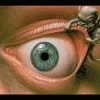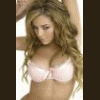
Need help running mfme on vista
Started by Chris_010292, Jul 08 2007 03:26 PM
83 replies to this topic
#41
 Guest_altharic_*
Guest_altharic_*
Posted 10 July 2007 - 06:36 PM
Try these Download Software, Drivers and Utilities Filters if they do not work then in the name of god bin Vista as it does not meet your requirements, christ this much effort to run a freeware product when all it would take is an hour or so and an XP disk!
#42

Posted 10 July 2007 - 08:04 PM
I can't believe Vista, I have just downloaded and installed these Drivers but still I am unable to higher my Screen Resolution!
#44
 Guest_altharic_*
Guest_altharic_*
Posted 10 July 2007 - 08:08 PM
I can't believe Vista, I have just downloaded and installed these Drivers but still I am unable to higher my Screen Resolution!
Trust me I can bin it!
#45

Posted 10 July 2007 - 08:11 PM
Would you recommend I take my Laptop back to Comet and ask for a refund? LOL
#46

Posted 10 July 2007 - 08:19 PM
Or I could wipe off Vista from my Laptop and install Windows xp perhaps, but at the end of the day imo Vista can perform better than xp and is much more stylish, the two things that have let me down on Vista are,
"Do you want to allow this program" before almost every program
Screen Resolution as many people have gavered
Tbh I really am unsure what to do, do I keep my Laptop and install xp on it, or do I ask for a refund at Comet???????????????????
"Do you want to allow this program" before almost every program
Screen Resolution as many people have gavered
Tbh I really am unsure what to do, do I keep my Laptop and install xp on it, or do I ask for a refund at Comet???????????????????
#47

Posted 10 July 2007 - 10:42 PM
Or I could wipe off Vista from my Laptop and install Windows xp perhaps, but at the end of the day imo Vista can perform better than xp and is much more stylish, the two things that have let me down on Vista are,
"Do you want to allow this program" before almost every program
Screen Resolution as many people have gavered
Tbh I really am unsure what to do, do I keep my Laptop and install xp on it, or do I ask for a refund at Comet???????????????????
If your gonna take it back make sure you do a jobby in the cd-rom drawer and if the guy asks what the smell is..just say its Vista
Mmmmmm...Sandy ive 'ad her ye know. 
#48

Posted 11 July 2007 - 06:31 AM
LOL, nice one mate, I think for the time being I am going towait for other Drivers to arise but if I get seriously fed up with waiting I'm taking Vista back!
#49

Posted 11 July 2007 - 04:59 PM
So why does Vista not display high resolutions anyway?
I need a full description LOL.
I need a full description LOL.
#50

Posted 11 July 2007 - 06:11 PM
So why does Vista not display high resolutions anyway?
I need a full description LOL.
Because its another rushed MS product that'll need a million updates....and even so bad as XP was it needed a free disc sent out in the post to save a massive download to correct it!
#51

Posted 11 July 2007 - 06:19 PM
Is there any way of changing emulator settings, for example so that they can fit onto my screen without having to change the resolution?
ps: do I contact acer for any solutions?
cheers.
ps: do I contact acer for any solutions?
cheers.
#52

Posted 11 July 2007 - 06:50 PM
Heres the plan..
Walk into Comet with your laptop..walk up to the counter...
Wait till its your turn and when the guy says "Can I help you sir ?"
Jump up on the counter punch the twat in the mush..and go..thats what i think of Vista ya fud.
Just a thought like..
Walk into Comet with your laptop..walk up to the counter...
Wait till its your turn and when the guy says "Can I help you sir ?"
Jump up on the counter punch the twat in the mush..and go..thats what i think of Vista ya fud.
Just a thought like..
Mmmmmm...Sandy ive 'ad her ye know. 
#53

Posted 11 July 2007 - 06:53 PM
Okey Dokey pmfsl, I never knew there were other problems with Vista and what are they LOL!
#54

Posted 11 July 2007 - 07:08 PM
Dont get me wrong here i think Vista has the makings of a very good OS and i "will" change to it eventually..but im gonna wait a good 6 months-a year till the have brought out thier service pack 19.
Mmmmmm...Sandy ive 'ad her ye know. 
#55
 Guest_altharic_*
Guest_altharic_*
Posted 11 July 2007 - 07:11 PM
Heres the plan..
Walk into Comet with your laptop..walk up to the counter...
Wait till its your turn and when the guy says "Can I help you sir ?"
Jump up on the counter punch the twat in the mush..and go..thats what i think of Vista ya fud.
Just a thought like..
I have a better idea, it involves roofies and a slight of hand.
#56

Posted 11 July 2007 - 07:15 PM
Dualbooting?
is this where i put xp disk in laptop and use it to over take vista, basically delete vista and install xp? Because I might do this, what u think?
is this where i put xp disk in laptop and use it to over take vista, basically delete vista and install xp? Because I might do this, what u think?
#57
 Guest_altharic_*
Guest_altharic_*
Posted 11 July 2007 - 07:32 PM
it means both are installed, when you turn on the lappy it will ask which OS (XP or Vista) you want to use.
#58

Posted 11 July 2007 - 08:05 PM
Sorry to ask, but may I ask for some clear instructions on how to dual boot please and also will having two operating systems on my laptop completely slow it down?
Also, when do you think I will finally be ab;e to change my screen resolution!
Also, when do you think I will finally be ab;e to change my screen resolution!
#59
 Guest_altharic_*
Guest_altharic_*
Posted 11 July 2007 - 08:31 PM
A wiseman once said if you don't know what you are doing don't do it. If you are 100% adamant you want to keep Vista you are probably daft enough to try this anyway see the link below.
How to dual boot Vista and XP (with Vista installed first) -- the step-by-step guide | APC Magazine
Also read about the problems folks have had trying it and weigh up the possibility that it aint bloody worth it.
Never tried it myself with XP and Vista and frankly I wouldn't too much bother might as well chuck XP and have done with it.
Usual caveat here if you try this and royally f*** it up neither myself or Fruit-Emu are responsible for what you do your PC its up to you if you take the risk.
Don't say we didn't warn you..........Enjoy
How to dual boot Vista and XP (with Vista installed first) -- the step-by-step guide | APC Magazine
Also read about the problems folks have had trying it and weigh up the possibility that it aint bloody worth it.
Never tried it myself with XP and Vista and frankly I wouldn't too much bother might as well chuck XP and have done with it.
Usual caveat here if you try this and royally f*** it up neither myself or Fruit-Emu are responsible for what you do your PC its up to you if you take the risk.
Don't say we didn't warn you..........Enjoy
#60

Posted 11 July 2007 - 09:58 PM
Does your laptop have on board graphics? I ask cos before I added a graphics card my small monitor would'nt go beyond 1024 but with the graphics card I can have 1600 and over, just have to scroll the screen.
This is possible in XP and is what I do for large layouts but in Vista it's not that simple. As yet I have not found a way to do this task and it could be down to the driver for the GPU and the Monitor. XP has a check box in the display's advance properties to select unsupported resolutions, Vista does in so many words but it is greyed out on both my PC's (ones ATI and the other is Nvidia).
When Omega release a Vista ATI driver I'd then be able to confirm if screen scrolling for higher resolutions can be done as I know ATI.com has restricted resolution settings based on the XP driver.
Regards
Jamie

Jamie

2 user(s) are reading this topic
0 members, 2 guests, 0 anonymous users