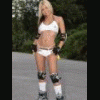MFME help
Started by crazyryan, Jul 17 2007 08:32 PM
5 replies to this topic
#1

Posted 17 July 2007 - 08:32 PM
Whenever I download a rom and try to play it, usually it doesnt actually play..
http://www.fruit-emu...ds&showfile=750
I downloaded that ^
When I open it, after about 2 seconds the lcd screen thing says "START-UP"?
how can i play it? help appreciated
http://www.fruit-emu...ds&showfile=750
I downloaded that ^
When I open it, after about 2 seconds the lcd screen thing says "START-UP"?
how can i play it? help appreciated
#2

Posted 17 July 2007 - 08:51 PM
Whenever I download a rom and try to play it, usually it doesnt actually play..
http://www.fruit-emu...ds&showfile=750
I downloaded that ^
When I open it, after about 2 seconds the lcd screen thing says "START-UP"?
how can i play it? help appreciated
lol
u gotta wait till the machine starts up just like a real fruity when u switch it on u gotta wait about 10 secs for it to set.
bit like a turbo diesel car u gotta let the glow plugs warm up b4 u can start it pmsl
#3

Posted 17 July 2007 - 08:53 PM
yea i just noticed that, i dont know how these things work, thanks for that 
but, when it loads up, i push 0 to enter a coin but it says illegal coin
but, when it loads up, i push 0 to enter a coin but it says illegal coin
#4

Posted 17 July 2007 - 08:54 PM
when u get the start up thingy on the lcd just wait a for more seconds.
hey presto cash lab works!!
hey presto cash lab works!!
#5

Posted 17 July 2007 - 08:55 PM
yea i just noticed that, i dont know how these things work, thanks for that
but, when it loads up, i push 0 to enter a coin but it says illegal coin
your not trying to stick them funny euro's in r u? jus kidding
sounds like u gotta go into config and change the speed
#6

Posted 17 July 2007 - 08:58 PM
in the emulator goto config and change the DELAY (speed) to 1100
1 user(s) are reading this topic
0 members, 1 guests, 0 anonymous users