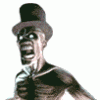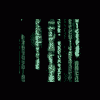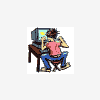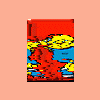
FMEIW Questions
Started by TeddyBare, Oct 12 2003 08:44 PM
26 replies to this topic
#21

Posted 25 November 2003 - 01:07 PM
Ok for all newbies.
click start run, type regedit and click ok.
Press F3 and type in what you want to search for. Values and keys will appear on the screen containing the words you specified.
If required then delete them otherwise change the path or value ...
Before doing this right click on the local computer icon in the regedit program and click file export. this will make a backup of your entire registry so if you bugger it up you can restore it...
maybe your doing something wrong then with the install. myself i dont use it so i couldnt tell you what you should do.
click start run, type regedit and click ok.
Press F3 and type in what you want to search for. Values and keys will appear on the screen containing the words you specified.
If required then delete them otherwise change the path or value ...
Before doing this right click on the local computer icon in the regedit program and click file export. this will make a backup of your entire registry so if you bugger it up you can restore it...
maybe your doing something wrong then with the install. myself i dont use it so i couldnt tell you what you should do.
N/A
#22

Posted 25 November 2003 - 03:24 PM
maybe your doing something wrong then with the install.
Yes, that must be it. When I double-click the icon to run the prog, I must be accidentally triple-clicking instead or something, and somehow that makes it break halfway through the installation. That's a MUCH more likely explanation than a bug in the program.
#23

Posted 25 November 2003 - 03:45 PM
Anti-virus programs are nothing but a giant scam, common sense and a half-decent firewall are more than enough protection for anyone.
thats not true a firewall can only really protect against intrusions from hackers and block cookies. they can not protect against viruses if you choose to download an infected file, only a virus scanner can do this.
#24

Posted 25 November 2003 - 03:46 PM
what were the errors FW?
#25

Posted 26 November 2003 - 09:40 AM
No errors as such, just hangs forever when trying to install the font.
#26

Posted 26 November 2003 - 12:56 PM
FW you keep going on about several people having this installation problem but if you read the posts here there was only one person who had a problem and they managed to sort it out VERY easily.
Once you have a pc for just a couple of days your machine becomes unique with various programs and combinations of these programs you install so you cant expect every single piece of software in the world to work on it there will always be somebody who has a problem.
Being with this site from very early on i have noticed, along with many others, a HUGE drop in the number of newbie problems since the release of FMEIW so it must be doing something right. So do us all a favour and instead of rubbishing his program which Wozza has spent a hell of a lot of time and effort creating for no profit just to make peoples lives easier, and try concentrating on trying to figure out why it wont run on your pc
Once you have a pc for just a couple of days your machine becomes unique with various programs and combinations of these programs you install so you cant expect every single piece of software in the world to work on it there will always be somebody who has a problem.
Being with this site from very early on i have noticed, along with many others, a HUGE drop in the number of newbie problems since the release of FMEIW so it must be doing something right. So do us all a favour and instead of rubbishing his program which Wozza has spent a hell of a lot of time and effort creating for no profit just to make peoples lives easier, and try concentrating on trying to figure out why it wont run on your pc
#27

Posted 26 November 2003 - 02:02 PM
Right, lets draw this thread to a close, as there is no point getting wound up.
In Summary
It is quite difficult to track specific issues with this program without detailed information, the program hangs does not help me diagnose the fault. It could be a number of things, hardware, software, clash of software, OS issues, or even the installer (I ain't saying its perfect).
It has been tested on a large number of machines, but it would be impossible to test everything, I have already found a problem with AMD machines (none critical) and with detailed information, will be able to solve this in a later version.
Fonts, basically this installer installs one font, required by many older layouts, this can be removed, as the font will display an alternate one instead. This has been pointed out a couple of times (the process hanged, can be killed in task manager) but simply runnung the process again solved most issues.
Registry, I need to store version, this is common with most applications developed today, and is stored in HKLMSoftwarefmeiw, this helps the program keep track of things once installed and can allow automatic updates (future release). also BFMulator registry tweaks are done to help organise the RAM files.
Net access, this one is completely out of my control as the delelopment tool simply polls to see if the net is connected.
The installer requires updating now as BFMUlator 2.02 is out, I will enable debug options and remove the font, this will help iron out any problems as the log file will detail the exact point of fail.
Lets hope this sorts things out.
So when Version 1.2 is out open another thread if problems are still happening.
In Summary
It is quite difficult to track specific issues with this program without detailed information, the program hangs does not help me diagnose the fault. It could be a number of things, hardware, software, clash of software, OS issues, or even the installer (I ain't saying its perfect).
It has been tested on a large number of machines, but it would be impossible to test everything, I have already found a problem with AMD machines (none critical) and with detailed information, will be able to solve this in a later version.
Fonts, basically this installer installs one font, required by many older layouts, this can be removed, as the font will display an alternate one instead. This has been pointed out a couple of times (the process hanged, can be killed in task manager) but simply runnung the process again solved most issues.
Registry, I need to store version, this is common with most applications developed today, and is stored in HKLMSoftwarefmeiw, this helps the program keep track of things once installed and can allow automatic updates (future release). also BFMulator registry tweaks are done to help organise the RAM files.
Net access, this one is completely out of my control as the delelopment tool simply polls to see if the net is connected.
The installer requires updating now as BFMUlator 2.02 is out, I will enable debug options and remove the font, this will help iron out any problems as the log file will detail the exact point of fail.
Lets hope this sorts things out.
So when Version 1.2 is out open another thread if problems are still happening.
Wozza
1 user(s) are reading this topic
0 members, 1 guests, 0 anonymous users



 This topic is locked
This topic is locked