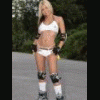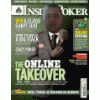help on making them smaller
Started by nobbiechris, Aug 30 2007 10:47 PM
7 replies to this topic
#1

Posted 30 August 2007 - 10:47 PM
how do you make the newer machines that are 1600 smaller so they can fit on my screen i can only see the top of machine
#2

Posted 30 August 2007 - 11:24 PM
nobbiechris said
how do you make the newer machines that are 1600 smaller so they can fit on my screen i can only see the top of machine
buy a bigger screen
#3

Posted 31 August 2007 - 12:02 AM
Looolll..Stop taking the pee Lincs..Its the guys first post after all.
Right heres what you need to do..Get all the layouts and ROMS you want..burn them to CD..Take the CD out and put it in a jug of boiling water..wait approx half an hour till the CD has shrunk to one third its size..pop it back in your CD Rom drive..and there ye go.
Right heres what you need to do..Get all the layouts and ROMS you want..burn them to CD..Take the CD out and put it in a jug of boiling water..wait approx half an hour till the CD has shrunk to one third its size..pop it back in your CD Rom drive..and there ye go.
Mmmmmm...Sandy ive 'ad her ye know. 
#4

Posted 31 August 2007 - 12:05 AM
Either that or go for a swim in cold water..that certainly makes mine smaller :tongue:
Mmmmmm...Sandy ive 'ad her ye know. 
#5

Posted 31 August 2007 - 12:27 AM
nobbiechris said
dont know ask me in the morning wen im sobber hehehow do you make the newer machines that are 1600 smaller so they can fit on my screen i can only see the top of machine
#6

Posted 31 August 2007 - 01:25 AM
lol nobbiechris deserves a sensible answer , Close ya pc order a chinkies and pop down ya local for a few stella , Drink said cans to mortal stage , open pc up after chinkies is rifting up on you and dizzerly type in forum what the fcuk is going on ya fcuk tards ...
That should get ya banned hence forth solving ya prob
omg av had to much .... good night
That should get ya banned hence forth solving ya prob
omg av had to much .... good night
#7

Posted 31 August 2007 - 05:45 AM
YouTube - MFME - Barcrest - Eliminator DOWNLOAD!!
Check the video info there, tells you how to do it and shows you it running on a 1280 max screen
Check the video info there, tells you how to do it and shows you it running on a 1280 max screen
http://www.youtube.com/FruitVideos - My youtube channel
https://drive.google...&usp=drive_link - My Drive
#8

Posted 31 August 2007 - 10:28 AM
if you have a laptop you can turn the screen on its edge and rotate the screen to suit....
have a google for "iRotate"
cheers
have a google for "iRotate"
cheers
0 user(s) are reading this topic
0 members, 0 guests, 0 anonymous users