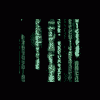recently got given fruit machine emulator and a load of roms
emulators jpm1.42-5 and 6 mfme and mpu3-4 and they work with the rom files that have a gam ext but many of the roms i have dont have this ext so was wondering if there was a specific emulator for them
example andy capp rom has files :dac 13.bin sdac_1.snd sdac2.snd and
sjcv2.snd
thanks

help using emulators and roms
Started by easty, Nov 30 2003 06:48 AM
5 replies to this topic
#1

Posted 30 November 2003 - 06:48 AM
#2

Posted 30 November 2003 - 10:52 AM
Right i will try my best to make this as simple as possible:
Go to www.winzip.com
Download the evaluation version (this is free)
Once you have done that download the FMEIW. (fruitmachine emulator install wizard)
Do this HERE
Next you will need a layout download one HERE
Chose andy capp to save time.
Next you will need the ROM for Andy Capp You can download this HERE
Remember to download the right ROM which is ANDY CAPP
Once these hace downloaded open them and they should open in Winzip.
Unzip the layout.
Once that has been done Unzip the ROMS.
Then put all the ROMS into the layout.
Close all folders.
In FMEIW (fruitmachine emulator install wizard)
Choose MFME.
Click open game.
It has probably unzipped the layout to C:unzipped.
Open that and choose Andy Capp.
Open it.
Sould open and be able to play it.
Follow the same instructions for JPeMu.
Apart from there are 2 JPeMu emulators they are
in the FMEIW (fruitmachine emulator install wizard)
1.JPeMu 1.45
2.JPeMu 1.46
Most layouts are used for JPeMu 1.46.
Only download JPeMu1.45 layouts for JPeMu1.45 because if you downlaod JPeMu 1.46 layouts and Run them in JPeMu 1.45 it will coorupt the files.
Same goes for JPeMu 1.46.
Also JPeMu will only run on Windows XP and Windows 2000
MFME will run on all.
There are also diffrent layout sizes 1024*768 and 1280*1024
If you download a 1280*1024 layout you will need to change your screen resolution.
You can do this by right clicking on your desktop going into properties click on settings and changing your resoulution to the required size.
I hope this helps you out.
Let me know how it goes
Fruitymad2003
P.S thought it might be easier if i copied and pasted rather than give u a link to follow :wink:
Go to www.winzip.com
Download the evaluation version (this is free)
Once you have done that download the FMEIW. (fruitmachine emulator install wizard)
Do this HERE
Next you will need a layout download one HERE
Chose andy capp to save time.
Next you will need the ROM for Andy Capp You can download this HERE
Remember to download the right ROM which is ANDY CAPP
Once these hace downloaded open them and they should open in Winzip.
Unzip the layout.
Once that has been done Unzip the ROMS.
Then put all the ROMS into the layout.
Close all folders.
In FMEIW (fruitmachine emulator install wizard)
Choose MFME.
Click open game.
It has probably unzipped the layout to C:unzipped.
Open that and choose Andy Capp.
Open it.
Sould open and be able to play it.
Follow the same instructions for JPeMu.
Apart from there are 2 JPeMu emulators they are
in the FMEIW (fruitmachine emulator install wizard)
1.JPeMu 1.45
2.JPeMu 1.46
Most layouts are used for JPeMu 1.46.
Only download JPeMu1.45 layouts for JPeMu1.45 because if you downlaod JPeMu 1.46 layouts and Run them in JPeMu 1.45 it will coorupt the files.
Same goes for JPeMu 1.46.
Also JPeMu will only run on Windows XP and Windows 2000
MFME will run on all.
There are also diffrent layout sizes 1024*768 and 1280*1024
If you download a 1280*1024 layout you will need to change your screen resolution.
You can do this by right clicking on your desktop going into properties click on settings and changing your resoulution to the required size.
I hope this helps you out.
Let me know how it goes
Fruitymad2003
P.S thought it might be easier if i copied and pasted rather than give u a link to follow :wink:
#3

Posted 30 November 2003 - 05:51 PM
This helped u out?
#4

Posted 05 December 2003 - 11:48 PM
yep it helped alot thanks
#5
 Guest_PaulElwell_*
Guest_PaulElwell_*
Posted 03 January 2004 - 06:24 PM
Tried that mate but it always crashes my computer.
Any ideas ?
Paul
Any ideas ?
Paul
#6

Posted 03 January 2004 - 07:31 PM
What version of windows are you running?
1 user(s) are reading this topic
0 members, 1 guests, 0 anonymous users