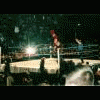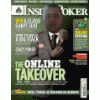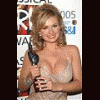I tried "line up" but it was slow and hardly worked.
I tried crystal maze, that didnt work at all
I tried big bucks and it was erratic and there was no background graphics, is this the way it should be? I tried installing it again and now the scan does not even find the files.
Can someone do a super idiot walk through with one of these games for me please, its just not happening?