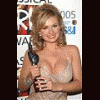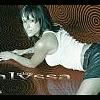creating game/machine from beginning..
Started by paulypj, Dec 12 2007 08:58 PM
17 replies to this topic
#1

Posted 12 December 2007 - 08:58 PM
Hi,
I now own a fruit machine (Barcrest Cashino Deluxe)
Ive learnt alot in the last few weeks about my machine.
I use mfme alot too.
I read a guide on creating a dx layout.
Ive designed my own layout
I am getting the program module from the MPU4 backed up, and also getting the data from the chip put onto disc (dont know what format etc etc this will be)
When i have the data, how do i link my rom data to my layout to make a playable machine??
any help would be good
Thx
I now own a fruit machine (Barcrest Cashino Deluxe)
Ive learnt alot in the last few weeks about my machine.
I use mfme alot too.
I read a guide on creating a dx layout.
Ive designed my own layout
I am getting the program module from the MPU4 backed up, and also getting the data from the chip put onto disc (dont know what format etc etc this will be)
When i have the data, how do i link my rom data to my layout to make a playable machine??
any help would be good
Thx
#2

Posted 12 December 2007 - 09:12 PM
Have you got a photo of the machine so we can have a look at which one it is?
J<br /><br /><br /><br />A man
#3

Posted 12 December 2007 - 09:14 PM
[IMG]http://http://www.blutide.pwp.blueyonder.co.uk/fruityfront.jpg[/IMG]
#4

Posted 12 December 2007 - 09:16 PM
 [IMG]http://http://www.blutide.pwp.blueyonder.co.uk/fruityfront.jpg[/IMG][IMG]http://www.blutide.pwp.blueyonder.co.uk/fruityfront.jpghttp://[/IMG]
[IMG]http://http://www.blutide.pwp.blueyonder.co.uk/fruityfront.jpg[/IMG][IMG]http://www.blutide.pwp.blueyonder.co.uk/fruityfront.jpghttp://[/IMG]
#5

Posted 12 December 2007 - 09:31 PM
Nice machine never seen this before 
In the guide it should explain this. However you start with a blank layout and in edit mode load roms (using MPU4 roms), it's as simple as that - Then you have to work out the lights in test mode, and design it from there.. Sure if you wanted somebody to do the classic for you they would if you published the roms, then you could do the DX based on the classic (easier way out )
)
In the guide it should explain this. However you start with a blank layout and in edit mode load roms (using MPU4 roms), it's as simple as that - Then you have to work out the lights in test mode, and design it from there.. Sure if you wanted somebody to do the classic for you they would if you published the roms, then you could do the DX based on the classic (easier way out
J<br /><br /><br /><br />A man
#6

Posted 12 December 2007 - 09:34 PM
In the guide it should explain this. )
which guide?
#7

Posted 12 December 2007 - 10:09 PM
The hitchhikers guide to the Galaxy;
There is a theory which states that if ever anybody discovers exactly what the Universe is for and why it is here, it will instantly disappear and be replaced by something even more bizarre and inexplicable. There is another theory which states that this has already happened.
The major difference between a thing that might go wrong and a thing that cannot possibly go wrong is that when a thing that cannot possibly go wrong goes wrong it usually turns out to be impossible to get at or repair.
Space is big. You just won't believe how vastly, hugely, mind- bogglingly big it is. I mean, you may think it's a long way down the road to the chemist's, but that's just peanuts to space.
Nothing travels faster than the speed of light with the possible exception of bad news, which obeys its own special laws.
There is a theory which states that if ever anybody discovers exactly what the Universe is for and why it is here, it will instantly disappear and be replaced by something even more bizarre and inexplicable. There is another theory which states that this has already happened.
The major difference between a thing that might go wrong and a thing that cannot possibly go wrong is that when a thing that cannot possibly go wrong goes wrong it usually turns out to be impossible to get at or repair.
Space is big. You just won't believe how vastly, hugely, mind- bogglingly big it is. I mean, you may think it's a long way down the road to the chemist's, but that's just peanuts to space.
Nothing travels faster than the speed of light with the possible exception of bad news, which obeys its own special laws.
J<br /><br /><br /><br />A man
#8

Posted 12 December 2007 - 10:34 PM
..do u have a guide for making games from roms?
#9

Posted 12 December 2007 - 10:43 PM
The hitchhikers guide to the Galaxy;
There is a theory which states that if ever anybody discovers exactly what the Universe is for and why it is here, it will instantly disappear and be replaced by something even more bizarre and inexplicable. There is another theory which states that this has already happened.
The major difference between a thing that might go wrong and a thing that cannot possibly go wrong is that when a thing that cannot possibly go wrong goes wrong it usually turns out to be impossible to get at or repair.
Space is big. You just won't believe how vastly, hugely, mind- bogglingly big it is. I mean, you may think it's a long way down the road to the chemist's, but that's just peanuts to space.
Nothing travels faster than the speed of light with the possible exception of bad news, which obeys its own special laws.
Lol JB your a bad boy..think he meant this one pauly.
http://www.fruit-emu...e-dx-guide.html
Mmmmmm...Sandy ive 'ad her ye know. 
#10

Posted 13 December 2007 - 01:40 AM
Makes perfect sense to me.
#11

Posted 13 December 2007 - 08:28 AM
Wow!
I haven't seen one of those PCP Cashino's for years!
Cheers for the pic - and good luck with the layout if you do one
I haven't seen one of those PCP Cashino's for years!
Cheers for the pic - and good luck with the layout if you do one
Watch out! There's a SIG thief about...
#12

Posted 13 December 2007 - 02:22 PM
Once you have the roms dumped Pauly I can give you a hand. The good news is that as you have the real machine to play on, it should be easy to make up a classic layout. The first thing to do on your part would be to make sure all the bulbs in the machine are working and then play the machine for a decent while to make it easier to spot the lamps in the emulator.
Secondly if you can make up a couple of lists which list the order of the fruits on the reel bands and numbers on the number reel. This probably just goes 1 - 12 but sometimes not so its worth checking.
The roms will come to you in hex format. Though they could have one of many filename extensions (.bin, .hex, .rom, .hi, .lo, .p1, .p2, .p3 etc...)
The filename extension makes no difference, the roms are stored in the same way. If you use a hex viewer you will probably be able to see some of the messages shown on the alpha display in there amongst the code.
To associate the roms with a layout is easy.
1. Name the roms you get something useable. Program1.rom, Sound1.rom, Snd2.rom for example. If your machine uses synthesized sounds then its likely you will have only 1 rom anyway. If you have sampled sound then probably 3 roms.
2. Open up MFME 2.X (2.1, 2.2, or 2.0 will do)
3. In the 'Design' menu at the top, click "Edit Mode"
4. Right-click anywhere on the blank area in MFME and a list of components should appear. In turn you want to add the following components for your machine, you might want to drag the layout out to fullscreen for this.
Lamp Matrix
Matrix Ext1
Matrix Ext2
Button Matrix (MPU4)
Alpha display
Fancy Reel (Add 5 of these to begin with, I'll explain later)
7 seg display (Add 3 lots of these, again I'll explain later)
4A. Go to "Design > Reel Editor", in the reel editor click "Edit > Default" then Apply the changes.
5. Once you have done this go to "Design > Layout / Game > Save Layout" And save your layout "CashinoClassic" for instance. You cannot use spaces in the the layout name or Rom names or the software wont find the roms when you load the game.
6. Once saved you now want to add the roms to your layout. To do this, go to "Design > ROM > Load MPU4 ROM...", this adds the program rom. If you have 2 seperate sound roms you need to go to "Design > Sound > Load MPU4 Sound ROM", then if you have 2 you want to click the first rom, hold the Ctrl key and click the second rom.
7. You roms are now successfully added to the emulator. Now go to "Edit > Layout / Game > Save Game" you can put spaces in this name if you really want to.
8. You are probably wondering now why the game isn't running. Goto the "Configuration" menu at the top of the screen and click it. Then when the window appears enter a speed of 99999 in the top of 2 text boxes marked "speed". The game should now start to boot up in the normal way, however you may encounter an alarm first time out, in fact you should. Even if working correctly you will hear an alarm first time on to warn you that the ram has been cleared, in real life it can mean faulty ram or a dead battery. On the emulator it happens the first time you run a set of roms because thats when the emu creates the .ram file. In the "configuration" screen just hit reset once and let it reboot.
Theres a whole host of other alarms that you could get here too. I will stop here until you get this far as I am not going to describe how to get rid of every possible alarm you may get here, it would take days. When you exit the emulator it should ask if you want to save your layout, always remember to click yes.
I'll go through some other layout design bits when you get this far, hope this helps, Guitar.
Secondly if you can make up a couple of lists which list the order of the fruits on the reel bands and numbers on the number reel. This probably just goes 1 - 12 but sometimes not so its worth checking.
The roms will come to you in hex format. Though they could have one of many filename extensions (.bin, .hex, .rom, .hi, .lo, .p1, .p2, .p3 etc...)
The filename extension makes no difference, the roms are stored in the same way. If you use a hex viewer you will probably be able to see some of the messages shown on the alpha display in there amongst the code.
To associate the roms with a layout is easy.
1. Name the roms you get something useable. Program1.rom, Sound1.rom, Snd2.rom for example. If your machine uses synthesized sounds then its likely you will have only 1 rom anyway. If you have sampled sound then probably 3 roms.
2. Open up MFME 2.X (2.1, 2.2, or 2.0 will do)
3. In the 'Design' menu at the top, click "Edit Mode"
4. Right-click anywhere on the blank area in MFME and a list of components should appear. In turn you want to add the following components for your machine, you might want to drag the layout out to fullscreen for this.
Lamp Matrix
Matrix Ext1
Matrix Ext2
Button Matrix (MPU4)
Alpha display
Fancy Reel (Add 5 of these to begin with, I'll explain later)
7 seg display (Add 3 lots of these, again I'll explain later)
4A. Go to "Design > Reel Editor", in the reel editor click "Edit > Default" then Apply the changes.
5. Once you have done this go to "Design > Layout / Game > Save Layout" And save your layout "CashinoClassic" for instance. You cannot use spaces in the the layout name or Rom names or the software wont find the roms when you load the game.
6. Once saved you now want to add the roms to your layout. To do this, go to "Design > ROM > Load MPU4 ROM...", this adds the program rom. If you have 2 seperate sound roms you need to go to "Design > Sound > Load MPU4 Sound ROM", then if you have 2 you want to click the first rom, hold the Ctrl key and click the second rom.
7. You roms are now successfully added to the emulator. Now go to "Edit > Layout / Game > Save Game" you can put spaces in this name if you really want to.
8. You are probably wondering now why the game isn't running. Goto the "Configuration" menu at the top of the screen and click it. Then when the window appears enter a speed of 99999 in the top of 2 text boxes marked "speed". The game should now start to boot up in the normal way, however you may encounter an alarm first time out, in fact you should. Even if working correctly you will hear an alarm first time on to warn you that the ram has been cleared, in real life it can mean faulty ram or a dead battery. On the emulator it happens the first time you run a set of roms because thats when the emu creates the .ram file. In the "configuration" screen just hit reset once and let it reboot.
Theres a whole host of other alarms that you could get here too. I will stop here until you get this far as I am not going to describe how to get rid of every possible alarm you may get here, it would take days. When you exit the emulator it should ask if you want to save your layout, always remember to click yes.
I'll go through some other layout design bits when you get this far, hope this helps, Guitar.
Project Amber 2 - Coming Soon
#13

Posted 13 December 2007 - 05:33 PM
Absolutely brilliant mate!!!!!!!!!
Truely grateful!! Thanks
I have almost completed my layout and ive done all the lamping, just need to assign the lamp numbers to the lamps.
Q. How do i know what the button numbers will be? (Using the field manual i think ive sussed the lamps)
I cannot test my layout yet as i dont have the ROMS, but here is a sneaky screenshot of what ive achieved so far..........

I had to use some scans and stuff and play about with photoshop etc etc but i think its good for my first...
I know its not perfect but it should be playable :-)
Truely grateful!! Thanks
I have almost completed my layout and ive done all the lamping, just need to assign the lamp numbers to the lamps.
Q. How do i know what the button numbers will be? (Using the field manual i think ive sussed the lamps)
I cannot test my layout yet as i dont have the ROMS, but here is a sneaky screenshot of what ive achieved so far..........

I had to use some scans and stuff and play about with photoshop etc etc but i think its good for my first...
I know its not perfect but it should be playable :-)
#14

Posted 13 December 2007 - 06:59 PM
Cropped quote beginning Though they could have one of many filename extensions (.bin, .hex, .rom, .hi, .lo, .p1, .p2, .p3 etc...)
The filename extension makes no difference, the roms are stored in the same way. If you use a hex viewer you will probably be able to see some of the messages shown on the alpha display in there amongst the code.
To associate the roms with a layout is easy.
1. Name the roms you get something useable. Program1.rom, Sound1.rom, Snd2.rom for example. Cropped quote end
Thanks for that reply guitar (only cropped to save space)...saved in 'my faves'...an excellent reply i'll quote in future.
#15

Posted 13 December 2007 - 07:49 PM
No worries Adydb, glad to have helped.
Pauly, please don't take this personally but that layout needs a lot of work. Believe me I don't like saying it, but it needs to be said. However if you want I will gladly (as I'm sure others will) help you to create a much nicer layout. There are many others around who will be able to fill you in on various tecniques. You have the right idea on creating a layout and it shows you know what you are aiming for but its not quite there yet.
If there is anyone who knows about how to manipulate photo's to create a layout as opposed to creating a layout from a flyer? I've never done one from photo's but have done quite a few flyers.
Best thing to do Pauly is wait for your roms in computer format and start with the classic to get you used to using the editor functions in the emulator. Don't panic and don't rush it and it turns out much better. I had to be told all of this the first time I did a layout last year, and they are much improved with the help of Pook, Dad, Adydb, Retrofruit, and countless others.
Also you may want to take a look at Ross's dx'ing guide too.
Pauly, please don't take this personally but that layout needs a lot of work. Believe me I don't like saying it, but it needs to be said. However if you want I will gladly (as I'm sure others will) help you to create a much nicer layout. There are many others around who will be able to fill you in on various tecniques. You have the right idea on creating a layout and it shows you know what you are aiming for but its not quite there yet.
If there is anyone who knows about how to manipulate photo's to create a layout as opposed to creating a layout from a flyer? I've never done one from photo's but have done quite a few flyers.
Best thing to do Pauly is wait for your roms in computer format and start with the classic to get you used to using the editor functions in the emulator. Don't panic and don't rush it and it turns out much better. I had to be told all of this the first time I did a layout last year, and they are much improved with the help of Pook, Dad, Adydb, Retrofruit, and countless others.
Also you may want to take a look at Ross's dx'ing guide too.
Project Amber 2 - Coming Soon
#16

Posted 15 December 2007 - 08:42 PM
Well, ive got a rough version of my machine ready now.
It plays ok and displays correctly etc..
just cant seem to make it play a £1 worth....
Its seems to show 12 plays and it should be 20...
i created loads of buttons to see which ones did what and button 9 seems to give 2 credits (10p) so i used that as the 10p button.....not quite sure whats going on there..
It should be 2 1/2 or 5p play
oh...and the reels are a mixmatch just so i can test it (i havent got round to photographing the reels etc yet)
also played on mfme2.x the reels are lined up ok, but on mfme3.x it is slightly out (only 45% ish)
anyone help me?
It plays ok and displays correctly etc..
just cant seem to make it play a £1 worth....
Its seems to show 12 plays and it should be 20...
i created loads of buttons to see which ones did what and button 9 seems to give 2 credits (10p) so i used that as the 10p button.....not quite sure whats going on there..
It should be 2 1/2 or 5p play
oh...and the reels are a mixmatch just so i can test it (i havent got round to photographing the reels etc yet)
also played on mfme2.x the reels are lined up ok, but on mfme3.x it is slightly out (only 45% ish)
anyone help me?
#17

Posted 17 December 2007 - 03:43 AM
To change a button for coin input Pauly do the following.
1. Create a button you want to use for coin input. Or use an existing button, this will also work with a lamp if you want to use a picture of the coin slot.
2. Open up the properties for the button in edit mode and where it says "Button" with a text box with the button number in, delete the button number.
3. Underneath that, the "coin" drop down menu should now be active.
4. Scroll down and you should be able to see a list of coin values with 'MPU4' next to it. Select one and that button should now act as that coin. Remember to leave edit mode or the button doesn't work.
With regards the 7 seg display showing the wrong amount, I would delete the 7 segs you have already in place and then add them to the layout again. Then look for the 7 segs that read 20 or 40 when you put a £1 coin in (5p or 2.5p respectively).
At some point I may write up MFME the missing documentation.
1. Create a button you want to use for coin input. Or use an existing button, this will also work with a lamp if you want to use a picture of the coin slot.
2. Open up the properties for the button in edit mode and where it says "Button" with a text box with the button number in, delete the button number.
3. Underneath that, the "coin" drop down menu should now be active.
4. Scroll down and you should be able to see a list of coin values with 'MPU4' next to it. Select one and that button should now act as that coin. Remember to leave edit mode or the button doesn't work.
With regards the 7 seg display showing the wrong amount, I would delete the 7 segs you have already in place and then add them to the layout again. Then look for the 7 segs that read 20 or 40 when you put a £1 coin in (5p or 2.5p respectively).
At some point I may write up MFME the missing documentation.
Project Amber 2 - Coming Soon
#18

Posted 17 December 2007 - 10:23 PM
right, im pretty much done as to a basic working ROM....the layout needs alot of work, but the main thing is its now all functioning ok.
One question..i made the game in MFME2.0 but if using different versions to play it, things are wrong (ie reels spacing is different, and reel lamps stop working etc etc).....why is this and is there no way round it but to play all games created on mfme2.0 ON mfme2.0 ???
cheers
One question..i made the game in MFME2.0 but if using different versions to play it, things are wrong (ie reels spacing is different, and reel lamps stop working etc etc).....why is this and is there no way round it but to play all games created on mfme2.0 ON mfme2.0 ???
cheers
1 user(s) are reading this topic
0 members, 1 guests, 0 anonymous users