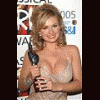There are a couple of lamps that I don't know what purpose they serve (lamps 6/7/14/15). If anyone knows what these do, please feel free to either fix the layout or drop me a pm with details and I'll fix it.
Having never really played or remember sidewinder - its difficult to guess where they might be used, or even if all the current lamps are correct :S
To make this work you'll need the following.
1. Latest version of agemame (http://www.mameworld...emame/releases/)
2. Sidewinder roms - available from the repro)
3. The artwork zip (attached to this post).
Quick agemame tutorial for beginners -
- download and unzip to a directory making sure to preserve folders
- open a dos window, change to the agemame directory and type: age -createconfig.
- Copy the rom zip to the roms directory
- Copy the layout zip to the artwork directory.
- start up agemame by either clicking on age.exe and choose sidewndr from the menu.
- When it loads, press the tab key to bring up the options.
- Going to video options lets you change to use the layout or the original presentation i.e. just the screen. The default is just the screen, so pick "AWP Simulated Layout" to see the graphics.
If you want to try and make sense of the layout in ALE (AGEMAME Layout Editor), you'll need to unzip this somewhere and then just load in the lay file. You'll also need the very latest version (0.8.2a) only available via the autoupdate currently. You can download ALE from here
You can change the keys with the input option to whatever you like generally, though attached to this post is my AGEMAME config file for Sidewinder. The keys by default are a little painful, so you can either change them yourself (from the TAB key menu) or you can unzip and copy my CFG file to the cfg directory, which will set the keys as follows:
Attached is my cfg file which contains my key mappings - copy this into the agemame cfg file and overwrite the existing one, then start Agemame and the keys are set as follows:
- Start = space
- Hold1 = 1
- Hold2 = 2
- Hold3 = 3
- Hold4 = 4
- Coin = 0
- Gamble = G
- Collect = C
- Cancel = X
- Stop Nudge/Nudge Up/down = N
- Refill = R
- Accountancy = F11
- Test Program = F12
Thanks to
- Tibby for the backdrop graphic
- Elcondor for AGEMAME and his help making sense of things whilst I've been developing ALE
- Whoever was responsible for implementing Sidewinder in MAME.