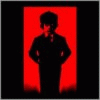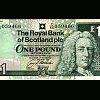Speed up your internet connection by 20%
Started by Daza5056, Feb 04 2008 12:54 PM
26 replies to this topic
#1

Posted 04 February 2008 - 12:54 PM
Found this -- seems to work fine on my system
=======================================
A nice little tweak for Windows XP. Microsoft reserves 20% of your available bandwidth for their own purposes (suspect for updates and interrogating your machine etc..)
Here's how to get it back:
Click Start-->Run-->type "gpedit.msc" without the "
This opens the group policy editor. Then go to
Local Computer Policy-->Computer Configuration-->Administrative Templates-->Network-->QOS Packet Scheduler-->Limit Reservable Bandwidth
Double click on Limit Reservable bandwidth. It will say it is not configured, but the truth is under the 'Explain' tab :
"If you disable this setting or do not configure it, the system uses the default value of 20 percent of the connection"
So the trick is to ENABLE reservable bandwidth, then set it to 1%.Dont choose zero as its been patched to default back if you do.
This will allow the system to reserve 1% , rather than the default 20%.
=======================================
A nice little tweak for Windows XP. Microsoft reserves 20% of your available bandwidth for their own purposes (suspect for updates and interrogating your machine etc..)
Here's how to get it back:
Click Start-->Run-->type "gpedit.msc" without the "
This opens the group policy editor. Then go to
Local Computer Policy-->Computer Configuration-->Administrative Templates-->Network-->QOS Packet Scheduler-->Limit Reservable Bandwidth
Double click on Limit Reservable bandwidth. It will say it is not configured, but the truth is under the 'Explain' tab :
"If you disable this setting or do not configure it, the system uses the default value of 20 percent of the connection"
So the trick is to ENABLE reservable bandwidth, then set it to 1%.Dont choose zero as its been patched to default back if you do.
This will allow the system to reserve 1% , rather than the default 20%.
#2

Posted 04 February 2008 - 12:57 PM
Daza have you got a boyfriend?
#3

Posted 04 February 2008 - 12:59 PM
No Gary - I have a husband....
#4

Posted 04 February 2008 - 01:20 PM
Found this -- seems to work fine on my system
=======================================
A nice little tweak for Windows XP. Microsoft reserves 20% of your available bandwidth for their own purposes (suspect for updates and interrogating your machine etc..)
Here's how to get it back:
Click Start-->Run-->type "gpedit.msc" without the "
This opens the group policy editor. Then go to
Local Computer Policy-->Computer Configuration-->Administrative Templates-->Network-->QOS Packet Scheduler-->Limit Reservable Bandwidth
Double click on Limit Reservable bandwidth. It will say it is not configured, but the truth is under the 'Explain' tab :
"If you disable this setting or do not configure it, the system uses the default value of 20 percent of the connection"
So the trick is to ENABLE reservable bandwidth, then set it to 1%.Dont choose zero as its been patched to default back if you do.
This will allow the system to reserve 1% , rather than the default 20%.
It says cannot find gpedit.msc
Any ideas daza?
#5

Posted 04 February 2008 - 01:22 PM
It says cannot find gpedit.msc
Any ideas daza?
Are you logged in as Admin?............not checked but that may be a cause.
#6

Posted 04 February 2008 - 01:24 PM
Are you logged in as Admin?............not checked but that may be a cause.
Aha!....might be it. I'll give it a try just now.
Cheers
#7

Posted 04 February 2008 - 01:31 PM
Could it be the case that GPEdit.msc is only available in XP Professional not XP Home ?
#8

Posted 04 February 2008 - 01:34 PM
Home edition doesnt contain gpedit.msc, its only for windows XP PRO.
I dont know if that "fix" can work in Home Edition. The same files are not there to edit them
alex
I dont know if that "fix" can work in Home Edition. The same files are not there to edit them
alex
#9

Posted 04 February 2008 - 01:39 PM
Home edition doesnt contain gpedit.msc, its only for windows XP PRO.
open normal reg edit and go to HKCUSoftwareMicrosoftWindowsCurrentVersionPolicies and try it from there.
alex
I've got as far as HKCUSoftwareMicrosoftWindowsCurrentVersion
but there is no 'policies' folder that I can see only 'Internet Explorer'.
Please sir, I'm stuck.
#10

Posted 04 February 2008 - 01:42 PM
lol at that point so was i until i looked again, the file needed to be changed doesnt appear to exist in Home edition version of XP. From what im told it cant be done in Windows XP Home.
#11

Posted 04 February 2008 - 01:47 PM
lol at that point so was i until i looked again, the file needed to be changed doesnt appear to exist in Home edition version of XP. From what im told it cant be done in Windows XP Home.
Thanks for trying though mate.
I guess I'll just have to stick with my crappy download speed that I have. lol
#12

Posted 04 February 2008 - 02:25 PM
or u just disable it compltley?
http://www.clanserve...om/?ref=1592310
Good Gaming Server
Good Gaming Server
#13

Posted 04 February 2008 - 02:28 PM
"If you disable this setting or do not configure it, the system uses the default value of 20 percent of the connection"
Thats why you dont just disable it
#14

Posted 04 February 2008 - 02:34 PM
Was looking for a work-around for this also as i have XP-Home edition but after reading through tons of forums couldnt find a solution.
Mmmmmm...Sandy ive 'ad her ye know. 
#15

Posted 04 February 2008 - 02:39 PM
Was looking for a work-around for this also as i have XP-Home edition but after reading through tons of forums couldnt find a solution.
Upgrade to Pro edition? lol
#16

Posted 04 February 2008 - 04:18 PM
Seems to work ok with me... 
Attached Files
Not every pet in Pet Society is sweet and innocent....
#17

Posted 04 February 2008 - 04:33 PM
Seems to work ok with me...
You on XP Home edition Daemon ?
If so its wierd how come it works with some people and not others.
Mmmmmm...Sandy ive 'ad her ye know. 
#18

Posted 04 February 2008 - 04:37 PM
Might it be somthing to do with service packs ?? or having the lastest updates coz its not working for meYou on XP Home edition Daemon ?
If so its wierd how come it works with some people and not others.
#19

Posted 04 February 2008 - 04:42 PM
All ok here did it no trouble on XP media center edition here
See what happens
Cheers
See what happens
Cheers
#20

Posted 04 February 2008 - 06:56 PM
Windows XP Quality of Service (QoS) enhancements and behavior
Microsoft says these claims are incorrect.
You can always disable the service by the following:
Start
Run
Type - services.msc
Find the QOS service, and change it to disabled.
Whether it improves anything - who knows
Microsoft says these claims are incorrect.
You can always disable the service by the following:
Start
Run
Type - services.msc
Find the QOS service, and change it to disabled.
Whether it improves anything - who knows
1 user(s) are reading this topic
0 members, 1 guests, 0 anonymous users