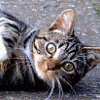
Trojan/spyware help.
Started by ninelives, Mar 08 2008 11:18 PM
17 replies to this topic
#1

Posted 08 March 2008 - 11:18 PM
Hi I thought I'd ask for help here as most of you guys are vastly more computer literate than myself.
About a week ago picked up a trojan through msn its was picked up by adaware SE and removed.
Then over the last two days a window would pop-up with the following message: Error in C:Users"name"AppDataLocalTempsnmkxwdc.dll
Missing entry:run
followed by all the desktop icons, the start menu and the task bar disappearing.
I managed to get everything running again by restarting the PC in safe mode then doing a system restore/roll back but the error message keeps coming back with it wiping everything out again.
On the last roll back I deleted everything in the appdatalocaltemp folder then on the reboot a 'Locussoftcorp Installer' started asking for permission to install I stopped it installing but am now wondering if it was something that Ive delete that the PC needs or is this the spyware trying to reinstall?
Any advice guys would be great.
About a week ago picked up a trojan through msn its was picked up by adaware SE and removed.
Then over the last two days a window would pop-up with the following message: Error in C:Users"name"AppDataLocalTempsnmkxwdc.dll
Missing entry:run
followed by all the desktop icons, the start menu and the task bar disappearing.
I managed to get everything running again by restarting the PC in safe mode then doing a system restore/roll back but the error message keeps coming back with it wiping everything out again.
On the last roll back I deleted everything in the appdatalocaltemp folder then on the reboot a 'Locussoftcorp Installer' started asking for permission to install I stopped it installing but am now wondering if it was something that Ive delete that the PC needs or is this the spyware trying to reinstall?
Any advice guys would be great.
#2

Posted 08 March 2008 - 11:51 PM
locussoftcorp.installer is one of those bloody annoying SCAN YOUR P.C FOR FREE. you know the type, it will ask to scan your p.c for errors and will *find* loads of errors thatcan't be fixed by the free scan , and asks you to purchase it. your best bet would be to get AVG FREE ANTI VIRUS and scan your p.c as soon as you download it. it is safe i have been using it for almost 2 years now. anyhoo here is the link (if you don't already have it.
AVG Free Advisor - Free antivirus and anti-spyware downloads
AVG Free Advisor - Free antivirus and anti-spyware downloads
#3

Posted 08 March 2008 - 11:52 PM
Try these couple of programs.
Simply Super Software - Trojan Remover
TrendSecure | TrendMicro™ HijackThis™ Overview
Simply Super Software - Trojan Remover
TrendSecure | TrendMicro™ HijackThis™ Overview
Mmmmmm...Sandy ive 'ad her ye know. 
#4

Posted 08 March 2008 - 11:56 PM
Try these couple of programs.
Simply Super Software - Trojan Remover
TrendSecure | TrendMicro™ HijackThis™ Overview
spam spam sapm
#5

Posted 09 March 2008 - 12:01 AM
spam spam sapm
Should i ban myself ?
Mmmmmm...Sandy ive 'ad her ye know. 
#6

Posted 09 March 2008 - 12:12 AM
Hijack this is a very good utility for nailing nastys, but be very careful using it as it's quite an advanced tool and it's quite easy to make a f*** up with it and f*** over your entire system.
It sounds like you have managed to deal with the initial issue, so what I would suggest is getting CCleaner (http://www.ccleaner.com) and use the registry part to scan / fix issues.
It sounds like you have managed to deal with the initial issue, so what I would suggest is getting CCleaner (http://www.ccleaner.com) and use the registry part to scan / fix issues.
#7

Posted 09 March 2008 - 12:17 AM
Hijack this is a very good utility for nailing nastys, but be very careful using it as it's quite an advanced tool and it's quite easy to make a f*** up with it and f*** over your entire system.
It sounds like you have managed to deal with the initial issue, so what I would suggest is getting CCleaner (http://www.ccleaner.com) and use the registry part to scan / fix issues.
Yes Stan..your bang on..be careful what you check and delete as it could have devastating implications on your setup.
If your not sure on anything..just leave it be.
Mmmmmm...Sandy ive 'ad her ye know. 
#8

Posted 09 March 2008 - 12:53 AM
Cheers for the help.
AVG took forever to run its scan then said there was nothing wrong, so I gave the trojan remover a shot and it blocked 2 apps in the start up I made sure that it was only blocking not deleting as I dont fancy running a manufacturers reset.
Thanks again
Dan
AVG took forever to run its scan then said there was nothing wrong, so I gave the trojan remover a shot and it blocked 2 apps in the start up I made sure that it was only blocking not deleting as I dont fancy running a manufacturers reset.
Thanks again
Dan
#9

Posted 09 March 2008 - 01:55 AM
Pm me the log an ill take a look over as im trained in readin Hjt logs an removing malware!
NA
NA
#10

Posted 09 March 2008 - 09:45 AM
Should i ban myself ?
spam spam sapm
You don't need to ban yourself mate, this is a fruit machine website, you only get things if you get 3 in a row. eg 3 Cherries, 3 Bars etc....
You got.. SPAM SPAM S'AP'M
3 Spams in a row gets you banned
Not every pet in Pet Society is sweet and innocent....
#11
 Guest_robinhood75_*
Guest_robinhood75_*
Posted 09 March 2008 - 10:09 AM
i just d/l the free avg went to start it and got this message Local machine: installation failed
Installation:
Error: Action failed for file avg7core.sys: starting service....
Insufficient system resources exist to complete the requested service. (1450)
Installation:
Error: Action failed for file avg7core.sys: starting service....
Insufficient system resources exist to complete the requested service. (1450)
#12

Posted 09 March 2008 - 12:06 PM
i just d/l the free avg went to start it and got this message Local machine: installation failed
Installation:
Error: Action failed for file avg7core.sys: starting service....
Insufficient system resources exist to complete the requested service. (1450)
This link might help
Could be a norton, .net or a trojan problem ?
AVG Free Forum :: Installation Issues :: Insufficient Resources Error
#13

Posted 09 March 2008 - 12:19 PM
Isnt that not the thing you were telling me about earlier James ?
Theres some process eating all your CPU hence the reason your music is stuttering all the time.
Theres some process eating all your CPU hence the reason your music is stuttering all the time.
Mmmmmm...Sandy ive 'ad her ye know. 
#14
 Guest_robinhood75_*
Guest_robinhood75_*
Posted 09 March 2008 - 12:51 PM
Isnt that not the thing you were telling me about earlier James ?
Theres some process eating all your CPU hence the reason your music is stuttering all the time.
no todd, i have only just installed avg free. the problem was there before i put avg on my machine. i have no idea why my music and other things stutter when I'm on my computer. i cant see anything in task manager that could be the cause.
james
#15

Posted 09 March 2008 - 01:01 PM
My girlfriend had one of these pop-up thingummies (technical term there!!). AVG wouldn't find as technically it wasn't a virus. Download and run Spybot S&D. Worked for me.
The home of Spybot-S&D!
The home of Spybot-S&D!
<span style='font-family: Comic Sans MS'><span style='font-size: 12px;'>It's all done in the best possible taste.  </span></span>
</span></span>
#16

Posted 11 March 2008 - 02:15 PM
check whats startng up click run type msconfig and click start up do a print screen n pm it n ill tell you if you need to untick anything or you can locate the file yourself as it tells you the filenmae by typing %temp% in the run box and look through (im a trained it technition  )
)
toddy likes to change signatures as he has nothing better to do..
#17
 Guest_altharic_*
Guest_altharic_*
Posted 11 March 2008 - 03:55 PM
Jesus christ do you folks have crabshite for brains AVG is complete and utter monkey $&%# might as well use nothing at all.
#18

Posted 11 March 2008 - 04:36 PM
Todd is still the man to ask about this problem, just send him a copy and he'll see how he can deal with it 
This is a site for EMULATION purposes of older machines. Not playing strategies.
If you are more interested in playing modern machines,
visit Jackpottyforums
(DOND is around now on this site..... How long was this sig out of date...!)
1 user(s) are reading this topic
0 members, 1 guests, 0 anonymous users
























