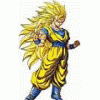Laptop Reinstall ( ACER )
Started by Liverpool2008, May 05 2008 02:19 AM
4 replies to this topic
#1

Posted 05 May 2008 - 02:19 AM
Hi all
I have a Laptop which i made a recovery disk as it says in the manual .. incase windows breaks down
Problem is .. I cannot Uninstall Windows Media Player and Games ... does anyone have any ideas how to remove them ...
Windows Operating System :- Windows Vista Basic
Many Thanks
Liverpool
I have a Laptop which i made a recovery disk as it says in the manual .. incase windows breaks down
Problem is .. I cannot Uninstall Windows Media Player and Games ... does anyone have any ideas how to remove them ...
Windows Operating System :- Windows Vista Basic
Many Thanks
Liverpool
<a class='bbc_url' href='<a class='bbc_url' href='https://www.facebook...?ref=hl</a></a>
#2

Posted 05 May 2008 - 02:04 PM
For the games, fire up control panel, go to programs - programs and features - turn windows features on or off, Click continue, uncheck games, click OK.
If in classic view fire up control panel, go to programs and features - side menu - turn windows features on or off, do the same.
As for removing media player, it's integrated, live with it. ;-)
If in classic view fire up control panel, go to programs and features - side menu - turn windows features on or off, do the same.
As for removing media player, it's integrated, live with it. ;-)

#3

Posted 05 May 2008 - 04:11 PM
For the games, fire up control panel, go to programs - programs and features - turn windows features on or off, Click continue, uncheck games, click OK.
If in classic view fire up control panel, go to programs and features - side menu - turn windows features on or off, do the same.
As for removing media player, it's integrated, live with it. ;-)
lol you can remove media player simply go to add/remove programmes locate and destory haha
If you like the weather or fruit machines you will love this forum, first 5 members will get the option to be a moderator/admin http://atlanticice.m...a87585e2676b933
:bigeyes02:barcrest:bigeyes02:
:bigeyes20:maygay:bigeyes20:
i just added a great fruit machine section to my forum
:bigeyes02:barcrest:bigeyes02:
:bigeyes20:maygay:bigeyes20:
i just added a great fruit machine section to my forum
#4

Posted 05 May 2008 - 08:15 PM
Media player can not be removed through control panel if it is intergrated into windows.
#5

Posted 05 May 2008 - 10:26 PM
Isn't there an option for 'Add / Remove Windows Components' any more?
On XP it was under Control Panel, then Add / Remove Programs, and it was a tab within that window.
I still can't guarentee that'll work, but it's probably your best shot.
Personally I leave Windows Media Player on, but remove it's file associations, so that any media is opened by another piece of software, typically VLC.
On XP it was under Control Panel, then Add / Remove Programs, and it was a tab within that window.
I still can't guarentee that'll work, but it's probably your best shot.
Personally I leave Windows Media Player on, but remove it's file associations, so that any media is opened by another piece of software, typically VLC.
1 user(s) are reading this topic
0 members, 1 guests, 0 anonymous users