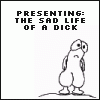resolution
Started by sphinx, May 05 2008 12:35 PM
5 replies to this topic
#1

Posted 05 May 2008 - 12:35 PM
is there any way of changing the size of the emulation ?
im asking because my monitor broke and im using a very old one
only goes to 1024x768 pixels (yeah VERY OLD)
any help would be greatly appreciated
thnx in advance
im asking because my monitor broke and im using a very old one
only goes to 1024x768 pixels (yeah VERY OLD)
any help would be greatly appreciated
thnx in advance
#2

Posted 05 May 2008 - 12:50 PM
if youve tried changing it in properties and it only goes to that size then thats as high as it will go am afriadis there any way of changing the size of the emulation ?
im asking because my monitor broke and im using a very old one
only goes to 1024x768 pixels (yeah VERY OLD)
any help would be greatly appreciated
thnx in advance
#3

Posted 05 May 2008 - 01:01 PM
Have you checked the downloads? A lot of machines have been released more then once at diff res....all else fails you could look for a classic:)
Think your hard enough?![]()
http://ForYouToEnvy.mybrute.com
Join clan Fruit-emu.com here
#4

Posted 05 May 2008 - 03:27 PM
MFME 3.2 plays well with old monitors .. especially bigger than 1024 in size
grab the emulator and download the older games .. like Rocky Horror show
grab the emulator and download the older games .. like Rocky Horror show
<a class='bbc_url' href='<a class='bbc_url' href='https://www.facebook...?ref=hl</a></a>
#5

Posted 13 May 2008 - 06:10 PM
thanks for the advice guys
#6

Posted 13 May 2008 - 06:53 PM
No prob's
1 user(s) are reading this topic
0 members, 1 guests, 0 anonymous users