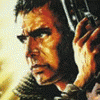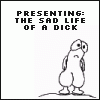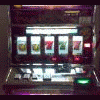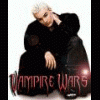MFME Vista Sound problems
Started by Wilso99, Jun 15 2008 04:25 PM
20 replies to this topic
#1

Posted 15 June 2008 - 04:25 PM
Does anyone know if there is a solution to the MFME v2 and v3 sound problems when running on Vista o/s? I've read previous posts which talk about the same problem (all visuals run fine but the sound sounds like you're underwater). There's no sound problem with the newer machines but the old skool Barcrests are very sketchy.
I'm running a new dell lappy which has latest Direct x etc. Apparently v2 and v3 sound was fine on xp, but I can't be ar8ed to downgrade. Any ideas??? Downloading Realtek doesn't fix things either.
Cheers.
Wilso.
I'm running a new dell lappy which has latest Direct x etc. Apparently v2 and v3 sound was fine on xp, but I can't be ar8ed to downgrade. Any ideas??? Downloading Realtek doesn't fix things either.
Cheers.
Wilso.
#2

Posted 15 June 2008 - 04:57 PM
Coulda just *Bumped* your other thread..instead of creating a new one.
http://www.fruit-emu...d-problems.html
http://www.fruit-emu...d-problems.html
Mmmmmm...Sandy ive 'ad her ye know. 
#3

Posted 15 June 2008 - 05:22 PM
I used to have bad sound on Vista, and nothing I tried seemed to help the matter.
Unfortunately, it looks like you're stuck with the bad sound on Vista. Even updating your onboard AC97 drivers won't get rid of the problem.
Unfortunately, it looks like you're stuck with the bad sound on Vista. Even updating your onboard AC97 drivers won't get rid of the problem.
#4

Posted 20 June 2008 - 04:57 PM
I used to have bad sound on Vista, and nothing I tried seemed to help the matter.
Unfortunately, it looks like you're stuck with the bad sound on Vista. Even updating your onboard AC97 drivers won't get rid of the problem.
You said 'used to have', what have you done then?
My PC died on me at the weekend, just picked up another tower which has vista and now I'm in the same boat. Sound is crackly as hell in the older machines.
Trouble is it affects the era of machine I tend to release so pretty much makes me redundant. I read all the threads I could and tried all the fixes to no avail.
Dual boot XP sems to be the answer but might be a tad complicated for me.
Shame, as I was quite impressed with vista until I loaded MFME.
Pook
#5

Posted 20 June 2008 - 05:13 PM
Im in the same boat too Pook...and the machines i tend to play are older ones with £4.80/£6 jackpots and now the sound is terrible!! I was considering putting a dual boot on my PC but it is way out of my knowledge range lol!
#6

Posted 20 June 2008 - 05:58 PM
You said 'used to have', what have you done then?
My PC died on me at the weekend, just picked up another tower which has vista and now I'm in the same boat. Sound is crackly as hell in the older machines.
Trouble is it affects the era of machine I tend to release so pretty much makes me redundant. I read all the threads I could and tried all the fixes to no avail.
Dual boot XP sems to be the answer but might be a tad complicated for me.
Shame, as I was quite impressed with vista until I loaded MFME.
Pook
Sorry to hear that, mate.
I don't use Vista at all now, because of the sound problems. That's what I meant by "used to have".
Sorry for building your hopes up.
#7

Posted 20 June 2008 - 06:04 PM
Sorry to hear that, mate.
I don't use Vista at all now, because of the sound problems. That's what I meant by "used to have".
Sorry for building your hopes up.
for christ sake .. dont get too many in the boat lol
<a class='bbc_url' href='<a class='bbc_url' href='https://www.facebook...?ref=hl</a></a>
#9

Posted 20 June 2008 - 06:05 PM
buggerf***shittwat$&%#bastard. x2
thats not in the dictionary lol
<a class='bbc_url' href='<a class='bbc_url' href='https://www.facebook...?ref=hl</a></a>
#10

Posted 20 June 2008 - 08:03 PM
Dont know if this helps but its a list of files that for some reason were not shipped with vista....could be one of these might address the sound issue with vista running older MFME.....im out of my depth but if someone else knows owt about dll's.....
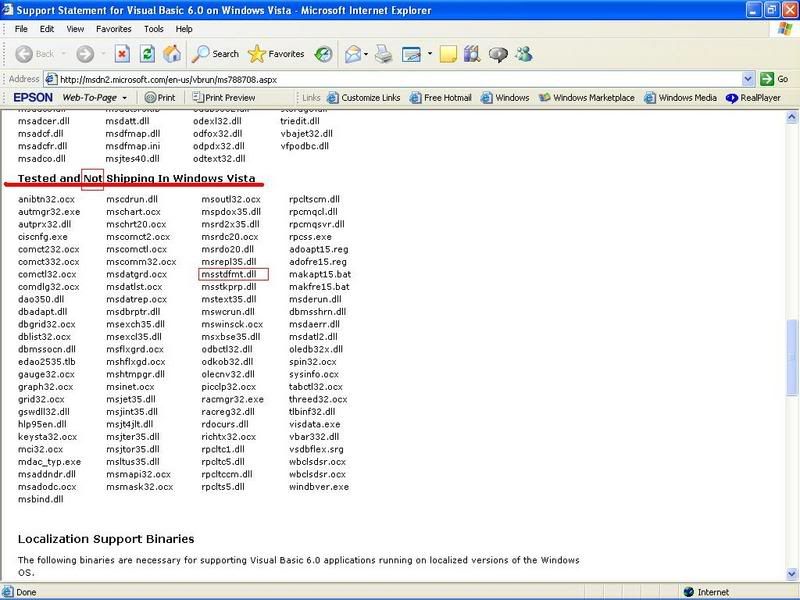
I needed the highlighted .dll to run the elvis & rainbow riches sims on vista
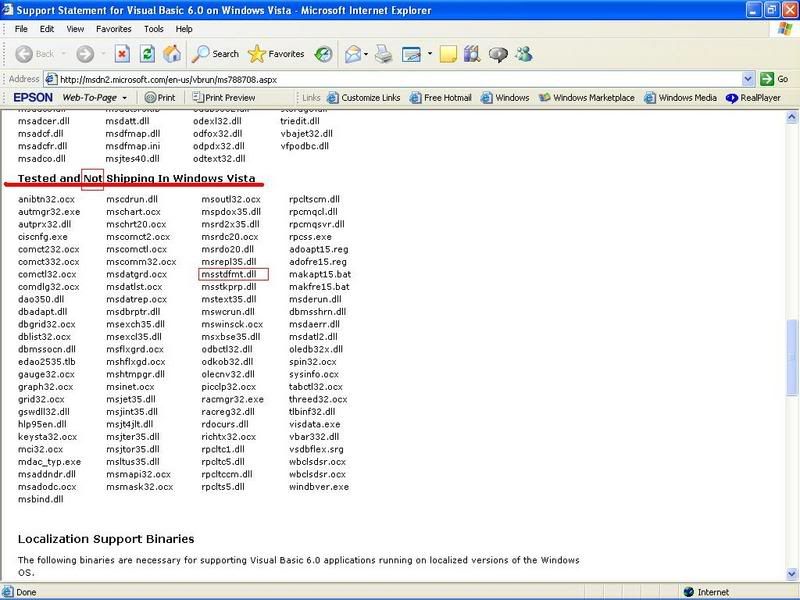
I needed the highlighted .dll to run the elvis & rainbow riches sims on vista
Think your hard enough?![]()
http://ForYouToEnvy.mybrute.com
Join clan Fruit-emu.com here
#11

Posted 20 June 2008 - 08:09 PM
If anyone is having probs getting s16 sims to run on vista(class not registered error) pm me
Think your hard enough?![]()
http://ForYouToEnvy.mybrute.com
Join clan Fruit-emu.com here
#12

Posted 21 June 2008 - 12:03 AM
Thats strange as I have vista and never had any problems?
#13

Posted 21 June 2008 - 12:05 AM
Thats strange as I have vista and never had any problems?
Spose it depends on the soundcard and chipset of your motherboard.
Mmmmmm...Sandy ive 'ad her ye know. 
#14

Posted 23 June 2008 - 03:08 PM
Ok so it's offical Vista is shite!!
Not only will it not run MFME properly it will also not run Photoshop, the two programs I use the most. Moving back to XP is the way to go, but here's the problem....
Not the most technical bloke in the world I printed a 10 page illustated dot-to-dot style 'how to' installing XP and vista dual boot. Everything was going swimmingly untill I went to actually install XP and this warning keeps popping up after it loads the setup files, can't find any examples of other people having this issue.
There must be a few tech heads here that can help solve this for me....
Pook
Not only will it not run MFME properly it will also not run Photoshop, the two programs I use the most. Moving back to XP is the way to go, but here's the problem....
Not the most technical bloke in the world I printed a 10 page illustated dot-to-dot style 'how to' installing XP and vista dual boot. Everything was going swimmingly untill I went to actually install XP and this warning keeps popping up after it loads the setup files, can't find any examples of other people having this issue.
There must be a few tech heads here that can help solve this for me....
Pook
Attached Files
#15

Posted 23 June 2008 - 04:19 PM
Ok so it's offical Vista is shite!!
Not only will it not run MFME properly it will also not run Photoshop, the two programs I use the most. Moving back to XP is the way to go, but here's the problem....
Not the most technical bloke in the world I printed a 10 page illustated dot-to-dot style 'how to' installing XP and vista dual boot. Everything was going swimmingly untill I went to actually install XP and this warning keeps popping up after it loads the setup files, can't find any examples of other people having this issue.
There must be a few tech heads here that can help solve this for me....
Pook
Dont know if this helps m8 Advanced troubleshooting for "Stop 0x0000007B" errors in Windows XP
Think your hard enough?![]()
http://ForYouToEnvy.mybrute.com
Join clan Fruit-emu.com here
#16

Posted 23 June 2008 - 04:42 PM
Try some of these Google links to see if someone has the same problem as you. Link is: STOP 0x0000007B (0xF78D2524,0xC0000034,0x00000000,0x00000000) - Google Search
Good luck, mate.
Good luck, mate.
#17

Posted 23 June 2008 - 05:03 PM
Thanks Guys, I actually spent the last hour or so reading various threads like that and my head hurts now. It's way above me, I read the first paragraph then I'm just f*****g lost. I'll end up doing more damage than good, looks like I'll have to give this up as lost.
#18

Posted 23 June 2008 - 05:11 PM
Thanks Guys, I actually spent the last hour or so reading various threads like that and my head hurts now. It's way above me, I read the first paragraph then I'm just f*****g lost. I'll end up doing more damage than good, looks like I'll have to give this up as lost.
have you tried chdsk in case it is a corruption on your hd?
most hd corruptions can be fixed with a linux live cd
Think your hard enough?![]()
http://ForYouToEnvy.mybrute.com
Join clan Fruit-emu.com here
#19

Posted 23 June 2008 - 05:27 PM
are you using seperate partions for each os?
have you installed vista or xp first?
how far in the xp install before it BSD?
Quote from MSoft
"If you only have Vista on your computer and don’t mess with imaging or cloning then you have nothing to worry about. However if you do image or clone your drive or have a dual/multiboot configuration with OSes other than Vista, then there are various serious problems that can arise. For now the best solution is to not let Vista create partitions, but do it with previous Windows OSes or with third-party tools. When installing Vista you should create the partition yourself beforehand and point the Vista install to that partition."
have you installed vista or xp first?
how far in the xp install before it BSD?
Quote from MSoft
"If you only have Vista on your computer and don’t mess with imaging or cloning then you have nothing to worry about. However if you do image or clone your drive or have a dual/multiboot configuration with OSes other than Vista, then there are various serious problems that can arise. For now the best solution is to not let Vista create partitions, but do it with previous Windows OSes or with third-party tools. When installing Vista you should create the partition yourself beforehand and point the Vista install to that partition."
Cyberpunk:- alienated loner who lives on the edge of society in generally dystopic future where daily life is impacted by rapid technological change, an ubiquitous datasphere of computerized information, and invasive modification of the human body.....Hmmmmm
[SIGPIC][/SIGPIC]
[SIGPIC][/SIGPIC]
#20

Posted 23 June 2008 - 05:36 PM
Yeah did all the partition shenannigans all fine as per the guide, just the XP install that's failing.
Found a forum with owners of my pc model and others have the same issue. I've read up on it and it's something to do with XP not supporting SATA natively and something else to do with a AMD AHCI RAID and a guy with a cat called phil who's nose hurts. Confused? bloody hell I am!
There is a work around apparently but it's well above my pay grade, I've asked for a plebs step by step guide, fingers crossed but we all know how forums treat noobs don't we.
Found a forum with owners of my pc model and others have the same issue. I've read up on it and it's something to do with XP not supporting SATA natively and something else to do with a AMD AHCI RAID and a guy with a cat called phil who's nose hurts. Confused? bloody hell I am!
There is a work around apparently but it's well above my pay grade, I've asked for a plebs step by step guide, fingers crossed but we all know how forums treat noobs don't we.
1 user(s) are reading this topic
0 members, 1 guests, 0 anonymous users