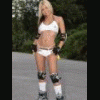Maybe a noob Question
Started by R0bbo, Jun 20 2008 02:29 PM
11 replies to this topic
#1

Posted 20 June 2008 - 02:29 PM
Hey peeps
I cant seem to get any emulators working with MFME no matter what version i use i will load up MFME and then load the game but all i get is the interface of the fruit machine loading up and nothing will then work. You cant put creds in the machine or anything. Am i missing a noobie point to get the machine to work???
I cant seem to get any emulators working with MFME no matter what version i use i will load up MFME and then load the game but all i get is the interface of the fruit machine loading up and nothing will then work. You cant put creds in the machine or anything. Am i missing a noobie point to get the machine to work???
#2

Posted 20 June 2008 - 02:39 PM
go into configeration, and alter the speed *at the bottom left hand corner* ie.99999999
#3

Posted 20 June 2008 - 02:39 PM
#4

Posted 20 June 2008 - 11:36 PM
I can't seem to find it in the knowledge centre.
All i get is the layout, i get no flashing lights from the machine or anything.
All i get is the layout, i get no flashing lights from the machine or anything.
#5
 Guest_altharic_*
Guest_altharic_*
Posted 20 June 2008 - 11:50 PM
You have Realtek sound?
#6

Posted 20 June 2008 - 11:56 PM
I can't seem to find it in the knowledge centre.
All i get is the layout, i get no flashing lights from the machine or anything.
The ROM file is missing from the folder.
Mmmmmm...Sandy ive 'ad her ye know. 
#7

Posted 21 June 2008 - 12:06 AM
Hmm i dont think i have realtek sound. Solutions the the ROM file not being there? Re-download?
Does it matter that the .ram file seems to be saved as a realplayer document?
Does it matter that the .ram file seems to be saved as a realplayer document?
#8

Posted 21 June 2008 - 12:14 AM
For whatever layout you are trying to run you need the DX layout..and the ROM file.
Unless the ROM is already included in the layout..for most of the recent layouts this is the case.
Eg..You want to play..The Great Escape (Maygay).
1..You download this...Fruit-Emu (Fruit Machine Emulation) - Download: - Great Escape DX Layout
2..You download this..Fruit-Emu (Fruit Machine Emulation) - Download: - Great Escape ROMs
3..You make a folder on your desktop..call it TGE..and put both files into it.
4..You go into that folder and unrar or unzip the files to that folder.
5..You load up MFME 3.2 and Load game..look for the folder on your desktop called TGE.
6..Double click the TGE.gam file
7..Enjoy and remember to do this with all the rest of the layouts you download..unless ROM is included.
Hope this helps..it is daunting at first getting the layouts to work..but it easy when youve done a few.
Unless the ROM is already included in the layout..for most of the recent layouts this is the case.
Eg..You want to play..The Great Escape (Maygay).
1..You download this...Fruit-Emu (Fruit Machine Emulation) - Download: - Great Escape DX Layout
2..You download this..Fruit-Emu (Fruit Machine Emulation) - Download: - Great Escape ROMs
3..You make a folder on your desktop..call it TGE..and put both files into it.
4..You go into that folder and unrar or unzip the files to that folder.
5..You load up MFME 3.2 and Load game..look for the folder on your desktop called TGE.
6..Double click the TGE.gam file
7..Enjoy and remember to do this with all the rest of the layouts you download..unless ROM is included.
Hope this helps..it is daunting at first getting the layouts to work..but it easy when youve done a few.
Mmmmmm...Sandy ive 'ad her ye know. 
#9

Posted 22 June 2008 - 03:58 PM
Nope still no luck.
I tried it on my other PC and it works fine, every game does but this one they just won't work. I think it has something to do with the .dat file that saved there as mine saves it as a Windows Media Player icon and the comp where they all do work doesn't and i don't know why and i don't know how to get rid of it.
Any help?
I tried it on my other PC and it works fine, every game does but this one they just won't work. I think it has something to do with the .dat file that saved there as mine saves it as a Windows Media Player icon and the comp where they all do work doesn't and i don't know why and i don't know how to get rid of it.
Any help?
#10

Posted 22 June 2008 - 09:38 PM
Ohwell i sorted out the .dat file and still doesn't work. I guess this comp just dont wanna play any machines through MFME 
#11

Posted 22 June 2008 - 09:42 PM
Hi Robbo..i thought my instructions were quite simplified and easy to follow.
I have no idea why these machines dont want to run on your PC and dont think it has anything to do with the .dat file.
Why not delete all folders etc..previously made and start again from scratch.
I have no idea why these machines dont want to run on your PC and dont think it has anything to do with the .dat file.
Why not delete all folders etc..previously made and start again from scratch.
Mmmmmm...Sandy ive 'ad her ye know. 
#12

Posted 22 June 2008 - 10:05 PM
Yeah they were perfectly clear and easy to do. And they did work on my other computer straight away. What I was doing was all the right thing to do and stuff, its just i dont understand why they dont work on this computer but i think your right, delete everything and try again 
lets see how it goes :S
lets see how it goes :S
3 user(s) are reading this topic
0 members, 3 guests, 0 anonymous users