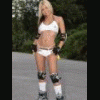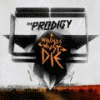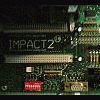Yeah it seems pretty straightforward. I took it all apart today so it shouldn't be a problem hopefully. I'm actually gonna try replacing the battery on the mpu5 before I get a new board just in case it maybe that.
Does anyone know the best place where I can get a decent mpu5 for a decent price?
Thanks for all your help guys.
It's definitely not the battery - again that wouldn't cause a lockup of this scale. It is possible that the existing battery has corroded and damaged the surrounding area of the board, in which case it'll take more than a new battery to get it up and running.
May be worth calling local suppliers for MPU5s. Very common hardware. Last time I bought one from a local supplier I got a slimline, Tall Genesis type PSU chucked in for £25, couldn't complain - admittedly they were from a machine he had on site which was broken in to, so had the odd speck of glass here and there, but otherwise were fine

If you don't know who your local suppliers are, you can try the Yellow Pages,
Yell.com the UK's local search engine - search for UK businesses, I think they will be under Amusement Machine Suppliers or something along those lines.