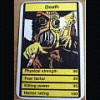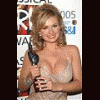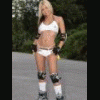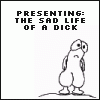Now as there is a problem with Empire games and I was a bit of a muppet and forgot, I have uploaded the layout here: Free File Hosting Made Simple - MediaFire
To Install the Emu create a folder and extract the zip file into that folder. You can then run the exe file.
To install the layout extract the PBN folder into the "Layouts" folder which will have extracted from the emu zip.
Then once you have that installed. Start the emu.
THERE WILL BE A DELAY ON STARTUP. Eventually you will have a nice loading bar to tell you what its doing. Bear with it it hasn't locked up and will load eventually. On slower machines this may take 1-2 minutes.
Then in the file menu, "open game" and find the pinball nudger gam file. (PBN.gam).
Load that up and the rest should be automatic.
Keyboard Shortcuts...
Emulator Shortcuts
NumPad 1-8 (Num lock ON) - Coin Up
Ctrl + O - Open Game
Ctrl + R - Open Rom
Ctrl + S - Save Game (This is NOT automatic on shutdown and you will not be prompted on close, even if the layout has changed)
Ctrl + E - Edit Mode
F1 to F3 will be help files but these are not supported yet. Sorry.
Pinball Nudger Shorcuts
Space - Start
1,2,3 - Holds 1,2,3 respectively
[`] - Cancel
U - Nudge Up
C - Collect
A - AutoStart
Thos of you who wish to create a new layout for another machine.
1) Copy the Pinball Nudger Layout as a template.
2) Load up the copied layout.
3) Load the rom for the new machine into this layout
4) Edit the pictures as neccessary, Keeping the filenames the same.
Dont forget to save the game before exiting.
To do the new reels, PM me with a single picture of each reel and I will convert them into segments and send them back to you.
Its not 100%, you may get errors but I have debugged a hell of a lot. It should be ok (fingers crossed).
Apologies to those who were waiting for preview editions but its here now for all to see.
Docs below are incorrect when it speaks about rom and layout loading, hence the instructions above.