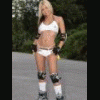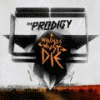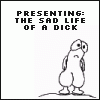Hey Check it Out Help x2
Started by jonno 85, Sep 09 2008 07:17 PM
22 replies to this topic
#1

Posted 09 September 2008 - 07:17 PM
Hi guys following on from my previous post here. I got a new mpu5 today and plugged it all in but the problem remains. However the display is now showing some info which is encouraging. It says "Alarm 17-80" followed by "PND OPTO BLOCKED" followed by "TAMPER". Does anyone know what this means?
Cheers guys much appreciated.
Cheers guys much appreciated.
#2

Posted 09 September 2008 - 07:25 PM
if you look near your hopper there should be a big cable probably with a black casing just make sure its plugged into the motherboard and the hopper properly otherwise all mpu5 machines do this before being able to be played
#3

Posted 09 September 2008 - 08:07 PM
if you look near your hopper there should be a big cable probably with a black casing just make sure its plugged into the motherboard and the hopper properly otherwise all mpu5 machines do this before being able to be played
The wire with the black casing is definitely plugged into the mpu and seems to be plugged into the hopper although I can't get into the hopper to see all the wires. How does it come apart?
There is also a loose wire coming out of the coin mech which I am not sure where it should go. There's no space on the mpu and the wire going into the coin mech is plugged in. Could this be a wire that should be plugged into the hopper?
#4

Posted 09 September 2008 - 08:14 PM
it sounds like the pound hopper has a blocked coin, take the lid of the pound hopper then turn it upside down so there is no pound coins in the bowl then check the rotating disk which coughs the pounds out to make sure its not blocked/jammed
#5

Posted 09 September 2008 - 08:36 PM
hi guys i downloaded a new emulator for fruuit machines and cant get any roms to work, any idea
#6

Posted 09 September 2008 - 08:38 PM
it sounds like the pound hopper has a blocked coin, take the lid of the pound hopper then turn it upside down so there is no pound coins in the bowl then check the rotating disk which coughs the pounds out to make sure its not blocked/jammed
no not blocked mate. The change of the mpu has definitely helped as it's now working fine in test mode and there was no life at all before.
#7

Posted 09 September 2008 - 08:49 PM
hi guys i downloaded a new emulator for fruuit machines and cant get any roms to work, any idea
wrong thread with that question fella, try looking in the main menu for knowledgebase and tutorials threads
#8

Posted 09 September 2008 - 09:21 PM
hi guys i downloaded a new emulator for fruuit machines and cant get any roms to work, any idea
I love random posts like this
http://www.youtube.com/FruitVideos - My youtube channel
https://drive.google...&usp=drive_link - My Drive
#9

Posted 09 September 2008 - 10:05 PM
I hate posts like these lolI love random posts like this
#10

Posted 13 September 2008 - 05:51 PM
Guys any more ideas on this please? I've kept on trying but still no luck. Everything seems to be plugged in but soon as I close the door the alarm goes off with that sign on the display.
#11

Posted 13 September 2008 - 08:12 PM
have you opened up the actual hopper to check no coins are jammed.
if you have and there are no coins then you have a faulty hopper.
baz
if you have and there are no coins then you have a faulty hopper.
baz
#12

Posted 13 September 2008 - 09:52 PM
Guys any more ideas on this please? I've kept on trying but still no luck. Everything seems to be plugged in but soon as I close the door the alarm goes off with that sign on the display.
After emptying the hopper did you try putting a couple in and turning the disk by hand to check coins came out freely?
Edit: oops didnt see baz's last post
Think your hard enough?![]()
http://ForYouToEnvy.mybrute.com
Join clan Fruit-emu.com here
#13

Posted 13 September 2008 - 11:14 PM
Have you tried cleaning the opto? (The "eye" that sees coins as they are ejected.)
#14

Posted 13 September 2008 - 11:26 PM
Have you tried cleaning the opto? (The "eye" that sees coins as they are ejected.)
What's the opto? You may be onto something mate because there are a fair amount of cobwebs in the thing.
After emptying the hopper did you try putting a couple in and turning the disk by hand to check coins came out freely?
Yeah I did mate and to be honest they didn't come out freely so I had to turn it upside down to get them out. So I take it the hopper is knackered then or can I rectify it somehow?
#15

Posted 13 September 2008 - 11:33 PM
Yeah I did mate and to be honest they didn't come out freely so I had to turn it upside down to get them out. So I take it the hopper is knackered then or can I rectify it somehow?
Sounds like it is knackered yes, if it wouldn't eject coins when turned by hand.
#16

Posted 14 September 2008 - 12:48 PM
What's the opto? You may be onto something mate because there are a fair amount of cobwebs in the thing.
Yeah I did mate and to be honest they didn't come out freely so I had to turn it upside down to get them out. So I take it the hopper is knackered then or can I rectify it somehow?
If coins dont come out when you turn by hand sounds like their is a couple jammed over the opto
Think your hard enough?![]()
http://ForYouToEnvy.mybrute.com
Join clan Fruit-emu.com here
#17

Posted 14 September 2008 - 02:21 PM
Sorry for my ignorance but what's the opto?
#18

Posted 14 September 2008 - 11:11 PM
Sorry for my ignorance but what's the opto?
It's the "eye" that sees when a coin is ejected through the outlet slot.
#19

Posted 15 September 2008 - 05:34 AM
You may be onto something mate because there are a fair amount of cobwebs in the thing.
I'm no expert, and I've never seen the inside of a machine properly as I've never actually owned one, but is it normal for it to be full of cobwebs? I know spiders get in anywhere, but as far as I can remember from when I used to play and they opened them, cobwebs were not the 'norm'?
Not every pet in Pet Society is sweet and innocent....
#20

Posted 15 September 2008 - 01:01 PM
I'm no expert, and I've never seen the inside of a machine properly as I've never actually owned one, but is it normal for it to be full of cobwebs? I know spiders get in anywhere, but as far as I can remember from when I used to play and they opened them, cobwebs were not the 'norm'?
It's not unusual.
Sounds like the machine has been in storage for a while.
3 user(s) are reading this topic
0 members, 3 guests, 0 anonymous users