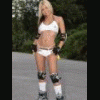JPM Gamebox
Started by markjbevan, Sep 10 2008 09:38 AM
31 replies to this topic
#1

Posted 10 September 2008 - 09:38 AM
Morning guys,
Ive just taken delivery of a Gamebox (6 extra - model with 12 games).
When I switch it on, it loads up ok in about 10 minutes, and I gone into the menus/options to make a few changes (volume, percentage etc). All is ok, however the machine only seems to accept 50p coins. If I insert anything else, no credits are registered - I guess this could be a simple mech cleaning job. Anyone got any advice how best to do this?
Also, the oval "Gamebox" decals/stickers on the sides of the machine are a bit scruffy. Does anyone have any spares lying around?
Also, there is a thick padded strip at the top of the monitor, about an inch thick. I guess this is something to do with protecting the touch screen? Tape is peeling a bit on this strip, so I was going to stick some normal black tape on top. It would look neater though if I stuck the slightly on the screen to cover the gap - is this likely to cause any problems with the touch screen?
Finally, what is the best way to clean the touch screen? I bought some solution from Maplins to clean my Megatouch screen - will this same stuff be ok on the Gamebox?
Finally....... anything elsei I shoudl look for or could do to get this machine in tip-top condition?
As always, many thanks for your help,
Mark
Ive just taken delivery of a Gamebox (6 extra - model with 12 games).
When I switch it on, it loads up ok in about 10 minutes, and I gone into the menus/options to make a few changes (volume, percentage etc). All is ok, however the machine only seems to accept 50p coins. If I insert anything else, no credits are registered - I guess this could be a simple mech cleaning job. Anyone got any advice how best to do this?
Also, the oval "Gamebox" decals/stickers on the sides of the machine are a bit scruffy. Does anyone have any spares lying around?
Also, there is a thick padded strip at the top of the monitor, about an inch thick. I guess this is something to do with protecting the touch screen? Tape is peeling a bit on this strip, so I was going to stick some normal black tape on top. It would look neater though if I stuck the slightly on the screen to cover the gap - is this likely to cause any problems with the touch screen?
Finally, what is the best way to clean the touch screen? I bought some solution from Maplins to clean my Megatouch screen - will this same stuff be ok on the Gamebox?
Finally....... anything elsei I shoudl look for or could do to get this machine in tip-top condition?
As always, many thanks for your help,
Mark
#2

Posted 10 September 2008 - 09:41 AM
Yep, clean the mech first off. I use furniture polish but some on here will disagree with that!
I may have some decals somewhere.
Tape should be fine as long as it does not cover too much of the usable area of the screen.
Standard screen cleaning stuff will be the same for Megatouch - the screens are basically the same.
I may have some decals somewhere.
Tape should be fine as long as it does not cover too much of the usable area of the screen.
Standard screen cleaning stuff will be the same for Megatouch - the screens are basically the same.
#3

Posted 10 September 2008 - 09:45 AM
to clean the mech remove the mech from the machine then pull back the reject flap(its spring loaded) but don't pull it back to far just enough to get a cleaning cloth in and clean the coin runner.
if that fails then there might be a chance that u will need a replacement mech.
if that fails then there might be a chance that u will need a replacement mech.
#4

Posted 10 September 2008 - 10:59 AM
Hi AAAmusements & Lincs, many thanks for the advice!
I'll do what you suggest with the coin mech and see what happens - hopefully it will be a simple cleaning job, but if it is more serious I'll let you know.
Thanks for the advice with the screen - I'll definately cover the protective foam strip as it looks a bit ugly at the moment, and I'm sure I can make it look better with a strip of normal black tape.
Screen seems fine, but it is a bit dirty so I'll use the Megatouch screen cleaning spray I have and hopefully that should make it even better!
AAAmusements, if you do have any of the side decals lying around, let me know if you want to sell them, how much etc. The decals on the machine are a bit scruffy and it would look much better if I remove them and replace with new - let me know )
)
One other thing that is bothing me a bit - when I lift up the top lid, and try to pull out the draw (with the hopper etc), the draw seems to be catching on the bottom of the monitor frame, preventing it from pulling out - I can only get it open a couple of inches, and have had to drop coins in the hopper by pushing them through a small gap at the top - is there any trick to getting the draw to open properly?
Thanks again,
Mark
I'll do what you suggest with the coin mech and see what happens - hopefully it will be a simple cleaning job, but if it is more serious I'll let you know.
Thanks for the advice with the screen - I'll definately cover the protective foam strip as it looks a bit ugly at the moment, and I'm sure I can make it look better with a strip of normal black tape.
Screen seems fine, but it is a bit dirty so I'll use the Megatouch screen cleaning spray I have and hopefully that should make it even better!
AAAmusements, if you do have any of the side decals lying around, let me know if you want to sell them, how much etc. The decals on the machine are a bit scruffy and it would look much better if I remove them and replace with new - let me know
One other thing that is bothing me a bit - when I lift up the top lid, and try to pull out the draw (with the hopper etc), the draw seems to be catching on the bottom of the monitor frame, preventing it from pulling out - I can only get it open a couple of inches, and have had to drop coins in the hopper by pushing them through a small gap at the top - is there any trick to getting the draw to open properly?
Thanks again,
Mark
#5

Posted 10 September 2008 - 01:31 PM
On one that I have a piece of the metal frame around/above the hopper catches in that way.
I just push the metal bit down a bit more and give the drawer a hefty tug!
OR it could be that the touchscreen controller has come adrift and is jamming the drawer, so check that first. The controller is on the left hand side of the drawer and should be attached to the underside of the MDF board under the monitor.
I just push the metal bit down a bit more and give the drawer a hefty tug!
OR it could be that the touchscreen controller has come adrift and is jamming the drawer, so check that first. The controller is on the left hand side of the drawer and should be attached to the underside of the MDF board under the monitor.
#6

Posted 10 September 2008 - 01:38 PM
aaa can i have your $10 casino chips as the world is coming to an end?
PMSL
don't blame me blame robinhood75 who states e all gonna die
PMSL
don't blame me blame robinhood75 who states e all gonna die
#7

Posted 10 September 2008 - 01:44 PM
aaa can i have your $10 casino chips as the world is coming to an end?
PMSL
don't blame me blame robinhood75 who states e all gonna die
Well I am expecting it to take a good few months in the event that it does happen, so in the event that the earth does start collapsing into the inescapable vortex of a black hole, I will send them to you straight away.
#8

Posted 10 September 2008 - 03:04 PM
Thanks AAA, good advice - I will try the drawer again when I get home.
If you do find any spare side decals, let me know as I might be interested in buying them - will make a big difference.
Thanks again for your help,
Mark
If you do find any spare side decals, let me know as I might be interested in buying them - will make a big difference.
Thanks again for your help,
Mark
#9

Posted 10 September 2008 - 08:22 PM
Thanks AAA, good advice - I will try the drawer again when I get home.
If you do find any spare side decals, let me know as I might be interested in buying them - will make a big difference.
Thanks again for your help,
Mark
Yep I will let you know mate.
#10

Posted 10 September 2008 - 11:07 PM
daft question, but if you had say a paragon machine and you didnt purchase the CD for £400, what happens to the machine - does it refuse to boot?
#11

Posted 11 September 2008 - 01:13 PM
I assume it would still boot from the hard disk, but to an empty screen with no games!
Never tried to be honest.
Never tried to be honest.
#12

Posted 12 September 2008 - 07:48 AM
Good news!
The coin mech is a Coin Controls C435, so I downloaded the manual and cleaned the coin run (which was filthy!), and now it correctly accepts diverts all coins. Thanks all for your advice on this - playing with only 50ps was driving me mad!
Also, with a bit of tugging I managed to open the front drawer to access the hopper, so another problem solved )
)
My only remaining "problem" is a strip of what looks like padded tape stuck on the top of the monitor, as it looks quite ugly. I dont think it is connected with the touch screen, so I am planning on removing it (as best I can without damaging the screen) and replacing it with a neat strip of normal black tape. Has anyone come across this before, or know a reason why I should leave it as it is? I will try and take a pic later and load on here so you can see what I am talking about.
Again, thanks for the help and advice so far, it is much appreciated!
Cheers,
Mark
The coin mech is a Coin Controls C435, so I downloaded the manual and cleaned the coin run (which was filthy!), and now it correctly accepts diverts all coins. Thanks all for your advice on this - playing with only 50ps was driving me mad!
Also, with a bit of tugging I managed to open the front drawer to access the hopper, so another problem solved
My only remaining "problem" is a strip of what looks like padded tape stuck on the top of the monitor, as it looks quite ugly. I dont think it is connected with the touch screen, so I am planning on removing it (as best I can without damaging the screen) and replacing it with a neat strip of normal black tape. Has anyone come across this before, or know a reason why I should leave it as it is? I will try and take a pic later and load on here so you can see what I am talking about.
Again, thanks for the help and advice so far, it is much appreciated!
Cheers,
Mark
#13

Posted 12 September 2008 - 07:54 AM
Good news!
The coin mech is a Coin Controls C435, so I downloaded the manual and cleaned the coin run (which was filthy!), and now it correctly accepts diverts all coins. Thanks all for your advice on this - playing with only 50ps was driving me mad!
no problem fella glad u got it sorted
lincs1
#14

Posted 12 September 2008 - 08:57 AM
Has anyone come across this before, or know a reason why I should leave it as it is? I will try and take a pic later and load on here so you can see what I am talking about.
Yes, check that the touchscreen has not slipped down, exposing the double sided sticky foam underneath.
#15

Posted 12 September 2008 - 10:02 AM
Thanks AAA,
The padded strip seems to be something that has been added on top of the screen, rather than something from underneath, but I will try and take a pic tonight so I can show what Im talking about To be honest, everything seems to work fine on the machine, it is just this strip of padded tape that is niggling me slightly as it looks a bit scruffy.
To be honest, everything seems to work fine on the machine, it is just this strip of padded tape that is niggling me slightly as it looks a bit scruffy.
In a worse case scenario, if for some reason I cannot remove the strip, I will put some normal black tape on top to cover it up - not idea but it would look a lot better!
Cheers,
Mark
The padded strip seems to be something that has been added on top of the screen, rather than something from underneath, but I will try and take a pic tonight so I can show what Im talking about
In a worse case scenario, if for some reason I cannot remove the strip, I will put some normal black tape on top to cover it up - not idea but it would look a lot better!
Cheers,
Mark
#16

Posted 12 September 2008 - 01:14 PM
Ah, I bet it is a piece of draught excluder type tape to cushion the door when it closes onto the top of the touchscreen.
As you say just stick a bit of tape over the top if you want to tidy it up.
As you say just stick a bit of tape over the top if you want to tidy it up.
#17

Posted 13 September 2008 - 01:11 PM
HI AAA (and others), thanks for that - I think you're probably right. Ive taken a few pics of the strip Im talking about, could you have a look at it.
If it is just something someone has stuck on to protect the screen, presumably I could carefully remove or trim it (taking care not to damage the screen), and cover over with black tape. Although I could just put black tape on top of the foam strip, I think it would look even better to trim or remove the strip before I apply the black tape - any thoughts?



Best regards,
Mark
If it is just something someone has stuck on to protect the screen, presumably I could carefully remove or trim it (taking care not to damage the screen), and cover over with black tape. Although I could just put black tape on top of the foam strip, I think it would look even better to trim or remove the strip before I apply the black tape - any thoughts?



Best regards,
Mark
#18

Posted 13 September 2008 - 02:54 PM
Ah right.
Looks like it is just duct tape that someone has used to badly refix the touchscreen.
Looks like it is just duct tape that someone has used to badly refix the touchscreen.
#19

Posted 13 September 2008 - 03:04 PM
whoever used duct tape was a cheapskate c,moN
what a bodge job that looks, SHABBY!!
what a bodge job that looks, SHABBY!!
#20

Posted 13 September 2008 - 03:09 PM
It is indeed a cheap job!
1 user(s) are reading this topic
0 members, 1 guests, 0 anonymous users