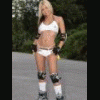Rocky horror help
Started by Lesoot, Sep 10 2008 07:11 PM
25 replies to this topic
#1

Posted 10 September 2008 - 07:11 PM
Just got a fruit machine Rocky Horror by bwb, it was free so cant comlplain. the only problem is the display where it tell you how many credits you have etc is a bunch of symbols that look like "@" anyone have a clue as to whats up ?
#2

Posted 10 September 2008 - 07:12 PM
Just got a fruit machine Rocky Horror by bwb, it was free so cant comlplain. the only problem is the display where it tell you how many credits you have etc is a bunch of symbols that look like "@" anyone have a clue as to whats up ?
its either the display is naff or u could try clearing the ram (memory)
#3

Posted 10 September 2008 - 07:15 PM
and how would i do that bud ? i dont have a manual with it, or is there a manual i could download in pdf format.
#4

Posted 10 September 2008 - 07:17 PM
and how would i do that bud ? i dont have a manual with it, or is there a manual i could download in pdf format.
am i thinking its a mpu4 board? if so then switch the machine off and short the battery for a few secs (the battery is on the main mpu4 board)
#5

Posted 10 September 2008 - 07:18 PM
sorry to be a complete noob here you will have to explain it all step by step :s
#6

Posted 10 September 2008 - 07:24 PM
sorry to be a complete noob here you will have to explain it all step by step :s
step 1, open the mpu4 casing to reveal battery
step 2, get a pair of pliers or a piece of wire
step 3, place the plier or wire across the + and - at the same time
step 4, job done
step 5, put case cover back on and put back into machine
step 6, switch machine back on and check if it does the @@@@@@@@@ anymore
#7

Posted 10 September 2008 - 07:51 PM
ok...how can i get into the mpu4 casing ?
#8

Posted 10 September 2008 - 08:05 PM
ignore that sorted, just gonna out it all together !!
#9

Posted 10 September 2008 - 08:07 PM
ok...how can i get into the mpu4 casing ?
1. Pull out all the connectors. Remember where they go back in!
2. Two plastic clips on one edge of the plastic casing. Slide them both to the gaps. Hinge back the cover and unclip it from the case.
Edit: Then ignore my post, you must have worked it out while I was typing!
#10

Posted 10 September 2008 - 08:09 PM
its either the display is naff or u could try clearing the ram (memory)
How does clearing RAM stop that?
Project Amber 2 - Coming Soon
#11

Posted 10 September 2008 - 08:16 PM
didnt work anyways, any other ideas ?
#12

Posted 10 September 2008 - 08:31 PM
didnt work anyways, any other ideas ?
Check on the MPU for any sign that the battery has leaked.
#13

Posted 10 September 2008 - 08:32 PM
nope no leakage !!
#14

Posted 10 September 2008 - 08:35 PM
nope no leakage !!
Good, big killer of MPU4s.
Suspect alpha/controller then.
#15

Posted 10 September 2008 - 08:46 PM
ok will have to get a new one...anyone know how to get it out of test mode ?
#16

Posted 10 September 2008 - 08:53 PM
How does clearing RAM stop that?
glitch in the memory dear fellow.
#17

Posted 11 September 2008 - 11:26 AM
anyone know how to take it out of test mode ? aslo is there an online manual i could download or somet ?
#18

Posted 11 September 2008 - 01:06 PM
anyone know how to take it out of test mode ? aslo is there an online manual i could download or somet ?
It should go out of test mode when you shut the doors.
#19

Posted 11 September 2008 - 01:23 PM
nope still in test mode :S...any ideas ? lol
#20

Posted 11 September 2008 - 01:44 PM
nope still in test mode :S...any ideas ? lol
Has it ever worked in cash play mode?
1 user(s) are reading this topic
0 members, 1 guests, 0 anonymous users