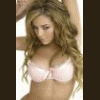Baycrest Hot Rocks screen & 'refill hopper' issues
Started by bwaymark, Sep 20 2008 09:25 AM
1 reply to this topic
#1

Posted 20 September 2008 - 09:25 AM
Hiya Everyone:
I recently bought my a son a second hand Baycrest "Hot Rocks" fruit machine. I bought it a few months (off a private seller not a company) ago and tested it a few times in the garage and it all seemed to work fine. I brought it into the house and when I tried to get it working and was plagued with a "95-65 Refill Hopper" error (or something like that) which sorta fixed itself after fiddling about the hopper that has all the £1 coins in it a few times. The error then returned, then as I was fixing that (a coin was jammed I think) the digital screen that displays the credits etc stopped worked. I've found a manual for the MPU5 and I can't find much of use in there. I've checked the connections, and they all seem tight both into the screen and following from there into a circuit board. The game is still playable in 'test mode' (with the top open) but it'd be nice to have it fully functional again.
So my questions are:
1. Does anyone know how the digital screens can be tested to see if it is indeed the screen?
2. I've been googling about for places that do spare, these guys seem okay: Fruit Machine, Quiz Machine, Pool & Jukebox Sales From CMJS Leisure - Fruit Machine, Quiz Machine, Pool & Jukebox Sales From CMJS Leisure anyone recommend anyone else for spare parts?
3. On a related note, the manual makes reference to two button you need to press to put the machine into test mode. One button is on the CPU and I can that easy enough, the other is "blow the reels" they say. I can only find one button in the buttom half, and its an unmarked black button next to the things that the change all falls into. Anyone if that is it or is there one somewhere else?
I have to admit that I am now hooked on the machines, not so much from a playing point of view from a maintenance point of view they seem well fun! :-D
A big thanks for reading this!
-Ben.
I recently bought my a son a second hand Baycrest "Hot Rocks" fruit machine. I bought it a few months (off a private seller not a company) ago and tested it a few times in the garage and it all seemed to work fine. I brought it into the house and when I tried to get it working and was plagued with a "95-65 Refill Hopper" error (or something like that) which sorta fixed itself after fiddling about the hopper that has all the £1 coins in it a few times. The error then returned, then as I was fixing that (a coin was jammed I think) the digital screen that displays the credits etc stopped worked. I've found a manual for the MPU5 and I can't find much of use in there. I've checked the connections, and they all seem tight both into the screen and following from there into a circuit board. The game is still playable in 'test mode' (with the top open) but it'd be nice to have it fully functional again.
So my questions are:
1. Does anyone know how the digital screens can be tested to see if it is indeed the screen?
2. I've been googling about for places that do spare, these guys seem okay: Fruit Machine, Quiz Machine, Pool & Jukebox Sales From CMJS Leisure - Fruit Machine, Quiz Machine, Pool & Jukebox Sales From CMJS Leisure anyone recommend anyone else for spare parts?
3. On a related note, the manual makes reference to two button you need to press to put the machine into test mode. One button is on the CPU and I can that easy enough, the other is "blow the reels" they say. I can only find one button in the buttom half, and its an unmarked black button next to the things that the change all falls into. Anyone if that is it or is there one somewhere else?
I have to admit that I am now hooked on the machines, not so much from a playing point of view from a maintenance point of view they seem well fun! :-D
A big thanks for reading this!
-Ben.
#2

Posted 20 September 2008 - 10:23 AM
bwaymark said
Hiya Everyone:
I recently bought my a son a second hand Baycrest "Hot Rocks" fruit machine. I bought it a few months (off a private seller not a company) ago and tested it a few times in the garage and it all seemed to work fine. I brought it into the house and when I tried to get it working and was plagued with a "95-65 Refill Hopper" error (or something like that) which sorta fixed itself after fiddling about the hopper that has all the £1 coins in it a few times. The error then returned, then as I was fixing that (a coin was jammed I think) the digital screen that displays the credits etc stopped worked. I've found a manual for the MPU5 and I can't find much of use in there. I've checked the connections, and they all seem tight both into the screen and following from there into a circuit board. The game is still playable in 'test mode' (with the top open) but it'd be nice to have it fully functional again.
So my questions are:
1. Does anyone know how the digital screens can be tested to see if it is indeed the screen?
2. I've been googling about for places that do spare, these guys seem okay: Fruit Machine, Quiz Machine, Pool & Jukebox Sales From CMJS Leisure - Fruit Machine, Quiz Machine, Pool & Jukebox Sales From CMJS Leisure anyone recommend anyone else for spare parts?
3. On a related note, the manual makes reference to two button you need to press to put the machine into test mode. One button is on the CPU and I can that easy enough, the other is "blow the reels" they say. I can only find one button in the buttom half, and its an unmarked black button next to the things that the change all falls into. Anyone if that is it or is there one somewhere else?
I have to admit that I am now hooked on the machines, not so much from a playing point of view from a maintenance point of view they seem well fun! :-D
A big thanks for reading this!
-Ben.
Hi, the button is below the reels, well it is under the shelf that the reels sit on, just put your hand underneath and try to find it, or even better use a torch and you should find it quickly. It should just be a black button. The button you have found near the cashbox is the "Dump Float" button which just when pressed empties the hopper of all coins. I'm really sorry but I have no idea to what is wrong with the Alpha, obviously it could be knackered if you have definitely checked all connections etc, sorry mate.
BIG JUICY MELONS;)
0 user(s) are reading this topic
0 members, 0 guests, 0 anonymous users