It appears to be stuck in demonstration mode. I have bought and installed another scorpion 4 board, but with the same result.
Any ideas?
Edited by prestoneo, 22 September 2008 - 05:56 PM.
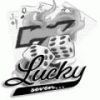
Posted 22 September 2008 - 05:43 PM
Edited by prestoneo, 22 September 2008 - 05:56 PM.
Posted 22 September 2008 - 05:44 PM
Posted 22 September 2008 - 06:05 PM
Posted 22 September 2008 - 07:56 PM
Posted 22 September 2008 - 08:04 PM
Posted 22 September 2008 - 09:54 PM
Posted 23 September 2008 - 08:55 AM
Posted 23 September 2008 - 09:59 AM
Edited by ForYouToEnvy, 23 September 2008 - 10:26 AM.
Think your hard enough?![]()
http://ForYouToEnvy.mybrute.com
Join clan Fruit-emu.com here
Posted 23 September 2008 - 11:03 AM
Posted 23 September 2008 - 12:19 PM
However, on powering up, 1 time in 3 in will display the message RAM ERR
Posted 23 September 2008 - 06:50 PM
Posted 23 September 2008 - 07:23 PM
After some prodding and disconnecting and reconnection of various bits and pieces, the machine seems to be working perfectly :s
Thanks for the tip re the door switches, im sure this is what was causing the problem after all.
However, whilst doing this, I have seen that there are a number of cut wires, maybe 25 or more. Yet the machine works fine, sound is fine, gameplay is fine, it receives / counts the coins ok, and pays out.
Surly these wires should be connected? Is this normal?
They are all colour coded so reconnecting them is not a huge deal, however I am a little cautious to do so when the machine is finally in good working order. Can anyone shed any light on why they might be cut and if it is a good idea to reconnect them. My thinking is obviously to join them back up, but as I said earlier, I’m no expert
Think your hard enough?![]()
http://ForYouToEnvy.mybrute.com
Join clan Fruit-emu.com here
Posted 23 September 2008 - 07:45 PM
Posted 23 September 2008 - 07:45 PM
Posted 23 September 2008 - 07:46 PM
or could be there incase an alarm would want to be fitted as all machines doAs above, leave well alone if it is working!
Could be a number of reasons why there are cut wires, although it is often a door open play modification.
Posted 23 September 2008 - 07:48 PM
or could be there incase an alarm would want to be fitted as all machines do
Posted 23 September 2008 - 07:49 PM
Also, would it help if I posted some pictures up of the bits in question, as I’m sure my description is not that great?
Posted 24 September 2008 - 02:47 PM





Posted 25 September 2008 - 03:56 PM
Posted 25 September 2008 - 04:26 PM
0 members, 1 guests, 0 anonymous users