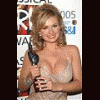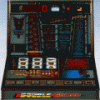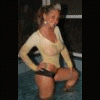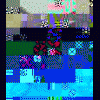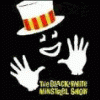
AVG Anti Virus scan
Started by Deano, Sep 26 2008 09:12 PM
15 replies to this topic
#1

Posted 26 September 2008 - 09:12 PM
Ditched the Windows Live onecare for the free AVG latest version,as recommended by several members here(many thanks)
Computer seems to be running better but my virus scan came back clean but took 45 mins to do,is this normal ?
Just asking because I have set a virus scan every night and 45 mins seems a long time
Computer seems to be running better but my virus scan came back clean but took 45 mins to do,is this normal ?
Just asking because I have set a virus scan every night and 45 mins seems a long time
[SIGPIC][/SIGPIC]
#2

Posted 26 September 2008 - 09:25 PM
Sounds about right - if I do a full scan of just my harddrives is about an hour.
J<br /><br /><br /><br />A man
#3

Posted 26 September 2008 - 09:30 PM
Its just that it was not as long to do a scan on the Onecare,does this mean that AVG is more thorough?
No threats were found, just a few warnings (134 lol) tracker cookies were found.
No threats were found, just a few warnings (134 lol) tracker cookies were found.
[SIGPIC][/SIGPIC]
#4

Posted 26 September 2008 - 09:31 PM
Ditched the Windows Live onecare for the free AVG latest version,as recommended by several members here(many thanks)
Computer seems to be running better but my virus scan came back clean but took 45 mins to do,is this normal ?
Just asking because I have set a virus scan every night and 45 mins seems a long time
Not sure what AVG is like and it probably depends on what scan you set it at,
deep scan ,smart scan etc.i use nod32 at moment sure that takes about 30 plus mins
to scan and clean.It used to take a lot longer before i done a reinstall
#6

Posted 26 September 2008 - 09:44 PM
AVG is good, Dont you have to pay for it now though?.
#7

Posted 26 September 2008 - 09:48 PM
AVG is good, Dont you have to pay for it now though?.
They just released a new version and linked it to make it look as if you had to pay - but the free version exists on the new release too - it's just not as easy to find.. It's trying to con you in to thinking it's no longer supported to get you to upgrade.
I quite liked avast (but didn't find it any better than AVG) - I run AVG and Spybot S&D and ZoneAlarm on this machine - my work machine has all sorts of crap on which is why even though it's a better laptop I use this all the time.
J<br /><br /><br /><br />A man
#8

Posted 26 September 2008 - 09:50 PM
I dint pay for nowt AVG Free - Download antivirus and antispyware software for Windows XP and VistaAVG is good, Dont you have to pay for it now though?.
[SIGPIC][/SIGPIC]
#9

Posted 26 September 2008 - 10:01 PM
I Used to use zone alarm James, i though it was a bit heavy on resources though, i just use windows firewall now, i tried zonelabs security suite as well & that was very heavy, got latest nod32 on now cracked.
#10

Posted 27 September 2008 - 01:37 AM
The full price version of AVG 8 isn't all that bad. I found it for £25 and that was a 3 computer licence and a 2 year subscription (Amazon). Does pretty much the same as Norton Internet Security, or whatever they are calling it now. With the added bonus of not dragging my system down to a crawl by connecting to 'Live Update'.
Works out at just under a fiver for a full years protection from the full version, for each of the 3 computers here at home.
Works out at just under a fiver for a full years protection from the full version, for each of the 3 computers here at home.
#11

Posted 27 September 2008 - 08:07 AM
Ditched the Windows Live onecare for the free AVG latest version,as recommended by several members here(many thanks)
Computer seems to be running better but my virus scan came back clean but took 45 mins to do,is this normal ?
Just asking because I have set a virus scan every night and 45 mins seems a long time
AVG will try to scan nealry every day, this takes up the memory and will not allow you do do things on your pc quickly. just stop the scan on start up, you really only need to scan every so often.
you only get viruses from bad pirated software, the odd file download from limewire etc.
once you have AVG scan the pc to start with, then only scan it about once a month or so.
i usually scan it when i have my tea around once a month, never get viruses, but have had them and AVG pickes them up.
BTW if you need a free firewall try COMODO it does not use the memory like other firewalls, and is simple and again its free.
#12

Posted 27 September 2008 - 08:28 AM
AVG will try to scan nealry every day, this takes up the memory and will not allow you do do things on your pc quickly. just stop the scan on start up, you really only need to scan every so often.
you only get viruses from bad pirated software, the odd file download from limewire etc.
once you have AVG scan the pc to start with, then only scan it about once a month or so.
i usually scan it when i have my tea around once a month, never get viruses, but have had them and AVG pickes them up.
BTW if you need a free firewall try COMODO it does not use the memory like other firewalls, and is simple and again its free.
Sorry - I hate to say it - but this is a load of nonsense!!!
All Virus programs will try to schedule a scan - it's what they do. The most common place to pick virus up from it not as you claimed badly pirated software (which can be a cause for infection) but from unsecure activex controls on websites.
J<br /><br /><br /><br />A man
#13

Posted 27 September 2008 - 09:20 AM
Have ditched Norton due to their shitty activation requirments, and now have started using this german one called Avira
Has a number of links to Nero Burning rom, and a number of Linux based security products, so especaly noting the Linux bit, thought i'd give the windows version a try with the apropate COUGH cure.
Has been absolutaly fantastic, and even goes as far as pre-scanning sites I visit for known security issues (Has found a number of sites related to the well known trojan, XP Anti-virus 08 / 09)
Has a number of links to Nero Burning rom, and a number of Linux based security products, so especaly noting the Linux bit, thought i'd give the windows version a try with the apropate COUGH cure.
Has been absolutaly fantastic, and even goes as far as pre-scanning sites I visit for known security issues (Has found a number of sites related to the well known trojan, XP Anti-virus 08 / 09)
#14

Posted 27 September 2008 - 11:53 AM
avg free edition is good but if u was to upgrade to the pro version for free liek i have cost u nothing if u download it as a torrent, it will deep further into ur computer and scan eevry nook and cranny there is on ur computer, avg free edition doen do that, neithger does it scan ur e-mails, if u want to be sorted out with it and not sure how to go about it add me to ur msn or yahoo jacksdad08@yahoo.com and ill sort u out with denlaoding it absaloutely free but it does take about 2 hours as it deeps further into ur pc, the scan that is, i use to have problems with pc no matter what anti virus i used so i decided to try it and i have it on both my pc's and on my lappy and they run perfectly well and it catches anything trying to get into ur computer, an alaram will sound and a box will come up u either move it to vault or delete it but if u was to keep that 1 45 mins is pretty good
[SIGPIC][/SIGPIC]
#15
 Guest_robinhood75_*
Guest_robinhood75_*
Posted 27 September 2008 - 12:45 PM
I have McAfee which came free on my laptop for six months. It has safe site so it warns you before it opens the web page if there are security concerns. It also has IM and e-mail virus scanner. You can pick when you want to do the scans and it don't take up much system resorces when it does the scans too. I got the option to buy a further 24 months for £30 and you can put it on 3 computers. So as I had no problems with it I might buy it.
#16

Posted 27 September 2008 - 01:07 PM
I've been using AVG for a few years now - I control our Corporate anti-virus and it's better than that for system overheads. It all really just depends how thorough you want it to be. I have it set to run a daily scan of the whole computer with it set to automatic scan settings in the priority - you can adjust this by going to tools > advanced settings > scans. If you find it slows down your system you can just change the frequency and scan priority.
1 user(s) are reading this topic
0 members, 1 guests, 0 anonymous users