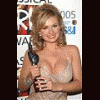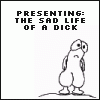Reelking
Started by nails, Oct 08 2008 03:28 PM
112 replies to this topic
#21

Posted 08 October 2008 - 05:31 PM
Uploaded to RS, link on another site..............
#22

Posted 08 October 2008 - 05:46 PM
Though why anyone would want to play it is beyond me, it's utter donkey toss.
#23

Posted 08 October 2008 - 05:47 PM
maybe your opinion matey  but these reel king threads seem popular
but these reel king threads seem popular 
at least with this one it aint a sim it's the actual game, So Iv'e heard, the graphics are the actual game's as well which is a bonus. Nough sims are nice to own as well.
at least with this one it aint a sim it's the actual game, So Iv'e heard, the graphics are the actual game's as well which is a bonus. Nough sims are nice to own as well.
Edited by kriss, 08 October 2008 - 06:06 PM.
#24

Posted 08 October 2008 - 06:05 PM
Spar i take it you unzipped the rar ? When you unzip it open the folder and press on run app it is that easy. But surley you know this anyway ? Thats how i have done mine and 2 mates and my dads today lol. Hope this helps spar ?And I still can't get the thing to run
#25

Posted 08 October 2008 - 06:09 PM
Spar i take it you unzipped the rar ? When you unzip it open the folder and press on run app it is that easy. But surley you know this anyway ? Thats how i have done mine and 2 mates and my dads today lol. Hope this helps spar ?
I have unzipped, put on C, cleaned up my registry, installed SP3 and still no joy. Double clicked, open as admin, made it compatable with all previous windows but this is what I get, see pic
BTW, there's no r. Really, there isn't
Attached Files
http://www.youtube.com/FruitVideos - My youtube channel
https://drive.google...&usp=drive_link - My Drive
#26

Posted 08 October 2008 - 06:14 PM
Did you use that DLL file
you have to register that DLL on your system.
try this: Start, Run, then in the command box type Regsvr32 "C:WindowsSystem32msstdfmt.dll
,
after downloading the DLL file. (refer to page 2 of this thread)
It may work for you and it may not.
but im using xp pro sp2 and it works perfect.
you have to register that DLL on your system.
try this: Start, Run, then in the command box type Regsvr32 "C:WindowsSystem32msstdfmt.dll
,
after downloading the DLL file. (refer to page 2 of this thread)
It may work for you and it may not.
but im using xp pro sp2 and it works perfect.
Edited by kriss, 08 October 2008 - 06:43 PM.
#27

Posted 08 October 2008 - 06:15 PM
i run mine of my exteral drive no prob 64 bit vista ultimate
#28

Posted 08 October 2008 - 06:17 PM
i run mine from d drive 64 bit ultimate fast as f**k
#29

Posted 08 October 2008 - 06:18 PM
Did you use that DLL file
Not sure how but you have to register that DLL on your system.
It may work for you and it may not.
but im using xp pro sp2 and it works perfect.
I have it but don't know what to do with it.
I use XP media center edition, might be the cause..... Redownloading and start again I think.
http://www.youtube.com/FruitVideos - My youtube channel
https://drive.google...&usp=drive_link - My Drive
#30

Posted 08 October 2008 - 06:22 PM
I have it but don't know what to do with it.
I use XP media center edition, might be the cause..... Redownloading and start again I think.
Hi Spa mate.
Try downloading the version I have uploaded on FF - not sure whether it's the same one that was uploaded here but I have put it on several different computers without issue; although as it's written in C it could be a case of an incorrectly installed registered dll.. for registering dlls do a search on here for one of the sim threads I did before where several times how to register the dll was explained. If that doesn't work I would check what processes you have running and close any apps you don't need in case they are conflicting with it.
J<br /><br /><br /><br />A man
#31

Posted 08 October 2008 - 06:27 PM
Spa go back a page ive edited my post 
#32

Posted 08 October 2008 - 06:57 PM
Still in the same position, done the DLL thingy updated everything but still gives runtime error. Doing my head in.
Have you had any luck Spa?
Have you had any luck Spa?
#33

Posted 08 October 2008 - 07:03 PM
This is fantastic - thanks to all concerned.
Now will we see slotto, little devil and winderella leaked lol
Now will we see slotto, little devil and winderella leaked lol
#34

Posted 08 October 2008 - 07:10 PM
it would be nice to see all other s16 to be released any chance of that?
#35

Posted 08 October 2008 - 07:12 PM
it would be nice to see all other s16 to be released any chance of that?
It would be nice if i could get the sodding thing working.
#36

Posted 08 October 2008 - 07:13 PM
Hi Spa mate.
Try downloading the version I have uploaded on FF - not sure whether it's the same one that was uploaded here but I have put it on several different computers without issue; although as it's written in C it could be a case of an incorrectly installed registered dll.. for registering dlls do a search on here for one of the sim threads I did before where several times how to register the dll was explained. If that doesn't work I would check what processes you have running and close any apps you don't need in case they are conflicting with it.
I tried and still no good. The one you put up was even slighly bigger so I had some hope for 10 seconds.
Will have a search
http://www.youtube.com/FruitVideos - My youtube channel
https://drive.google...&usp=drive_link - My Drive
#37

Posted 08 October 2008 - 07:16 PM
installed three diff flavours of xp, updated C++ library, installed .net 1.1 2.0 and 3.5, registered msstdfmt.dll(sure it says 'class not registered' if that .dill is the prob) every time bloody runtime error!!!
Time to end it all, wheres the big red button?
Time to end it all, wheres the big red button?
Think your hard enough?![]()
http://ForYouToEnvy.mybrute.com
Join clan Fruit-emu.com here
#38

Posted 08 October 2008 - 07:16 PM
spa msn?
#39

Posted 08 October 2008 - 07:20 PM
installed three diff flavours of xp, updated C++ library, installed .net 1.1 2.0 and 3.5, registered msstdfmt.dll(sure it says 'class not registered' if that .dill is the prob) every time bloody runtime error!!!
You've done exactly the same as me apart from registering the DLL said sucessfull. Still having no joy. Going to give up myself i think.
#40

Posted 08 October 2008 - 07:27 PM
I haven't got a clue - as I said I've ran it on more than one direct from the desktop with no issues - the only thing I have on all of them that could make a difference is visual studio but doubt it.. You got another PC in the house you can try it on as the only thing I can think is to do with an inout device/hardware - I'm only on XP Pro 2002 sp2 as well on this one - my other laptop Vista and that works no probs too??
J<br /><br /><br /><br />A man
1 user(s) are reading this topic
0 members, 1 guests, 0 anonymous users



 This topic is locked
This topic is locked