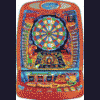3 Machine Layout and Emu Included
I have Unzipped all Zipped files ready to play...
I Hope enjoy the site and find more machine to play
Thanks for Being a member on fruit emu .. any questions just ask
In the Future if you download any Games .. make sure you do the following
Before You Play Any Games .. Please Install the Fruir Emu Wizard ...and follow the instructions
1. Run BFM emulator
3. Find the zipped fruit machine you want to play
4. Drag into the emulator .. ( No Need To Extract files )
5. It will Load ..
Note If You get a Error on showtime Spectacular .. just click OK .. it will be fine
Some Layouts can work on Laptops 1024 Versions
But all Layouts will work on PCs ...
If you need to change screen size as you cannot see the whole machine :-
1. right click on desktop
2. Properties
3. Settings
4. and the size 1280 x 1024
enjoy!!
If You are looking for any more files for the BFM emulator look no futher :-
Fruit-Emu (Fruit Machine Emulation) - Download: - BFMulator Machines
they will all work on the same emulator ...
Attached Files
Edited by barcrest junky, 04 March 2015 - 09:42 PM.
tried to fix link and failed. will fix later on main pc