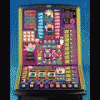some body help me please very very new to this but so far i have everyhting working fine but this may be a stupid question but how can i get it to fit on the screen so i can see the reels,.....its kinda hard to play iof you cant see the reels please help me it is probebly simple and hitting me in the face but i have missed it pleasehelp manhy thanks
fitting on the screen hhheeelllpppp
Started by kierong, Nov 16 2008 02:45 PM
3 replies to this topic
#1

Posted 16 November 2008 - 02:45 PM
#2

Posted 16 November 2008 - 03:08 PM
you might need to adjust your screen res on your pc. if its as big as it can be and the machine is higher than mfme 3.2 and there isnt a 1024 or 1280 depending on what you need. unless a layout creator makes a layout for the screen res you need then nothing can be done
#3

Posted 16 November 2008 - 03:33 PM
It's all to do with your home computer's screen settings and the size of the layout.
You can see if your screen resolution can be changed first. Click your mouse anywhere on the computers desktop screen. (where all your icons are placed but don't click on any icon. Just the background area). A window will appeear. At the bottom, select 'properties' and in the new window that opens, there should be a row of tabs near the top. 'Themes, Desktop...ect...'. Click the 'settings' one on the far right of these tabs and a piccy of a monitor will appear with some settings underneath. The 'resolution' section towards the bottom left will already be displaying your current screen resolution. This can sometimes be increased dependent on your monitor size and graphics capabilities. Mine will allow me to go up to 2048 x 1536 but my monitor itself will only display upto 1280 x 1024, and a few higher resolutions but not clearly.
You can try to increase your screen resolution at your own risk to see f you can get higher resolutions on your monitor. If you move the 'screen resolution' slider up to the next setting (1024 x 768) or if you are already at this res, (1280 x 1024), and click 'APPLY', (NB:- NOT the 'OK' button), your screen will either adjust to this new size, in which case, you can then click OK, or you'll get a blank screen saying 'this resolution is not supported', or 'Input not Supported' or similar. Don't panic. Don't press anything or click your mouse. Just leave it for 10 to 15 seconds and it should return to the last good screensize you had working. Remember to only click on the OK if the screen size is supported.
Mine is set for 1280 x 1024 so I can play the majority of things.
1024 x 768 will restrict you to '1024' layouts (about 50% of layouts and almost all 'classic' games)
800 x 600 will render most layouts unplayable due to them being too big. Although a fair few 'classic' games will fit this size.
The 2 rules of thumb are as follows....
1. The bigger your screen resolution, the more layouts you can play that fit your screen.
2. If they don't fit, look for smaller layouts. 1024's and 'classic' layouts. (Some 1024's that may still be too big for a screen, may still be playable).
If adjusting your resolution doesn't work, then it's probably upgrade your system time if you want to sample all of whats on offer.
You can see if your screen resolution can be changed first. Click your mouse anywhere on the computers desktop screen. (where all your icons are placed but don't click on any icon. Just the background area). A window will appeear. At the bottom, select 'properties' and in the new window that opens, there should be a row of tabs near the top. 'Themes, Desktop...ect...'. Click the 'settings' one on the far right of these tabs and a piccy of a monitor will appear with some settings underneath. The 'resolution' section towards the bottom left will already be displaying your current screen resolution. This can sometimes be increased dependent on your monitor size and graphics capabilities. Mine will allow me to go up to 2048 x 1536 but my monitor itself will only display upto 1280 x 1024, and a few higher resolutions but not clearly.
You can try to increase your screen resolution at your own risk to see f you can get higher resolutions on your monitor. If you move the 'screen resolution' slider up to the next setting (1024 x 768) or if you are already at this res, (1280 x 1024), and click 'APPLY', (NB:- NOT the 'OK' button), your screen will either adjust to this new size, in which case, you can then click OK, or you'll get a blank screen saying 'this resolution is not supported', or 'Input not Supported' or similar. Don't panic. Don't press anything or click your mouse. Just leave it for 10 to 15 seconds and it should return to the last good screensize you had working. Remember to only click on the OK if the screen size is supported.
Mine is set for 1280 x 1024 so I can play the majority of things.
1024 x 768 will restrict you to '1024' layouts (about 50% of layouts and almost all 'classic' games)
800 x 600 will render most layouts unplayable due to them being too big. Although a fair few 'classic' games will fit this size.
The 2 rules of thumb are as follows....
1. The bigger your screen resolution, the more layouts you can play that fit your screen.
2. If they don't fit, look for smaller layouts. 1024's and 'classic' layouts. (Some 1024's that may still be too big for a screen, may still be playable).
If adjusting your resolution doesn't work, then it's probably upgrade your system time if you want to sample all of whats on offer.
#4

Posted 16 November 2008 - 04:11 PM
i love the games i wrote about the topic a while back i had a look threw the web and found nothing mutch so i went for the last option i bought a new laptop mutch better and just about everything fits on and in the house i got a 21" moniture picked up at a car boot for £20 deffnily worth it never looked back 
1 user(s) are reading this topic
0 members, 1 guests, 0 anonymous users