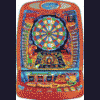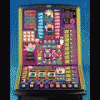Only signed up a couple hours ago, kept seeing the statement that I should introduce myself so here I am. I'm Michael, from Peterborough, 29 years old.
Was well into my FME a couple years back, then gave it up. But decided today to get back into it all again. First thing I managed to get was a few new releases, of some great machines.
Now I know this has come up a few times, and I have spent the last hour looking for my answer, I've download a couple of fakes, but I'm looking for the latest MFME Emulator, 10 or 9.4 is it? Ive literally spent ages, as I've got 8 machines ready to play, and its killing me that I havent got the emulator yet
The last one I got, was from Mininova, and although I first thought, it was correct, as after I extracted, it was the correct launch icon, only problem was, when I loaded up a machine, it literally just bought it up and didnt turn on as such, this happened with all the machine, so am guessing you can guss my next question -
Where can I get the lastest MFME ,
Either PM or something,
Would really appriciate it
Many Thanks
Michael