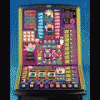Running emulators on windows vista
Started by chivers, Dec 15 2008 10:19 PM
13 replies to this topic
#1

Posted 15 December 2008 - 10:19 PM
Hi, I am looking to upgrade my computer from Windows XP to Windows Vista. I have enjoyed playing many different machines which range from using the MFME 1.1 through MFME 10.1 emulators and all work fine on Windows XP with sound. Does any know if I upgrade to Windows Vista will I still be able to play all the machines which operate using MFME 1.1 through to MFME 10.1 and with sound. Any help would be appreciated.
#2

Posted 15 December 2008 - 10:24 PM
you may play the machine on any windows ... do not try windows 3.1 or 95 ... lol
hopw this helps
hopw this helps
<a class='bbc_url' href='<a class='bbc_url' href='https://www.facebook...?ref=hl</a></a>
#3

Posted 15 December 2008 - 10:34 PM
you may play the machine on any windows ... do not try windows 3.1 or 95 ... lol
hopw this helps
Oyyy....Most of the games work perfectly on Windows 95, except SPace games....so there!!!
<span style='font-family: Comic Sans MS'><span style='font-size: 12px;'>It's all done in the best possible taste.  </span></span>
</span></span>
#4

Posted 15 December 2008 - 10:35 PM
Hi, thanks for the reply. When you say do not try in windows 3.1 or 95, are you referring to the certain types of MFME emulators or something different?you may play the machine on any windows ... do not try windows 3.1 or 95 ... lol
hopw this helps
#5

Posted 15 December 2008 - 10:37 PM
Hi, thanks for the reply. When you say do not try in windows 3.1 or 95, are you referring to the certain types of MFME emulators or something different?
when i say windows 3.1 = they will never run lol cos the programme ( windows is less than 10mb ) not 100mb lol
when i say 95 - some machines struggle like Gaz says .. but i recommend 98 - Vista .. and anything else that Microsoft gets up to these days lol
<a class='bbc_url' href='<a class='bbc_url' href='https://www.facebook...?ref=hl</a></a>
#6

Posted 15 December 2008 - 10:47 PM
I don't know much about much computers as you have probably gathered. I think im getting confused between emulators and different windows versions. At the moment my computer is running windows XP with Microsoft Word 98. If I were to purchase the new computer which will be running Windows Vista, do I have change the settings in order to run the MFME emulators? You're patience is appreciated
#7

Posted 15 December 2008 - 10:48 PM
the games run fine on vista. although i find they run a bit more smoothly on xp
#8

Posted 15 December 2008 - 10:57 PM
my pc is xp and my laptop is vista the games work great in xp but in vista some of the games that run in 9.4 and 10.1 the sound is very low but that could just be my laptop i am not sure
#9

Posted 15 December 2008 - 11:08 PM
If you've got onboard sound, some of the early games might have sound issues when running MFME on Vista. All the emulations should work, but you might have some problems with the sounds sounding a bit scratchy.
The machines that sound a bit "low" are probably Scorpion 4 machines. You might need to set the sound to "full", by checking the 'refill' box, and setting the volume that way.
The machines that sound a bit "low" are probably Scorpion 4 machines. You might need to set the sound to "full", by checking the 'refill' box, and setting the volume that way.
#10

Posted 19 January 2009 - 06:22 PM
Im running vista but the grapics on all machines, i carnt see the detail and usaly the buttons are of the bottom of the monitor
#11

Posted 19 January 2009 - 10:18 PM
it must be your display settings cause mines fine thanksIm running vista but the grapics on all machines, i carnt see the detail and usaly the buttons are of the bottom of the monitor
#12

Posted 19 January 2009 - 10:20 PM
Help, my emulators don't run on Ubuntu 8.10 'Intrebid Ibex'!

#13

Posted 19 January 2009 - 11:13 PM
95 runs mfme fine
i found a computer at school with it on n ran mfme fan
then it shut down coz it over heated lol i dont think the 1ghz celeron liked it
i found a computer at school with it on n ran mfme fan
then it shut down coz it over heated lol i dont think the 1ghz celeron liked it
#14
 Guest_robinhood75_*
Guest_robinhood75_*
Posted 19 January 2009 - 11:28 PM
my pc is xp and my laptop is vista the games work great in xp but in vista some of the games that run in 9.4 and 10.1 the sound is very low but that could just be my laptop i am not sure
I have that problem with my vista laptop too. You just need to click the speaker and click mixer, you will see that mfme's sound is right at the bottom, you just turn it up from there.
With regards to emus running on vista, I have noticed that the mpu5 and sc4 machines are freezing up when I'm on the feature boards. Say I roll a 12 it will move 4 spaces pause for a second or two then move the other 8 spaces. Not sure why it is doing this tho. I have tried different speeds but it still happens.
1 user(s) are reading this topic
0 members, 1 guests, 0 anonymous users