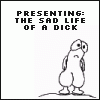Application has stopped working!
Started by
Guest_robinhood75_*
, Dec 22 2008 05:10 PM
21 replies to this topic
#1
 Guest_robinhood75_*
Guest_robinhood75_*
Posted 22 December 2008 - 05:10 PM
Hi can anyone tell me what this is that keeps crashing every time I turn on the laptop on or restart it. It started yesterday when one of the usb ports failed on a 4 day old 4 port usb hub. It might have nothing to do with it as I have tried restarting the laptop without it connected and I still get the same message. Any help would be appreciated.
RH
MERRY CHRISTMAS
RH
MERRY CHRISTMAS
#2

Posted 22 December 2008 - 05:53 PM
Google says it's tied to your webcam. Does your lappy have a built in webcam?
Try disabling the webcam and re-booting to see if the error still appears. Also, try updating your webcam drivers.
Try disabling the webcam and re-booting to see if the error still appears. Also, try updating your webcam drivers.
#3
 Guest_robinhood75_*
Guest_robinhood75_*
Posted 22 December 2008 - 06:26 PM
Google says it's tied to your webcam. Does your lappy have a built in webcam?
Try disabling the webcam and re-booting to see if the error still appears. Also, try updating your webcam drivers.
I have two webcams, one built in and one external.
#4
 Guest_DAD_*
Guest_DAD_*
Posted 22 December 2008 - 06:31 PM
Built into where?I have two webcams, one built in and one external.
#5

Posted 22 December 2008 - 06:39 PM
Built into where?
The 21 year old girl's bog next door..
#6

Posted 22 December 2008 - 06:44 PM
pretty sure its the one on the laptop itselfI have two webcams, one built in and one external.
btw why have you got 2 lol
#7

Posted 22 December 2008 - 06:55 PM
btw why have you got 2 lol
So he can watch himself on the web of course...
#8
 Guest_robinhood75_*
Guest_robinhood75_*
Posted 22 December 2008 - 06:57 PM
Built into where?
The 21 year old girl's bog next door..
Nope close tho, the lesbians room across the hall. Serioulsly tho im only joking haha
I have two webcams as I got one with my pc and one is built into the laptop.
#9
 Guest_robinhood75_*
Guest_robinhood75_*
Posted 22 December 2008 - 07:00 PM
Google says it's tied to your webcam. Does your lappy have a built in webcam?
Try disabling the webcam and re-booting to see if the error still appears. Also, try updating your webcam drivers.
OK I uninstalled the external web cam and no joy. I disabled the built in one and no joy. Uninstalled the built in one and joy. So will this mean I cant use my built in one now tho?
#10

Posted 22 December 2008 - 07:12 PM
OK I uninstalled the external web cam and no joy. I disabled the built in one and no joy. Uninstalled the built in one and joy. So will this mean I cant use my built in one now tho?
In the second post, I clearly asked if it was a 'built in webcam' and that installing new drivers was recommended. I also mentioned 'google' which is good for finding faults and stuff. There was no need to uninstall your external webcam.
Just find some new drivers for your webcam.
Edited by Zoltar, 22 December 2008 - 07:15 PM.
Dos Desperdaos porpavor!!!
#11

Posted 22 December 2008 - 09:11 PM
Hi can anyone tell me what this is that keeps crashing every time I turn on the laptop on or restart it. It started yesterday when one of the usb ports failed on a 4 day old 4 port usb hub. It might have nothing to do with it as I have tried restarting the laptop without it connected and I still get the same message. Any help would be appreciated.
RH
MERRY CHRISTMAS
Could be any number of things, try reading through this to see if something jumps out Microsoft Foundation Class Library - Wikipedia, the free encyclopedia
Have you tried uninstalling then reinstalling the usb drivers?
Think your hard enough?![]()
http://ForYouToEnvy.mybrute.com
Join clan Fruit-emu.com here
#12

Posted 22 December 2008 - 09:24 PM
The 21 year old girl's bog next door..
Nope close tho, the lesbians room across the hall.
Hmmmm...now theres a thought !!!!
Seriously though..think you are all skipping the most obvious point here.."ITS VISTA" !!!!
Mmmmmm...Sandy ive 'ad her ye know. 
#13
 Guest_robinhood75_*
Guest_robinhood75_*
Posted 22 December 2008 - 10:44 PM
In the second post, I clearly asked if it was a 'built in webcam' and that installing new drivers was recommended. I also mentioned 'google' which is good for finding faults and stuff. There was no need to uninstall your external webcam.
Just find some new drivers for your webcam.
Sorry I did forget to say that I did try to update my drivers from the acer website and it said that the drivers I had was the most up to date ones. I un installed the other web cam as I had been having some slight problems with that and thought it could be to do with that as I was going to un install it anyways as i don't use it.
I am sorry for the confusion and will try and read posts correctly next time.
#14

Posted 23 December 2008 - 10:31 AM
Wicked_Willy senses yet another laptop run back to Currys soon !
I've had a box standard Dell base unit for a good 4 years now and an IBM Lenevo laptop for about 2 years and never once had a problem of any kind with either!
Kids with toys eh Robin?


I've had a box standard Dell base unit for a good 4 years now and an IBM Lenevo laptop for about 2 years and never once had a problem of any kind with either!
Kids with toys eh Robin?
#15

Posted 23 December 2008 - 11:08 AM
Hmmmm...now theres a thought !!!!
Seriously though..think you are all skipping the most obvious point here.."ITS VISTA" !!!!
Couldnt agree more.
#16

Posted 23 December 2008 - 11:46 AM
I was going to post about it being Vista which is an obvious bugger but thought well surely that cannot be the problem.  I think Vista lasted all of 30 mins on my laptop before it got wiped off.
I think Vista lasted all of 30 mins on my laptop before it got wiped off. 
#17
 Guest_robinhood75_*
Guest_robinhood75_*
Posted 23 December 2008 - 12:37 PM
Wicked_Willy senses yet another laptop run back to Currys soon !
I've had a box standard Dell base unit for a good 4 years now and an IBM Lenevo laptop for about 2 years and never once had a problem of any kind with either!
Kids with toys eh Robin?
Well u know what I'm like Steve, always did love ma gadgets lol. Will be knocking on your door in 2 days m8 ha ha
#18

Posted 23 December 2008 - 03:34 PM
Hahaaa....Thanks for the warning.
I'll make sure I leave the shed open so you can leave my pressies in there
I'll make sure I leave the shed open so you can leave my pressies in there
#19

Posted 23 December 2008 - 06:03 PM
I am sorry for the confusion and will try and read posts correctly next time.
Hey, no worries. I wasn't having a go or anything.
#20
 Guest_robinhood75_*
Guest_robinhood75_*
Posted 13 January 2009 - 06:42 PM
Just gone to try and run this new msn and its saying i dont have a webcam. I think its to do with when i uninstalled acer webcam as i cant see where to open up and use my webcam any more. I see that the device is there in the device manager but i just cant use the cam. How can i get it working again please 
1 user(s) are reading this topic
0 members, 1 guests, 0 anonymous users