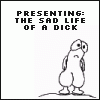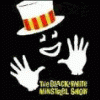
Inexpensive way to speed up my laptop please
Started by Deano, Dec 29 2008 09:20 AM
25 replies to this topic
#1

Posted 29 December 2008 - 09:20 AM
my lappy seems to be getting worse and worse on startup.Took 13m46s to boot up today which is typical at the moment.Pisses me off when our lasses boots up in seconds:bigeyes13:
From reading other threads I delete the contents of the prefetch folder and do a disc cleanup on every boot up but is proper slow imo.
Any help most appreciated on bringing my laptop up to speed.
BTW its an Acer Travelmate 2702wmli
Pentium 4 3GHz
60GB HDD
256MB DDR
Cheers for any help offered:bigeyes04:
From reading other threads I delete the contents of the prefetch folder and do a disc cleanup on every boot up but is proper slow imo.
Any help most appreciated on bringing my laptop up to speed.
BTW its an Acer Travelmate 2702wmli
Pentium 4 3GHz
60GB HDD
256MB DDR
Cheers for any help offered:bigeyes04:
[SIGPIC][/SIGPIC]
#2

Posted 29 December 2008 - 09:30 AM
ain't no expert but would more memory help. 
#3

Posted 29 December 2008 - 09:42 AM
If you really only have 256MB of RAM then that'll make it run like a prize turd. Seems unlikely as they usually ship with 512 as standard apparently. Anyway, if you click this link it'll show you the price of upgrades:
http://www.crucial.c...ate 2700 Series
I'd go to 2GB if you can afford it. This assumes you're OK replacing the memory yourself. If not, get a mate to do it, as shops / PC repair places usually try and rip you off (it's a 1 minute job).
You don't say what O/S you are running, but judging on the age of the machine I would guess it's XP. In that case, you should set the pagefile to automatic before the upgrade to get the best performance. To do this:
- Hold down the "Windows" key (usually between the left CTRL and ALT keys) and press Break (usually top right)
- Click Advanced
- Click Settings, under performance
- Click Advanced
- Under virtual memory, click change
- Click the option to set the size automatically and click OK (etc) lots until you are prompted to restart
- Click to restart
You can do a few other things to get the system running better, but it'll be like trying to polish a turd until you get a reasonable amount of RAM installed.
Cheers,
Magz...
http://www.crucial.c...ate 2700 Series
I'd go to 2GB if you can afford it. This assumes you're OK replacing the memory yourself. If not, get a mate to do it, as shops / PC repair places usually try and rip you off (it's a 1 minute job).
You don't say what O/S you are running, but judging on the age of the machine I would guess it's XP. In that case, you should set the pagefile to automatic before the upgrade to get the best performance. To do this:
- Hold down the "Windows" key (usually between the left CTRL and ALT keys) and press Break (usually top right)
- Click Advanced
- Click Settings, under performance
- Click Advanced
- Under virtual memory, click change
- Click the option to set the size automatically and click OK (etc) lots until you are prompted to restart
- Click to restart
You can do a few other things to get the system running better, but it'll be like trying to polish a turd until you get a reasonable amount of RAM installed.
Cheers,
Magz...
#4

Posted 29 December 2008 - 09:46 AM
Forgot to add that it is XP home addition,thank you Magz:bigeyes04:
Poor ram although it is about 3 years old
Poor ram although it is about 3 years old
[SIGPIC][/SIGPIC]
#5

Posted 29 December 2008 - 10:26 AM
What anti-virus/Firewall program you using?
AVG8 free used to cause problems on Sally's laptop. It would simply hang for several minutes.
Now it has AVG8 paid version, it comes on a great deal quicker.
AVG8 free used to cause problems on Sally's laptop. It would simply hang for several minutes.
Now it has AVG8 paid version, it comes on a great deal quicker.
#6

Posted 29 December 2008 - 10:29 AM
A couple of nice free programs that will help with overall performance..although as Kriss says with 256mb ram its never gonna be the fastest pc in the world.
1st off keep your pc free from shite with... Download CCleaner 2.15.815 - FileHippo.com
2nd off run a defragment about once a fortnight ? dont use the windows built in one though its crap..use Defraggler - Defragment your files!
Hope this helps.
1st off keep your pc free from shite with... Download CCleaner 2.15.815 - FileHippo.com
2nd off run a defragment about once a fortnight ? dont use the windows built in one though its crap..use Defraggler - Defragment your files!
Hope this helps.
Mmmmmm...Sandy ive 'ad her ye know. 
#7

Posted 29 December 2008 - 10:37 AM
Cheers todd,will do it later on and report back.
Cheers Zoltar I am using Avast at the moment:bigeyes04:
Cheers Zoltar I am using Avast at the moment:bigeyes04:
[SIGPIC][/SIGPIC]
#8

Posted 29 December 2008 - 11:36 AM
deano you could always run the Msconfig tool after the lappy has booted up-check what processes are runnning on startup and check to see if there are any unnecessary services starting up too.might sound a bit obvious,but can sometimes make a real difference;)
Einstein`s theory of FME 90 downloads = 3 thanks
#9

Posted 29 December 2008 - 11:56 AM
deano you could always run the Msconfig tool after the lappy has booted up-check what processes are runnning on startup and check to see if there are any unnecessary services starting up too.might sound a bit obvious,but can sometimes make a real difference;)
Will do when i manage to get back on it. Running Piriform Defraggler and its taking a lifetime lol. Been at it over an hour and only got to 9%.
Cheers for your help. :-)
[SIGPIC][/SIGPIC]
#10

Posted 29 December 2008 - 02:18 PM
I would say your in need of RAM
same problem with my dads
stuck a 1GB card in and runs like a dream now
same problem with my dads
stuck a 1GB card in and runs like a dream now
#11

Posted 29 December 2008 - 02:50 PM
deano mate, i think some more ram. the msconfig tool and a good spyware scan should sort you out 
Einstein`s theory of FME 90 downloads = 3 thanks
#12

Posted 29 December 2008 - 03:20 PM
my lappy seems to be getting worse and worse on startup.Took 13m46s to boot up today which is typical at the moment.Pisses me off when our lasses boots up in seconds:bigeyes13:
From reading other threads I delete the contents of the prefetch folder and do a disc cleanup on every boot up but is proper slow imo.
Any help most appreciated on bringing my laptop up to speed.
BTW its an Acer Travelmate 2702wmli
Pentium 4 3GHz
60GB HDD
256MB DDR
Cheers for any help offered:bigeyes04:
Check the startup menu (tuneup utilities 2008 or 2009 is easy to use) and uncheck any programs you dont use all the time to speed up start up
Also try this little program to free up ram YourWare Solutions: Quality freeware and home of FreeRAM XP Pro
I know its called freeram xp pro but it works on all XP's from 98 upwards
Think your hard enough?![]()
http://ForYouToEnvy.mybrute.com
Join clan Fruit-emu.com here
#13

Posted 29 December 2008 - 03:40 PM
click start, in run type msconfig, go to start up tab, untick any crap, you dont need much running as long as virus prog is running.
#14

Posted 29 December 2008 - 04:20 PM
Is it ddr1 ram? if so I will have a spare 256 you can have for free, YES FREE! EDIT: it is ddr1, confirmed from the Crucial page.
Ive got hold of a oldish laptop and it had 256mb, ive bought one 512 for it and am gonna get another, the 256 will be of no use to me then as my other laptop uses ddr2 and has 2gb anyway.
Or you could pick up a 512 ddr1 400 MHZ from here http://cgi.ebay.co.u...:MEWA:IT&ih=001 £7.96 with free postage., thats where I got my 512 from.
Ive got hold of a oldish laptop and it had 256mb, ive bought one 512 for it and am gonna get another, the 256 will be of no use to me then as my other laptop uses ddr2 and has 2gb anyway.
Or you could pick up a 512 ddr1 400 MHZ from here http://cgi.ebay.co.u...:MEWA:IT&ih=001 £7.96 with free postage., thats where I got my 512 from.
<a class='bbc_url' href='<a class='bbc_url' href='http://profile.mygam...trmad2004'></a> </a><br /><br />Don't gamble with the Recession!
</a><br /><br />Don't gamble with the Recession!
 </a><br /><br />Don't gamble with the Recession!
</a><br /><br />Don't gamble with the Recession!
#15

Posted 29 December 2008 - 04:34 PM
Will do when i manage to get back on it. Running Piriform Defraggler and its taking a lifetime lol. Been at it over an hour and only got to 9%.
Cheers for your help. :-)
Jeez..you must have about 50GB of fragmented files !!!
Yeah another thing what was said earlier would be to install Tuneup Utilities and stop useless programs running automatically.
Can also be a good program for generally making your PC run a lot smoother as well.
I'll catch up with ya on MSN and talk you through all the functions of it later if your on.
Mmmmmm...Sandy ive 'ad her ye know. 
#16

Posted 29 December 2008 - 06:17 PM
Oh and running CCleaner before defrag/virus/spy/malware scan can speed things up a bit too
Think your hard enough?![]()
http://ForYouToEnvy.mybrute.com
Join clan Fruit-emu.com here
#17

Posted 29 December 2008 - 06:25 PM
first off get some ram, I read the spec's for that laptop and it's reported to take upto 2gb of DDR, the laptops I fix/service at work have been getting worse as time goes on(I suspect software updates as they are fine until the latest updates are done).
Could also benifit from this:-
right click my computer
select properties
select advanced
Under performance select settings
you'll see some options under the visual effects tab
select adjust for best performance
in the list below scroll down to the bottom and put the ticks back in the last 3 options or it will look shit.
select apply
wait (could be some time with only 256mb of ram)
now when you reboot it may shave off 2mins from your startup time :zip:
Could also benifit from this:-
right click my computer
select properties
select advanced
Under performance select settings
you'll see some options under the visual effects tab
select adjust for best performance
in the list below scroll down to the bottom and put the ticks back in the last 3 options or it will look shit.
select apply
wait (could be some time with only 256mb of ram)
now when you reboot it may shave off 2mins from your startup time :zip:
#18

Posted 29 December 2008 - 07:12 PM
i would just go out and buy a new one, only if you have the money of course. you can pick up a decent laptop for under £300 nowdays.
i see one in comet intel duel core 2.8GHZ, windows vista home prem, 3 gig ram, 512 ded grafix, dvd re writer lightscribe, 160gig HD etc etc
all for £299 inc vat
not bad i say i would buy it, just dont need it lol
i see one in comet intel duel core 2.8GHZ, windows vista home prem, 3 gig ram, 512 ded grafix, dvd re writer lightscribe, 160gig HD etc etc
all for £299 inc vat
not bad i say i would buy it, just dont need it lol
#19

Posted 29 December 2008 - 09:07 PM
i would just go out and buy a new one, only if you have the money of course. you can pick up a decent laptop for under £300 nowdays.
i see one in comet intel duel core 2.8GHZ, windows vista home prem, 3 gig ram, 512 ded grafix, dvd re writer lightscribe, 160gig HD etc etc
all for £299 inc vat
not bad i say i would buy it, just dont need it lol
no,no,no,no,no,no
vista is effing evil
its sooo retarded
i click firefox, it loads but says unable to connect, keep trying, a few mins later i get a pop up
"this program you are using is trying to access the internet, as a safety procedure we have disabled its access"
wth lol, isnt firefox a web browser then?
Also, vista moans if you open a program that writes files to HDD, it keeps complaining about DEP (Data Execution Prevention) and then it closes the program, even if you turn DEP off it will find some excuse to close that program again -.-
id reccomend staying on xp as it isnt retarded like vista
P.s yes its a rant deal with it, i hate vista that much, no idea how ive put up with it for 7 months
#20

Posted 29 December 2008 - 09:24 PM
As a PC engineer id advise you to do a registry clean, ccleaner which someone said for you to download includes this feature.
1 user(s) are reading this topic
0 members, 1 guests, 0 anonymous users