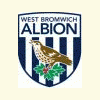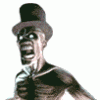3D VIRTUAL ARCADE/NEW SOFTWARE....OMG...look now..
Started by
Guest_madman_*
, Feb 01 2004 01:56 PM
35 replies to this topic
#1
 Guest_madman_*
Guest_madman_*
Posted 01 February 2004 - 01:56 PM
3D Arcade / Emulaxian is a very complete and fully skinnable and rotable frontend that can launch just about anything. It features powerful and fully customizable search and filter functions to find games fast. What makes it unique besides the sheer number of media that it supports to make your skins are the menu styles it can use. Besides the normal listbox with screenshots/cab layout you have a game like menu were you shoot at sprites to select menu items. And then there are the two virtual arcade interfaces were you can walk around in rooms filled with 3d models of cabs, select mp3's on a working jukebox and watch some movies on a movie screen. These arcades are also fully customizable...create your own personal arcade! INC FRUIT MACHINES..
WITH SUPPORT FOR YOUR EMULATOR......
THIS IS ABSOLUTELY BRILLIANT
[web:cc9711418b]http://3darcade.mameworld.net/[/web:cc9711418b]
WITH SUPPORT FOR YOUR EMULATOR......
THIS IS ABSOLUTELY BRILLIANT
[web:cc9711418b]http://3darcade.mameworld.net/[/web:cc9711418b]
#2

Posted 01 February 2004 - 05:38 PM
8O this looks awesome madman.
A few qusetions mate.
is it just one programme to download?.do you click on a cab to launch a game?.you say its fully custom is it easy to customise?.could i have all my collection in the arcade?.im getting excited man.
A few qusetions mate.
is it just one programme to download?.do you click on a cab to launch a game?.you say its fully custom is it easy to customise?.could i have all my collection in the arcade?.im getting excited man.
#3

Posted 01 February 2004 - 05:51 PM
Yeah it good...
I did the support for the MFME in the FE and i have got BFMluator working in it to...
Well it 2 zip files to download.
Click on front End then click on the first part called " fe088part1.zip".
Once thats downloaded unzip it into a folder called 3darcade..
Click on the second part to download called "fe088part2.zip" and unzip that in to the same folder as the first keeping the subfolder structure..
then read this...
http://3darcade.mame...nd/fereadme.htm
Then when you run the FE and click on a model it will run that game...
Any help you need let me know...
I did the support for the MFME in the FE and i have got BFMluator working in it to...
Well it 2 zip files to download.
Click on front End then click on the first part called " fe088part1.zip".
Once thats downloaded unzip it into a folder called 3darcade..
Click on the second part to download called "fe088part2.zip" and unzip that in to the same folder as the first keeping the subfolder structure..
then read this...
http://3darcade.mame...nd/fereadme.htm
Then when you run the FE and click on a model it will run that game...
Any help you need let me know...
#4

Posted 01 February 2004 - 11:06 PM
This needs to be added to the install program that's on here.. It looks very cool, i'll give it a go when i get 5 minutes.
Commercial Touch Screen Jukebox Software....
http://www.freeboxjukebox.com
http://www.freeboxjukebox.com
#5
 Guest_madman_*
Guest_madman_*
Posted 02 February 2004 - 12:09 AM
after playing round with this a little bit more...i,m sure some of our superb designers could come up with some superb arcades and cabinets.
infact with the artwork already gathered i am sure a realistic arcade would be a very reachable goal.........and it can go online as well.....
somewere to meet and chat in a vitual arcade full of you fav machines..........
thats got to be a little bit tempting..
infact with the artwork already gathered i am sure a realistic arcade would be a very reachable goal.........and it can go online as well.....
somewere to meet and chat in a vitual arcade full of you fav machines..........
thats got to be a little bit tempting..
#6
 Guest_madman_*
Guest_madman_*
Posted 02 February 2004 - 01:51 AM
building my first cabinet...using 3dmax...
let the good times roll.....
will post a link to 3dmodel model.....
let the good times roll.....
will post a link to 3dmodel model.....
#7

Posted 02 February 2004 - 04:15 AM
I think I tried this around 6 months-1 year ago with vpinball/vpinmame, just could not get it working right, may try with mfme and/or jpemu in a bit.
#8

Posted 02 February 2004 - 12:27 PM
building my first cabinet...using 3dmax...
let the good times roll.....
will post a link to 3dmodel model.....
You can send all your models you make to the maker of 3D Arcade and if they are good enough he will put the in the model section of the site...
I would like to see your 3d model...
Here are my fruits...
I have just make a Outrun model too...
Have a look..
Attached Files
#9

Posted 02 February 2004 - 12:51 PM
i have to say spanner, that outrun cabinet looks sweet. nice job.
#10
 Guest_madman_*
Guest_madman_*
Posted 02 February 2004 - 02:07 PM
tis nice....i seen the outrunners cabinet.......they look nice side by side...
gonna try and get my head round 3dmax and do a triple player machine...os & xs.........launching o and xs fruity.......
like your fruity,s in the above piccie.nice.......
gonna try and get my head round 3dmax and do a triple player machine...os & xs.........launching o and xs fruity.......
like your fruity,s in the above piccie.nice.......
#11

Posted 02 February 2004 - 02:13 PM
tis nice....i seen the outrunners cabinet.......they look nice side by side...
gonna try and get my head round 3dmax and do a triple player machine...os & xs.........launching o and xs fruity.......
like your fruity,s in the above piccie.nice.......
Can i see what your model looks like madman....?
#12
 Guest_madman_*
Guest_madman_*
Posted 02 February 2004 - 02:53 PM
wip on 3dmax
will be 3 player oxo
attached image
will be 3 player oxo
attached image
Attached Files
#13

Posted 02 February 2004 - 03:45 PM
Ok no problems with this so far, trying to get mame working with it following the guide before I try mfme, but where it asks for the emu path
Does that mean I put the mame folder in C:3darcadecfgemulators? right now my mame folder is at C:mame can I just change the line to
I dont have a clue someone help plz
emupath|@emulatorsmame|#folder|Path that contains the executable.|
Does that mean I put the mame folder in C:3darcadecfgemulators? right now my mame folder is at C:mame can I just change the line to
emupath|@C:mame|#folder|Path that contains the executable.|
I dont have a clue someone help plz
#14

Posted 02 February 2004 - 04:29 PM
Ok no problems with this so far, trying to get mame working with it following the guide before I try mfme, but where it asks for the emu path
emupath|@emulatorsmame|#folder|Path that contains the executable.|
Does that mean I put the mame folder in C:3darcadecfgemulators? right now my mame folder is at C:mame can I just change the line toemupath|@C:mame|#folder|Path that contains the executable.|
I dont have a clue someone help plz
Well the code is this...
emupath|C:mame|#folder|Path that contains the executable.|
gamepath||#folder|path to the items that have to be launched (for mame keep this empty and use the paths in mame.ini)|
workingdir|C:mame|#folder|set the working directory to this path. in most cases that will be the same as the emupath|
#15
 Guest_madman_*
Guest_madman_*
Posted 02 February 2004 - 04:29 PM
there is a setup config in the main zip.which sez..........
go directly to configuration menu.bat
i used that one........
but i not used it trying to set up any other emu yet apart from mame.but aparently any emulator will run.......
even launches mp3 and web pages as well
gonna look into a little bit more l8ers.........
still trying to get me head 3dmax............
and basic tutorials for a arcade cab / fruity cab.even to edit one i already got would be helpful......
go directly to configuration menu.bat
i used that one........
but i not used it trying to set up any other emu yet apart from mame.but aparently any emulator will run.......
even launches mp3 and web pages as well
gonna look into a little bit more l8ers.........
still trying to get me head 3dmax............
and basic tutorials for a arcade cab / fruity cab.even to edit one i already got would be helpful......
#16

Posted 02 February 2004 - 04:34 PM
wip on 3dmax
will be 3 player oxo
attached image
No not that model...
Thats my fruitm model i made....
I mean Let The Good Times Roll model you made..could you send me the w3d file PLEASE...if you wouldn't mind...
nandrews@vodafone.net
#17

Posted 02 February 2004 - 05:09 PM
ok, ive done everything i can think of, and i cant get this to work.
all i get is 3D ARCADE NOT FOUND on all the screens in the arcade!
ive been into the lists in the config menu and selected where my mame exe is and my rom dir and working dir.
still no joy
all i get is 3D ARCADE NOT FOUND on all the screens in the arcade!
ive been into the lists in the config menu and selected where my mame exe is and my rom dir and working dir.
still no joy
#18

Posted 02 February 2004 - 05:18 PM
mmm...thats werid....post a pictures please and let me see...?
#19

Posted 02 February 2004 - 05:26 PM
You might have the folder wrong....?
This is how the folders are in my 3darcade folder...
This is how the folders are in my 3darcade folder...
Attached Files
#20

Posted 02 February 2004 - 05:38 PM
C:Documents and SettingsShaunMy Documents
this help?
i followed all instructions to the letter in the setup guide.
running...
windozzzze xp home
xp 3200+
geforce 4 ti 4800 (not the se)
sound blaster audigy
epox mb
please help as this front end looks great
this help?
i followed all instructions to the letter in the setup guide.
running...
windozzzze xp home
xp 3200+
geforce 4 ti 4800 (not the se)
sound blaster audigy
epox mb
please help as this front end looks great
1 user(s) are reading this topic
0 members, 1 guests, 0 anonymous users