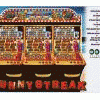Scrolling Down
Started by W1z8it, Apr 02 2009 10:34 PM
11 replies to this topic
#1

Posted 02 April 2009 - 10:34 PM
Hey guys, I just installed the emu, and a few fruit machine roms, however I am unable to figure out how to scroll down the screen, as I'm only seeing the top half of the fruit machines, how do I scroll down?
#2

Posted 02 April 2009 - 10:59 PM
have a look in the knowledbase
Edited by manchesterutd412, 02 April 2009 - 11:01 PM.
wrong link
#3

Posted 03 April 2009 - 12:03 AM
All The Best
Daryl
My blogsite is here: click the icon --->
My name is Daryl, I was born in 1965 and have been into FME since 2002!
On 23 June 2011, I was diagnosed with Alzheimers Disease In November 2012, I was diagnosed with Parkinson's Disease and Parkinsonian Syndrome too.
I can be found at:
My new blog-site...
...or at Facebook here: --> https://www.facebook.com/daryl.lees
=======================================================
Visit my website on the icon above for my WebBlog, or pop over and see me on the social media at --->
=======================================================

Daryl
My blogsite is here: click the icon --->
My name is Daryl, I was born in 1965 and have been into FME since 2002!
On 23 June 2011, I was diagnosed with Alzheimers Disease In November 2012, I was diagnosed with Parkinson's Disease and Parkinsonian Syndrome too.
I can be found at:
My new blog-site...
...or at Facebook here: --> https://www.facebook.com/daryl.lees
=======================================================
Visit my website on the icon above for my WebBlog, or pop over and see me on the social media at --->

=======================================================

#4

Posted 03 April 2009 - 12:33 AM
You Cant mate You Need To Get The Fruit Machines That Fit Your Resoultion Of You Screen. But If On A Desktop Compter The Resoution Can Be Made Bigger By Right Clicking On Desktop Then Graphics Properties Then You Should Be Able TO Change Ur Resoulotion M8
All The Best Pies
Here To Help
All The Best Pies
Here To Help
#5

Posted 03 April 2009 - 07:48 AM
You Cant mate You Need To Get The Fruit Machines That Fit Your Resoultion Of You Screen. But If On A Desktop Compter The Resoution Can Be Made Bigger By Right Clicking On Desktop Then Graphics Properties Then You Should Be Able TO Change Ur Resoulotion M8
All The Best Pies
Here To Help
Aww man that really sucks, I have a 12" monitor, theres no way I can set it to 1280 x 1024 and still see the buttons, they are way too small.
Can I request a scroll bar in the next release? I really wanna play these fruit machines, but theres no way it's gonna work with a 12" monitor and 1280 x 1024, a scroll function would be really handy and I'm betting I'm not the only one who thinks so.
Thanks for the replies.
#6

Posted 03 April 2009 - 07:52 AM
Hi m8..im afraid youll need to stick to the 1024 layouts which even at that..they may 'just' fit on your screen and no more.
If its the newer emulators your using 9.4 and above theres nothing you can do about it.
If you use MFME 3.2 though it has an auto-resize feature that should get you by.
If its the newer emulators your using 9.4 and above theres nothing you can do about it.
If you use MFME 3.2 though it has an auto-resize feature that should get you by.
Mmmmmm...Sandy ive 'ad her ye know. 
#7

Posted 03 April 2009 - 08:00 AM
Hi m8..im afraid youll need to stick to the 1024 layouts which even at that..they may 'just' fit on your screen and no more.
If its the newer emulators your using 9.4 and above theres nothing you can do about it.
If you use MFME 3.2 though it has an auto-resize feature that should get you by.
Thanks I'll try those, but is there anywhere I can add suggestion for a next release? Being fairly knowledgable in C I know it wouldn't be difficult to add such a function, or is the source available for it I'll add it myself?
Edit: Just tried a 1024 x 768 table, the buttons are too small to be useful, it's impossible to see what they do on a 12", a scroll function is a must.
Edited by W1z8it, 03 April 2009 - 08:18 AM.
#8

Posted 03 April 2009 - 08:26 AM
is the source available for it I'll add it myself?
Afraid not mate.
Could try chatting to Guitar though.
http://www.fruit-emu.com/forums/fmef/
#9

Posted 03 April 2009 - 08:28 AM
Afraid not mate.
That's a shame, who is the author? I'd like to run this suggestion by him/her, I reckon there are many people who can't use this because they have smaller screen which makes it impossible to play on any resolution without this kind of function.
Loving the admin avatars btw ^^
#10

Posted 03 April 2009 - 08:33 AM
That's a shame, who is the author? I'd like to run this suggestion by him/her.
On booting any Emulator pre v9 the credits show the creators, i'm afraid you'll find it hard to contact them right now though....long story so I won't bother you on it.....which is a shame.
Guitar is (as far as I know) the only person working on any updated Emu so that, i'd suggest is your first point-of-call just now.
#11

Posted 03 April 2009 - 08:35 AM
Would be hard to incorparate into the existing emulators unless you could get a hold of the whole source coding and in some way hack the existing code and add new bits in.
As Ady said there is a member on here Guitar thats working on a new emulator..it would probably be best to speak to him.
As Ady said there is a member on here Guitar thats working on a new emulator..it would probably be best to speak to him.
Mmmmmm...Sandy ive 'ad her ye know. 
#12

Posted 03 April 2009 - 08:36 AM
On booting any Emulator pre v9 the credits show the creators, i'm afraid you'll find it hard to contact them right now though....long story so I won't bother you on it.....which is a shame.
Guitar is (as far as I know) the only person working on any updated Emu so that, i'd suggest is your first point-of-call just now.
Alright cheers.
1 user(s) are reading this topic
0 members, 1 guests, 0 anonymous users