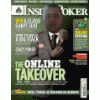Any command line options?
Started by private5001, Apr 04 2009 11:39 AM
13 replies to this topic
#1

Posted 04 April 2009 - 11:39 AM
I had read that BFmulator and MFME can both be called to load games from the command line.
Can anyone tell me command line options for these or other fruit emus?
Can anyone tell me command line options for these or other fruit emus?
#3

Posted 04 April 2009 - 12:56 PM
It's certanaly a new one on me, and I would guess in some shape / form, possible, but far as I know there is no public info on this or how to.
#4
 Guest_DAD_*
Guest_DAD_*
Posted 04 April 2009 - 01:09 PM
BFMulator can be run from a command line as can JPEmu, but as far as I know MFME can't. Cheese and I discovered this years ago when we were working on 'gb_fme' which was a front-end for running layouts.
gb_fme Frontend FAQ - Updated 15/09/2005
We found a way to get this working for MFME but it involved accessing the registry and only worked if the layout had been previously run.
gb_fme Frontend FAQ - Updated 15/09/2005
We found a way to get this working for MFME but it involved accessing the registry and only worked if the layout had been previously run.
#5

Posted 04 April 2009 - 01:49 PM
BFMulator can be run from a command line as can JPEmu, but as far as I know MFME can't. Cheese and I discovered this years ago when we were working on 'gb_fme' which was a front-end for running layouts.
gb_fme Frontend FAQ - Updated 15/09/2005
We found a way to get this working for MFME but it involved accessing the registry and only worked if the layout had been previously run.
Thanks Dad! I checked out the thread, it was good, but I couldnt connect to the links within the it Oh Well.
Can you remember what the options were? I shall carry on trying!!
BTW I somehow managed to get myself banned from your forum whilst I was trying to register... I am not sure what I did wrong, but if it was something awful I am happy to learn what and never do it again.
Thanks All
#6

Posted 04 April 2009 - 02:15 PM
Well I figured it out for BFMulator at least:
BFMulator.exe open [FileName]
Where [Filename] is the .zip or .gam you want to open.
Anyone any more ideas MFME or JPEmu ?
BFMulator.exe open [FileName]
Where [Filename] is the .zip or .gam you want to open.
Anyone any more ideas MFME or JPEmu ?
#7

Posted 04 April 2009 - 02:41 PM
Can I ask the reasons why you are wanting to do this? Is it for a front-end or something.
#8

Posted 04 April 2009 - 03:11 PM
Can I ask the reasons why you are wanting to do this? Is it for a front-end or something.
Yep its for a FE
#9

Posted 04 April 2009 - 03:29 PM
Well I figured it out for BFMulator at least:
BFMulator.exe open [FileName]
Where [Filename] is the .zip or .gam you want to open.
Anyone any more ideas MFME or JPEmu ?
Got it for mfme also now
Mfme.exe [FileName].GAM
;)Thanks All for your help:D Sure I'll have more questions soon !
#10

Posted 04 April 2009 - 06:42 PM
JPeMu does not support any command line options...
Can't remember the reason for this tbh, it might just be a legacy from the game manager being added or something.
DT
if (RunCmdLine) {
// RunCmd contains filename
Application->MessageBox("Cannot start JPeMu using Command line options", "Usage Error", MB_ICONSTOP | MB_OK);
this->Close();
}
Can't remember the reason for this tbh, it might just be a legacy from the game manager being added or something.
DT
#11

Posted 29 January 2013 - 08:23 PM
- got to windows explorer tool bar /tools/folder option/filetypes/new/ file extension .gam /change to any mfme you want to use then you can just doulble click any fruit game you want to play.
#12

Posted 06 February 2013 - 10:19 PM
if your using hyperspin for the front end djvj made a script for mfme 3.2 9.4 and 10.1 all in one , ive used reshack to remove the info from the top of the emulators and the script removes the rest of the windowive also cut 400 machines out and placed on a pub style background so they all look fullscreen, ive done all the video previews and just need to do the wheel art for it to be completed , as soon as ive finished them im more than willing to share on here as this was the source of the machines
http://postimage.org/image/ik1oiffs7/
#13
 Guest_ricardo de ponsa_*
Guest_ricardo de ponsa_*
Posted 08 February 2013 - 07:54 PM
Hi Billyc, that's a really nice looking bit of side artwork you have there. Love it. ![]()
#14

Posted 08 February 2013 - 10:11 PM
thank you I did all 400 machines to look the same way, all of them require 1024 pixel height to fit on screen
also the script in hyperspin triggers a magnier for the bottom right of the screen to make some of the features a little more readable
just need to find flyers for quite a few machines that aren't on repro to finish the wheel art for hyperspin and ill upload the lot for you guys to mess with
Edited by billyc, 08 February 2013 - 10:14 PM.
3 user(s) are reading this topic
0 members, 3 guests, 0 anonymous users