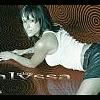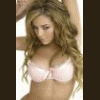
Belkin 54g Wireless USB Adapter Problem
Started by Chris_010292, Apr 11 2009 09:45 PM
15 replies to this topic
#1

Posted 11 April 2009 - 09:45 PM
Hi all, I got one of these today and began to install the CD on the laptop. Everything was working ok but a few things went wrong at the end of the installation. A dialog box came up displaying "notebook card not plugged in, please insert your notebook card, click ok to continue". I clicked ok and then I get a dialog box saying "installation wizward is complete you must restart your computer" so I went and restarted the computer. The problem is the laptop stays on the screen "shutting down" forever and does not proceed any further so it is not able to restart itself and install the drivers correctly, plus does anybody know what the notebook card thing is about?
I really appreciate everyones help here, thanks so much.
Chris.
I really appreciate everyones help here, thanks so much.
Chris.
BIG JUICY MELONS;)
#2

Posted 11 April 2009 - 09:57 PM
Are you using vista by any chance?
#3
 Guest_tommy c_*
Guest_tommy c_*
Posted 11 April 2009 - 09:57 PM
I dot know anything about the note book thing but i bought one of these and instead of using the cd i just plugged the usb in and let windows run it works fine.Hi all, I got one of these today and began to install the CD on the laptop. Everything was working ok but a few things went wrong at the end of the installation. A dialog box came up displaying "notebook card not plugged in, please insert your notebook card, click ok to continue". I clicked ok and then I get a dialog box saying "installation wizward is complete you must restart your computer" so I went and restarted the computer. The problem is the laptop stays on the screen "shutting down" forever and does not proceed any further so it is not able to restart itself and install the drivers correctly, plus does anybody know what the notebook card thing is about?
I really appreciate everyones help here, thanks so much.
Chris.
#4

Posted 11 April 2009 - 10:02 PM
Are you using vista by any chance?
Yup, I'm using Vista.
BIG JUICY MELONS;)
#5

Posted 11 April 2009 - 10:13 PM
Just hold down the power button for four seconds to force a shutdown, when restarted, check all your drivers to see whats causing the hang.
Man I gotta headache!!!
#6

Posted 11 April 2009 - 10:13 PM
Yup, I'm using Vista.
Belkin products seem to have a very very strong hate for vista
i brought a WIFI card compatiable with vista
yet i intsalled it & it would not work so i ended up taking it back, i'd reccomend buying a linksys USB adaptor, only about £10 - £15 from PC world or a 3Com one from wherever
i've had both & had no sh*t from them on vista, pretty decent aswell
#7

Posted 11 April 2009 - 10:15 PM
Oh dear, another Belkin user.
If you can at all bud, take the sodding thing back.
Unfortunaly as quite a number of folks here have found in times past like myself, Belkin & sister company / re-brands such like Micra Digital (Found in Tesco's at one time), are often found to be of poor, unreliable quality, hence why you will normaly find their kit to be cheeper than anyone else.
If you need a good reliable wireless adaptor, would suggest the following which I have myself, and has been dam reliable, even when used from my ex's place to connect to the router over at me mum's....
TP-Link TL-WN321G 54Mbps Wireless USB Adapter - SVP
If you can at all bud, take the sodding thing back.
Unfortunaly as quite a number of folks here have found in times past like myself, Belkin & sister company / re-brands such like Micra Digital (Found in Tesco's at one time), are often found to be of poor, unreliable quality, hence why you will normaly find their kit to be cheeper than anyone else.
If you need a good reliable wireless adaptor, would suggest the following which I have myself, and has been dam reliable, even when used from my ex's place to connect to the router over at me mum's....
TP-Link TL-WN321G 54Mbps Wireless USB Adapter - SVP
#8

Posted 11 April 2009 - 11:07 PM
if you go to the belkin web site you will find updated drivers to download for usb adaptor for vista
#9

Posted 12 April 2009 - 12:05 AM
Oh dear, another Belkin user.
If you can at all bud, take the sodding thing back.
Unfortunaly as quite a number of folks here have found in times past like myself, Belkin & sister company / re-brands such like Micra Digital (Found in Tesco's at one time), are often found to be of poor, unreliable quality, hence why you will normaly find their kit to be cheeper than anyone else.
I will NEVER, EVER use Belkin ever again. I got them as they were 'easily available' (such as Argos, not many PC shops out here in the Fens).
So many times I've found the supplied drivers have been f**king useless, and I've ended up downloading generic wireless chipset drivers. Which is fine, when you have the internet - but is absolutely useless if you don't, and don't have easy access to it either.
Disgraceful, I with I'd just taken the sticks straight back and demanded a refund (and I've seen LOADS of these refunded, presumably for similar reasons!).
Ben
Hopefully recovering from years of compulsive gambling and wanting to be gamble free forever.
Recommended reading - http://www.gamblersaloud.com/ (yes, I bought the book, very happy with it!)
Hopefully recovering from years of compulsive gambling and wanting to be gamble free forever.
Recommended reading - http://www.gamblersaloud.com/ (yes, I bought the book, very happy with it!)
#10

Posted 12 April 2009 - 04:13 AM
Yep belkin is pretty poor stuff
when are people gonna learn cheap is not always good spend the extra few £'s and get a NETGEAR or something similar.
when are people gonna learn cheap is not always good spend the extra few £'s and get a NETGEAR or something similar.
Follow us on facebook http://www.facebook....131728946893342
www.reelsoffun.co.uk
www.reelsoffun.co.uk
#11

Posted 13 April 2009 - 07:59 PM
Cheers everyone for all the replies and advice here, today I took the belkin adaptor back. The laptop actually has a built in network card which used to work before to connect to the internet but it just suddenly stopped working so that's why I've been using USB adaptors since. I can't understand why the network card just packed up and does not work because when I go into device manager and click on the "Realtek RTL8139/810x Family Fast Ethernet NIC" it says "this device is working properly" and I have tried updating the drivers but the laptop says that the latest drivers are already installed for the device. But, it just does not work and I don't see why not. I am using Windows Vista Home Premium 32 bit.
BIG JUICY MELONS;)
#12

Posted 13 April 2009 - 08:23 PM
i had the usb belkin 54g and had so many hardware stops that i got rid of it and now have a LAN.
security enable belkin networks are also a no no, instead ive opted for specific mac addresses to be allowed only as belkin is so poor.
security enable belkin networks are also a no no, instead ive opted for specific mac addresses to be allowed only as belkin is so poor.
#13

Posted 13 April 2009 - 08:50 PM
Cheers everyone for all the replies and advice here, today I took the belkin adaptor back. The laptop actually has a built in network card which used to work before to connect to the internet but it just suddenly stopped working so that's why I've been using USB adaptors since. I can't understand why the network card just packed up and does not work because when I go into device manager and click on the "Realtek RTL8139/810x Family Fast Ethernet NIC" it says "this device is working properly" and I have tried updating the drivers but the laptop says that the latest drivers are already installed for the device. But, it just does not work and I don't see why not. I am using Windows Vista Home Premium 32 bit.
Realtek RTL8139/810x is the WIRED (Not wireless) LAN, hence why it will not work.
What make / model lappy you got? Will try to find some generic drivers for it (Hope it's an Intel)
#14

Posted 13 April 2009 - 09:08 PM
Realtek RTL8139/810x is the WIRED (Not wireless) LAN, hence why it will not work.
What make / model lappy you got? Will try to find some generic drivers for it (Hope it's an Intel)
Hi mate, I really appreciate you doing this, the laptop is an "Advent 8111", please click on the following link to see it.
Cheers.
Google Image Result for http://images.reevoo.com/products/1/1510/240x180.jpg
BIG JUICY MELONS;)
#15

Posted 13 April 2009 - 09:56 PM
I was just playing around with the on/off switch for the WLAN and then the wireless light actually lit up on the laptop indicating that it was working. Unfortunately the laptop then completely froze so I had to switch it off and then restart it but now when I switch the WLAN back on the light does not come up for it nomore. I go into device manager and "Intel Pro Wireless" is now in the list of network adaptors (was not before) but it says "this device cannot start". This must be some sort of dodgy switch or something on the PCB?
BIG JUICY MELONS;)
#16

Posted 13 April 2009 - 10:30 PM
ewwwwwwwwwww, an Advent..... betting you made the same mistake I made when I got mine (Track pad is shite for one)
OK, good thing is your mainboard inside should be made by Intel as OEM kit, and same should be for the wlan.
Turn the lappy over onto it's back, and on the underneath you should find a small white label (Looking at mine as we speak).
You need to look for something like this: Intel WM3945ABG
That should tell you what WLAN you have. In this case, it's a 3945 adaptor, which is very common and drivers are easy to locate from the following (Get the Drivers and management software, not the drivers on it's own, as the control panel that Intel gives you, is much easier to use): Download Software, Drivers and Utilities
OK, good thing is your mainboard inside should be made by Intel as OEM kit, and same should be for the wlan.
Turn the lappy over onto it's back, and on the underneath you should find a small white label (Looking at mine as we speak).
You need to look for something like this: Intel WM3945ABG
That should tell you what WLAN you have. In this case, it's a 3945 adaptor, which is very common and drivers are easy to locate from the following (Get the Drivers and management software, not the drivers on it's own, as the control panel that Intel gives you, is much easier to use): Download Software, Drivers and Utilities
1 user(s) are reading this topic
0 members, 1 guests, 0 anonymous users