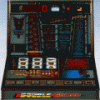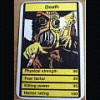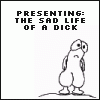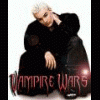size of dx layouts using MFME11
Started by jao, Jun 29 2003 01:29 PM
11 replies to this topic
#1

Posted 29 June 2003 - 01:29 PM
when i load in the dx layouts using mfme , most are too big for my screen.....
Anything i can do ??
Anything i can do ??
#2

Posted 29 June 2003 - 02:55 PM
There's nothing you can do except increase your screen resolution. Alot of the layouts are now being designed for 1280x1024.
#3

Posted 07 August 2008 - 01:08 PM
that sucks, I got the coronation street DX1600 and it wont fit on my screen! is there any software on the net that will make your desktop smaller so that it will fit?
#4

Posted 07 August 2008 - 02:59 PM
Not that I know of... It's either change your screen resolution or get a bigger moniter im afraid budthat sucks, I got the coronation street DX1600 and it wont fit on my screen! is there any software on the net that will make your desktop smaller so that it will fit?
Kriss
#5

Posted 07 August 2008 - 03:25 PM
The best and safest way is to buy a new tft monitor,
as said in the above posteds, if too costly go for a ctr monitor
that can handle those resolution,
if that does not apply to you and your willing to take a chance you can try the unrecommended way
unclicking (hide modes that this monitor cannot display)
under the display properties advanced tab but be warned it could damage your hardware !
see picture
as said in the above posteds, if too costly go for a ctr monitor
that can handle those resolution,
if that does not apply to you and your willing to take a chance you can try the unrecommended way
unclicking (hide modes that this monitor cannot display)
under the display properties advanced tab but be warned it could damage your hardware !
see picture
Attached Files
Edited by dodge8, 07 August 2008 - 03:44 PM.
#6

Posted 07 August 2008 - 03:29 PM
Or you can ask the original designer if you can make a 1024 DX of the game. Be interesting to have a list of games (if anyone would care to do one) that dont fit on a laptop. I would consider doing a few if the game was any good.
:devil:
:devil:
#7

Posted 07 August 2008 - 05:16 PM
I've found the graphics card helps.
My monitor only did up to 1200, but with a decent (at the time) graphics card, it now goes around 2500 ish
My monitor only did up to 1200, but with a decent (at the time) graphics card, it now goes around 2500 ish
Not every pet in Pet Society is sweet and innocent....
#8

Posted 07 August 2008 - 05:47 PM
I've found the graphics card helps.
My monitor only did up to 1200, but with a decent (at the time) graphics card, it now goes around 2500 ish
Thats what i said in the chat area ... Latest Voodoo or Geforce 3 or later
<a class='bbc_url' href='<a class='bbc_url' href='https://www.facebook...?ref=hl</a></a>
#9

Posted 07 August 2008 - 07:48 PM
that sucks, I got the coronation street DX1600 and it wont fit on my screen! is there any software on the net that will make your desktop smaller so that it will fit?
The CS layout was done by me. There are no other versions I am afraid. I did do a resized version for people who could only go to 1280x1024 resolutions. It is half-way down this page: http://www.fruit-emu...-1600-dx-2.html
Try this version instead.
#10

Posted 07 August 2008 - 11:48 PM
So does this mean my misses was lieing when she said size dosnt matter? 
Think your hard enough?![]()
http://ForYouToEnvy.mybrute.com
Join clan Fruit-emu.com here
#11

Posted 08 August 2008 - 11:57 AM
i kinda have the same problem but im still working on a solution there will be a way if you think back to the old days of computers like duke nukem you cound not play that unless you had vga drivers but there was a way round with something call univibe or somit like that im going to have a look round on the web in the next few days see if theres a way of emulating a bigger screen
#12

Posted 08 August 2008 - 12:27 PM
You could try Virtual desktop or i think there used to be something in powertoys that could do something similiar, it means you would have to use your arrow kays to scroll around the screen.
Cyberpunk:- alienated loner who lives on the edge of society in generally dystopic future where daily life is impacted by rapid technological change, an ubiquitous datasphere of computerized information, and invasive modification of the human body.....Hmmmmm
[SIGPIC][/SIGPIC]
[SIGPIC][/SIGPIC]
1 user(s) are reading this topic
0 members, 1 guests, 0 anonymous users