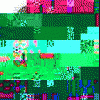If your talking about cliffs repro ?Ok oage 1 first post link clicked and this?
Sorry file temporly unavailable.
I have clicked like 5 times in last 20 mins.
James
Then yes cos he dont have servers and your need to wait till he gets it running.
You might wait 1 hour 1 day 2 days god knows.
But cliff will sort it in his own time.
Hang in there.