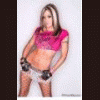SWP - INDIE.7z megaupload - A Dozen SWP Machines - DOND etc megaupload download links
Started by Matty.N, May 15 2009 03:08 PM
209 replies to this topic
#81

Posted 03 January 2010 - 04:07 PM
on certain games the screen flickers really bad when i move the mouse. on hex maniac i cant even see the letters. Does anyone know of a fix?
#82

Posted 03 January 2010 - 04:28 PM
dont think there is
it does it for me on the bingo >.>
it does it for me on the bingo >.>
#83

Posted 04 January 2010 - 11:54 AM
I found out what causes it. When sonar is on it changes Windows colour scheme to basic. If you quit sonar it goes back to your chosen scheme (mine is aero) and its all good then! Obvs. this is no good if you need sonar for a particular game though.
#84

Posted 16 January 2010 - 11:51 AM
The definitive way to sort it out, I'm sorry to say, is NOT to use Sonar or any of the other mouse-pointer things, as it is THOSE which are causing the screen issue, in the way they redraw over the game.
Every game in the package works perfectly on a little laptop I have, connected to a nice LCD touch-screen... it's just like the pub, except no putting money in. 'course, there's no getting money out either though! ha.
As an aside - I was at my local yesterday, and noticed out of the corner of my eye, a FAMILY GUY game on their IND:E box. Don't suppose anyone could lay hands on it for me could they?
Every game in the package works perfectly on a little laptop I have, connected to a nice LCD touch-screen... it's just like the pub, except no putting money in. 'course, there's no getting money out either though! ha.
As an aside - I was at my local yesterday, and noticed out of the corner of my eye, a FAMILY GUY game on their IND:E box. Don't suppose anyone could lay hands on it for me could they?
Edited by youbrokeit, 16 January 2010 - 11:53 AM.
I forgot something. I hardly slept, so brain is failing.
#85

Posted 03 February 2010 - 04:28 PM
Hi Guys,
I decided to download and have a go at the SWPs highlighted in the original post. I have read and reread all the post from others experiencing problems, and the advice given to help, and I have followed that advice, but I'm still pulling my hair out, and it is quite sparse as it is. When I try to run the INDE_SIM I get a "failed to initialise" error.
I'm running XP pro - SP2 and the latest WINRAR from Megauploads.
Can anyone ease my pain, or will I be bining my shampoo?
Jim
I decided to download and have a go at the SWPs highlighted in the original post. I have read and reread all the post from others experiencing problems, and the advice given to help, and I have followed that advice, but I'm still pulling my hair out, and it is quite sparse as it is. When I try to run the INDE_SIM I get a "failed to initialise" error.
I'm running XP pro - SP2 and the latest WINRAR from Megauploads.
Can anyone ease my pain, or will I be bining my shampoo?
Jim
#86

Posted 04 February 2010 - 09:42 PM
ive been trying to do this for the last hour and cant seen to get it to work can any1 help i put it in winrar and extract and nothings happened is there a youtube step by tep to follow
#87

Posted 05 February 2010 - 08:27 AM
create an account on megaupload??
i usually get 500+ when signed in, and its stable
or just use the mega media manager, that also helps
as for ftp, it was hosted by cliff but i havent seen him around for a while and i think he closed his ftp, but the repro is still open
Hi Matty
I am still here lol yes i closed the FTP as it was not being used alot and also it was attracting hacking attempts so i just chopped it but the repro is still here as you said
Regards
Cliff C
#88

Posted 05 February 2010 - 08:32 AM
ive been trying to do this for the last hour and cant seen to get it to work can any1 help i put it in winrar and extract and nothings happened is there a youtube step by tep to follow
Hi
To make it work assuming you have downloaded the large rar file off megadownload you need to extract the contents of the rar file to a folder called INDE on your c drive, you will then need to run the inde emu program and you can then open which ever game you want to, you will need also sonar to see a cursor on some games as thay were ment to be used on a touchscreen so if you dont have sonar you will not be able to see where you need to point.
Regards
Cliff C
#89

Posted 05 February 2010 - 01:39 PM
Has anyone managed to get the DOND game working on this as it comes up as another game.
#91

Posted 05 February 2010 - 07:23 PM
i got it working now but cant seen to get the pub quiz working or deal or no deal they come up with different games anychance some1 can put the zips on here off then 2
#92

Posted 20 February 2010 - 09:34 PM
The definitive way to sort it out, I'm sorry to say, is NOT to use Sonar or any of the other mouse-pointer things, as it is THOSE which are causing the screen issue, in the way they redraw over the game.
Every game in the package works perfectly on a little laptop I have, connected to a nice LCD touch-screen... it's just like the pub, except no putting money in. 'course, there's no getting money out either though! ha.
As an aside - I was at my local yesterday, and noticed out of the corner of my eye, a FAMILY GUY game on their IND:E box. Don't suppose anyone could lay hands on it for me could they?
I too am after family guy,
As for the the flickering, i have edited some exes to show the mouse and attached them here..
Will upload more as i get them, also, where can i find Hex Maniac?
Cheers!
Jay
Attached Files
#93

Posted 21 February 2010 - 01:02 AM
a few more...
Attached Files
Edited by jayjayuk, 21 February 2010 - 01:35 AM.
#94

Posted 21 February 2010 - 02:46 AM
a few more...
Thank you for doing these, Fair play to you.
I can see how you've done some of these but how you figured out BattleShips is beyond me !!! only 2 bytes different!?!
Oh BTW and I've just tried "HauntedHouse_cursor.exe" and it throws up the windows error "encountered a problem....."
Keep up the good work - I hate using sonar
#95

Posted 21 February 2010 - 04:28 AM
Guys I would like help, I have extracted the file to C:/ as instructed and when I run the INDE emulator all I get is a message for note acceptor code, cancelling or entering a random code all the emu does is display a message saying updating PCI card - Please Wait then reboots after 30 seconds, get the same message everytime i restart.
I have also installed the latest .NET Framework due to other error in something else and I am running XP Home SP3
I have also installed the latest .NET Framework due to other error in something else and I am running XP Home SP3
Edited by ZorroJnr, 21 February 2010 - 04:29 AM.
Just aswell homer shaves!!
#96

Posted 21 February 2010 - 09:28 PM
I have attached my own version of the server tcp emulation, its basically using the same tcp demo software that iso mick used, but i have added some extra function to it, it will also correctly show the mouse cursor for Who wants to be a millionaire..
p.s I am not sure why hauntedhouse is crashing, it works ok for me, i will look into it...
Cheers!
Jay
p.s I am not sure why hauntedhouse is crashing, it works ok for me, i will look into it...
Cheers!
Jay
Attached Files
#97

Posted 21 February 2010 - 10:51 PM
I have attached my own version of the server tcp emulation, its basically using the same tcp demo software that iso mick used, but i have added some extra function to it, it will also correctly show the mouse cursor for Who wants to be a millionaire..
p.s I am not sure why hauntedhouse is crashing, it works ok for me, i will look into it...
Cheers!
Jay
This seems like it'll be a great little tool... wont load Bookworm though, it says it cant start TCP/IP configuration.
- jayjayuk likes this
#98

Posted 21 February 2010 - 11:24 PM
This seems like it'll be a great little tool... wont load Bookworm though, it says it cant start TCP/IP configuration.
Hmm, odd, i don't actually have the game 'Bookworm'
If someone could link it to me, that would be great, i can then see whats going on..
Cheers!
#99

Posted 21 February 2010 - 11:40 PM
Hmm, odd, i don't actually have the game 'Bookworm'
If someone could link it to me, that would be great, i can then see whats going on..
Cheers!
hi it seems if that it box tool only seems to work on the inde sim and not the it box has everyone else got that prob as well
#100

Posted 21 February 2010 - 11:53 PM
hi it seems if that it box tool only seems to work on the inde sim and not the it box has everyone else got that prob as well
oops... it should run both, many apologies.. will fix this and upload it again in a short while, sorry
Edited by jayjayuk, 21 February 2010 - 11:53 PM.
1 user(s) are reading this topic
0 members, 1 guests, 0 anonymous users