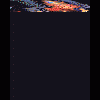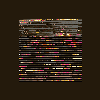Posted 27 February 2004 - 11:57 PM
I've just given up on the whole idea!!
I am totally out of my depth with the bloody thing. I have downloaded the MAGE, unzipped it into a new folder, created a new folder for the 11 roms, named it ROMS and put the roms into it.
I have gone to Run, typed in 'cmd', got the MS-DOS prompt, typed "mage -list, but keep getting "mage is not recognised as an internal or external command, operable program or batch file."
So sod it. Until there is a layman's way of how to run it, simply for us "dimwits" who don't know how to use Dos commands, I won't go near it with a barge pole.
All The Best
Daryl
My blogsite is here:
click the icon ---> 
My name is Daryl, I was born in 1965 and have been into FME since 2002!
On 23 June 2011, I was diagnosed with Alzheimers Disease In November 2012, I was diagnosed with Parkinson's Disease and Parkinsonian Syndrome too.
I can be found at:
My new blog-site...
...or at Facebook here: -->
https://www.facebook.com/daryl.lees
=======================================================
Visit my website on the icon above for my
WebBlog, or pop over and see me on the social media at --->

=======================================================