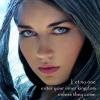Can you not see the whole machine on your PC???
Started by CrAzYbAr, Sep 16 2009 05:08 PM
60 replies to this topic
#21

Posted 15 December 2009 - 09:53 AM
Wouldn't scaling the emulator be better for this?
Scrolling would hide certain visual elements entirely whereas scaling would just make them smaller.
Scrolling would hide certain visual elements entirely whereas scaling would just make them smaller.
#22

Posted 15 December 2009 - 10:29 AM
Wouldn't scaling the emulator be better for this?
Scrolling would hide certain visual elements entirely whereas scaling would just make them smaller.
All MFME V3.x scale, but the other versions of MFME do not.
#23

Posted 15 December 2009 - 01:42 PM
BFeMu scrolls......... you gotta scroll with it..... 
#24

Posted 15 December 2009 - 05:18 PM
Wouldn't scaling the emulator be better for this?
Scrolling would hide certain visual elements entirely whereas scaling would just make them smaller.
Not always, scaling distorts the image. Not too bad on some layouts but would be horrendous on 1600 res and on some of the bigger 1280 res layouts, eg holy grail.
#25

Posted 08 July 2010 - 03:45 PM
Thank you for this very informative topic. I too use a laptop with 15.6" screen. As a "newbie" I had downloaded the latest version and did wonder how to display full fruit machine. Thanks to this topic, I can view full FM's in window (albeit a little squashed but Magnify mode helps here) using MFME v3 which auto scales FM to fit window. Or the other option is to use 1024 DX's. Brilliant!
Also have two questions and I apologie if these has been answered elsewhere:
1. Was there a specific reason why MFME v4 and above done away with Preferences options which had the Auto shrink option? I have found that most of the FM games I've got are working with MFME V3.
2. Most FM's are what I consider to be "two halves", for want of a better description. Without knowing the complexity of emulators and coding, has it been suggested to split the layout and display top half of FM on the left, and bottom half on the right?
Thanks!
Also have two questions and I apologie if these has been answered elsewhere:
1. Was there a specific reason why MFME v4 and above done away with Preferences options which had the Auto shrink option? I have found that most of the FM games I've got are working with MFME V3.
2. Most FM's are what I consider to be "two halves", for want of a better description. Without knowing the complexity of emulators and coding, has it been suggested to split the layout and display top half of FM on the left, and bottom half on the right?
Thanks!
Edited by muppetboy, 08 July 2010 - 03:50 PM.
#26

Posted 08 July 2010 - 04:15 PM
1st QuickRes is a tray utility that controls display settings, wallpapers, screen savers and color schemes under Win95/98/NT/2000. available on this site..
loves fruit machines ..any shape any size any colour
#27

Posted 08 July 2010 - 09:29 PM
Glad you found this topic useful! Thanks for looking at it yourself instead of starting a new topic about the size problems(which people still do here or in the shoutbox!)Thank you for this very informative topic. I too use a laptop with 15.6" screen. As a "newbie" I had downloaded the latest version and did wonder how to display full fruit machine. Thanks to this topic, I can view full FM's in window (albeit a little squashed but Magnify mode helps here) using MFME v3 which auto scales FM to fit window. Or the other option is to use 1024 DX's. Brilliant!
Also have two questions and I apologie if these has been answered elsewhere:
1. Was there a specific reason why MFME v4 and above done away with Preferences options which had the Auto shrink option? I have found that most of the FM games I've got are working with MFME V3.
2. Most FM's are what I consider to be "two halves", for want of a better description. Without knowing the complexity of emulators and coding, has it been suggested to split the layout and display top half of FM on the left, and bottom half on the right?
Thanks!
To answer your questions....
1) Are you talking about MFME9.4 and above? These were leaked emulators before they were fully completed so they won't have all the tools that MFMEV3 does.
2) I get what you mean, the reels and the feature board. It is easy to split the layout without the need of emulator coding. Basically if you want to do this with a DX, the main machine is a background bitmap. So you get your image you are working with, then you can split it and put the top and bottom half on the left and right. Then when sorting the lamps out, just map them on where they are supposed to fit in the background image. It's all about the image not the coding.
However becuase this is not very pleasing to the eye, and because we have scaling tools, or the 1024x768 DX layouts, it hasn't been something that would catch on.
This is a site for EMULATION purposes of older machines. Not playing strategies.
If you are more interested in playing modern machines,
visit Jackpottyforums
(DOND is around now on this site..... How long was this sig out of date...!)
#28

Posted 08 July 2010 - 10:11 PM
No worries. Homework first and all that. Plus Search function (which for some reason, is "invisible" to some) is normally first port of call.Glad you found this topic useful! Thanks for looking at it yourself instead of starting a new topic about the size problems(which people still do here or in the shoutbox!)
Thanks for clearing that up. Had no idea they were leaked emulators so in theory MFMEV3 should be used by all?To answer your questions....
1) Are you talking about MFME9.4 and above? These were leaked emulators before they were fully completed so they won't have all the tools that MFMEV3 does.
Goes to prove that if I didn't ask, I'd never had known. Pleasantly surprised it's not to do with coding! (all I know is HTML, css and a little php). Hmm. Might have a bash at that some day especially for DX's that are huge and not available in 1024. I would imagine if this was something done from day one (splitscreen), people would had got used to it but see your point.2) I get what you mean, the reels and the feature board. It is easy to split the layout without the need of emulator coding. Basically if you want to do this with a DX, the main machine is a background bitmap. So you get your image you are working with, then you can split it and put the top and bottom half on the left and right. Then when sorting the lamps out, just map them on where they are supposed to fit in the background image. It's all about the image not the coding.
However becuase this is not very pleasing to the eye, and because we have scaling tools, or the 1024x768 DX layouts, it hasn't been something that would catch on.
Thanks for your in-depth reply. Greatly appreciated.
#29

Posted 08 July 2010 - 11:41 PM
as to why layout creators wish to include the top and bottom part of the cabinet is beyond me, simplying having the glass area in view where the graphics are should be a priority.
ive seen 1600x layouts that could have been released as a 1280x layout that had excessive amounts of cabinet in view.
ive seen 1600x layouts that could have been released as a 1280x layout that had excessive amounts of cabinet in view.
#30

Posted 09 July 2010 - 01:44 PM
this is a link to help ppl with display problems ..it creates a taskbar icon to create wateva display they want or need to make these fruit games work properly ...so they can see the full screen ..if theres a moderater reading this maybe he should enter this link into downloads http://www.greenparr...com/1stqres.zip this is not a virus link..its real...i use it myself n it rocks....
Edited by pilky, 09 July 2010 - 02:24 PM.
loves fruit machines ..any shape any size any colour
#31

Posted 09 July 2010 - 08:55 PM
I use Windows 7 Home Premium but the max resolution I can get with this laptop is 1366 x 768. Sometimes I wish I'd never got rid of my desktop PC as the monitor would had easily handled large DX's. Needed the space lol.
#32

Posted 10 July 2010 - 11:30 AM
hey mb if yu try the programme i sent a link to ..maybe yu can force ya lappy to display the needed resolution..////
loves fruit machines ..any shape any size any colour
#33

Posted 10 July 2010 - 03:08 PM
I did try it.hey mb if yu try the programme i sent a link to ..maybe yu can force ya lappy to display the needed resolution..////
Of all the resolutions I could choose with 1stqres, 1366 x 768 was the maximum allowed.
I could always change aspect ratio and turn laptop on it's side lol. However, I'm now getting used to MFMEV3 which auto rescales.
#34

Posted 10 July 2010 - 06:46 PM
gud glad yu managed to kinda got it sorted...with rescaling......
loves fruit machines ..any shape any size any colour
#35

Posted 11 August 2010 - 02:23 PM
As mentioned in another post above, I have a laptop with maximum resolution of 1366 x 768. FMFE v3.x. is great as it rescales to fit window. However, after wanting to see all the intricate details rather than squashed graphics, I have now resorted to changing screen orientation to portrait. But, after a few sessions, found it annoying to go through the rigmarole of desktop display options, clicking this and that to reset the orientation.
Found a shortcut instead.
Press Ctrl and Alt and Right arrow key all at same time.
To reset orientation; Press Ctrl and Alt and Up arrow key all at same time.
Note: I'm using Windows 7 so couldn't tell you if this shortcut will work with other OS's (XP, Vista, etc.).
As laptop is like an open book, it stands up nicely vertically. FM's fit the screen perfectly and graphics are crisp and clear.
Found a shortcut instead.
Press Ctrl and Alt and Right arrow key all at same time.
To reset orientation; Press Ctrl and Alt and Up arrow key all at same time.
Note: I'm using Windows 7 so couldn't tell you if this shortcut will work with other OS's (XP, Vista, etc.).
As laptop is like an open book, it stands up nicely vertically. FM's fit the screen perfectly and graphics are crisp and clear.
#36

Posted 11 August 2010 - 02:28 PM
Note: I'm using Windows 7 so couldn't tell you if this shortcut will work with other OS's (XP, Vista, etc.).
Does on XP muppet.
- Max Cartwright likes this
#37

Posted 06 February 2011 - 10:42 PM
ATM I'm a laptop user and when I download fruit machines, I use my second monitor that is above my main laptop display. I them span them across. It is a bit odd at first but you get used to it lol 
#38

Posted 06 February 2011 - 11:30 PM
somebody asked me the other day why his PC connected to the HDTV could only see the left hand side of the screen. it turned out it wasnt a resolution problem, his tv was on the wrong ratio! ie 16:9 4:3, guess he had it on a zoom.
#39

Posted 07 February 2011 - 05:53 PM
ive got a lappy but if i cant see whole fruity on screen i use mfme3.2 if that dont work i just uninstall that game and find one that fits theres plenty to choose from as ive quite a few on here all of which are of top quality which i know can take weeks even months to complete which i give lots of respect for all the layout designers hard work and time so if theres a particular machine you want but it dont work theres always one simular that works not everythings perfect in the world even in fruity land
The more I do today, The less I do tomorrow.
Fme is alive and screaming into the 21st century!
Enjoy FME and Happy Gaming!!!!
Fme is alive and screaming into the 21st century!
Enjoy FME and Happy Gaming!!!!
#40

Posted 07 February 2011 - 05:57 PM
ive got a lappy but if i cant see whole fruity on screen i use mfme3.2 if that dont work i just uninstall that game and find one that fits theres plenty to choose from as ive quite a few on here all of which are of top quality which i know can take weeks even months to complete which i give lots of respect for all the layout designers hard work and time so if theres a particular machine you want but it dont work theres always one simular that works not everythings perfect in the world even in fruity land
Nice of you to say, its appriciated by them I promise.
Its possible to leave notes on each download too...whatever the uploaded date.
1 user(s) are reading this topic
0 members, 1 guests, 0 anonymous users