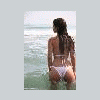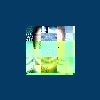I'm new to this forum - so apologies if this is a repeat or
newbie question...but I've recently downloaded "Blazing
Tails DX". Looks great but all the layout is too big for
my 1024x768 screen and there doesn't appear to be a
resize option to make the window smaller. I can't see the
HOLD/START buttons at all.
Is there some way to fit this DX without resizing my screen
to 1280x1024 or suchlike?
Thanks!
Pat/