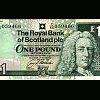
Windows XP Mode - Windows 7
Started by algypan, Oct 26 2009 07:18 AM
4 replies to this topic
#1

Posted 26 October 2009 - 07:18 AM
Anyone else having trouble with this!
I have Windows 7 Professional (I have an MSDNAA subscription) and installed the Windows XP Mode on my Dell Inspiron 1521.
However, it crashes the computer every time I try to run it. Some research shows that it appears to be a problem with virtualisation on some Dell computers.
So, anyone else had this trouble?
I have Windows 7 Professional (I have an MSDNAA subscription) and installed the Windows XP Mode on my Dell Inspiron 1521.
However, it crashes the computer every time I try to run it. Some research shows that it appears to be a problem with virtualisation on some Dell computers.
So, anyone else had this trouble?
#2

Posted 26 October 2009 - 08:14 AM
I dont have it on my version of Win7 as i downloaded RC Build7100 but from what i can gather from a m8 certain cpu's have trouble in a virtual enviroment (hardware assisted virtulization).
You can check compatibility by downloading a tool from microshite from here.
Download details: HAV Detection Tool
Hope this helps.
You can check compatibility by downloading a tool from microshite from here.
Download details: HAV Detection Tool
Hope this helps.
Mmmmmm...Sandy ive 'ad her ye know. 
#3

Posted 26 October 2009 - 04:26 PM
Additionally, you may have to (on a Dell):
-Upgrade the BIOS to the latest version (just a case of downloading the latest bios from http://www.dell.co.uk/support for your PC and running the file)
-Turn on Virtualisation in the bios (usually F2 on boot and select the option under processors)
Good luck...
-Upgrade the BIOS to the latest version (just a case of downloading the latest bios from http://www.dell.co.uk/support for your PC and running the file)
-Turn on Virtualisation in the bios (usually F2 on boot and select the option under processors)
Good luck...
#4

Posted 26 October 2009 - 06:27 PM
I dont have it on my version of Win7 as i downloaded RC Build7100 but from what i can gather from a m8 certain cpu's have trouble in a virtual enviroment (hardware assisted virtulization).
You can check compatibility by downloading a tool from microshite from here.
Download details: HAV Detection Tool
Hope this helps.
Thanks for this, it comes back and says its capable of running it....I think its a problem with having an AMD processor.......oh well.
#5

Posted 27 October 2009 - 11:58 AM
Did you update the BIOS? If not, you'll likely need to do that as Hyper Visor support is limited on certain Dell PCs until the BIOS has been upgraded (even if Virtualization is set on)...
1 user(s) are reading this topic
0 members, 1 guests, 0 anonymous users















