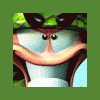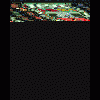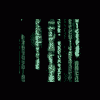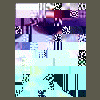[/align:e36ab2ebd3]
[/align:e36ab2ebd3]What is it?
The Fruit-Emu Site Monitor is a small windows program which runs in the system tray on your PC and continually monitors your favourite FME site. Whenever a new download or news article is added to the site or a post is made in the forums an 'MSN Messenger' style pop-up will appear on your screen as below :
[align=center:e36ab2ebd3]
 [/align:e36ab2ebd3]
[/align:e36ab2ebd3]As well as a pop-up notification the site monitor icon in the system tray will also flash. Useful if you miss one of the pop-ups.
What features can I control?
You can :
Set the site monitor to start automatically with windows.
Change how often the site is queried for changes (between 2 and 60 mins)
Attach a sound to the pop-up message
Change the theme of monitor (5 available)
Does it have spyware in it?
Most definitely not! It is a simple .exe file with two icon files which will connect to the fruit-emu server much like a web browser.
Can I uninstall it if I don't like it?
Yes it comes with an uninstall program or you can simply delete the directory you installed it in. It does not change any windows files as the install merely copies 3 files into your install directory of choice.
Where can I get it!
Get it here