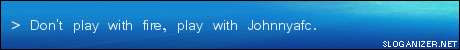jpemu251 on windows 7
Started by jackpot82, Feb 10 2010 10:23 PM
6 replies to this topic
#1

Posted 10 February 2010 - 10:23 PM
i have tried to google if there is a newer version that works on windows 7 but i have found nothing but older version that only work on windows xp, is there any emulator out there that works fine with jpm machines and works on windows 7, currently the jpemu251 emulator gives a error and will not run any layouts i don't know what to do atm.
everytime i load up a layout i get acess violation at adress 005251F3 in module "jpemu251.exe" read of adress 90C35B5A.
and they layout refuses to load up.
everytime i load up a layout i get acess violation at adress 005251F3 in module "jpemu251.exe" read of adress 90C35B5A.
and they layout refuses to load up.
#2

Posted 11 February 2010 - 05:29 AM
Wow people still use JPMemu ?
Follow us on facebook http://www.facebook....131728946893342
www.reelsoffun.co.uk
www.reelsoffun.co.uk
#3

Posted 11 February 2010 - 08:09 AM
Wierd cos this runs perfectly on my PC..Windows 7x64 Ultimate Build 7600.
Could be a GFX driver issue..or Direct X issue or soundcard driver issue..although Windows 7 generic drivers are 99% effective..there could be that 1% chance of a conflict in some hardware you have.
Could be a GFX driver issue..or Direct X issue or soundcard driver issue..although Windows 7 generic drivers are 99% effective..there could be that 1% chance of a conflict in some hardware you have.
Mmmmmm...Sandy ive 'ad her ye know. 
#4

Posted 11 February 2010 - 08:39 AM
Wierd cos this runs perfectly on my PC..Windows 7x64 Ultimate Build 7600.
Could be a GFX driver issue..or Direct X issue or soundcard driver issue..although Windows 7 generic drivers are 99% effective..there could be that 1% chance of a conflict in some hardware you have.
Ditto.
#6
 Guest_tommy c_*
Guest_tommy c_*
Posted 11 February 2010 - 10:24 AM
Not much of an answer i know but most jpm machines now work in mfme so alls not lost if you still can't get it to run:D
#7

Posted 11 February 2010 - 04:33 PM
i found out what the problem is, it was the display settings. they were too high in my case, i had to put it on 1280x960 or the layouts don't work properly, all jpm machines work now 
1 user(s) are reading this topic
0 members, 1 guests, 0 anonymous users