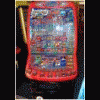
test mode
Started by ayrshore, Feb 11 2010 11:11 PM
10 replies to this topic
#1

Posted 11 February 2010 - 11:11 PM
hi i am new to this. i have the extreme gaming mpu5 jailbirds on a horizon barcrest cabinet, i am trying to install a note acceptor but cant seem to clear bnv code which is in the test routine it says to press start to cycle through tests and when u get the 1 you want press the next left button 2 the start button to select but nothing happens. does anybody know how to select properly or reset or something.i can properly get into test but just cant select test i want
many thanks guys
many thanks guys
#2
 Guest_tommy c_*
Guest_tommy c_*
Posted 11 February 2010 - 11:14 PM
Make sure the button next to the start aint the transfer button as it wont work why the note acceptor isn't fitted.you should see which buttons are flashing to know which one to press.hi i am new to this. i have the extreme gaming mpu5 jailbirds on a horizon barcrest cabinet, i am trying to install a note acceptor but cant seem to clear bnv code which is in the test routine it says to press start to cycle through tests and when u get the 1 you want press the next left button 2 the start button to select but nothing happens. does anybody know how to select properly or reset or something.i can properly get into test but just cant select test i want
many thanks guys
#3

Posted 11 February 2010 - 11:16 PM
hi thanks the button next to the start is the transfer button i have tried every button but cant access any of the 12 tests that it offers
#4
 Guest_tommy c_*
Guest_tommy c_*
Posted 11 February 2010 - 11:20 PM
Ok alls i can think of doing is putting it in test press start to get to the one you need,then press cancel/collect button and see if that works other than that i can't help no further sorry.EDIT have you pressed both test buttons as i know theres one on the mpu and another just under the back of the reels that may do it for ya.hi thanks the button next to the start is the transfer button i have tried every button but cant access any of the 12 tests that it offers
#5

Posted 11 February 2010 - 11:22 PM
ok, thanks anyway, the cancel button goes down tests and the start button goes up tests just none gets me into test , thanks for trying anyway
#6
 Guest_tommy c_*
Guest_tommy c_*
Posted 11 February 2010 - 11:31 PM
ok if your on later or tomorrow bazpeeb will read your thread and he will know what to do to sort it for ya:).ok, thanks anyway, the cancel button goes down tests and the start button goes up tests just none gets me into test , thanks for trying anyway
#7

Posted 11 February 2010 - 11:35 PM
ok thanks
#8

Posted 13 February 2010 - 08:13 PM
ok if your on later or tomorrow bazpeeb will read your thread and he will know what to do to sort it for ya:).
Hi I have a Barcrest cash attack and have exactly the same prob. Can get cash details but no tests. I have the MPU5 manual but my machine doesn't follow the info in it. Will let you know if I find out anything!
#9
 Guest_tommy c_*
Guest_tommy c_*
Posted 13 February 2010 - 10:22 PM
Have you pressed both test buttons there should be a res square one on the mpu and a block round one just under the reels at the back.Hi I have a Barcrest cash attack and have exactly the same prob. Can get cash details but no tests. I have the MPU5 manual but my machine doesn't follow the info in it. Will let you know if I find out anything!
#10

Posted 14 February 2010 - 10:19 AM
Have you pressed both test buttons there should be a res square one on the mpu and a block round one just under the reels at the back.
Hi Tommy,
Yes, pressed both test buttons which dont do anything, just the same as releasing the door switch. Do you press and hold, both together or one at a time? Tried all the above anyway to no avail.
#11
 Guest_tommy c_*
Guest_tommy c_*
Posted 14 February 2010 - 11:59 AM
press them both at the same time then you should here a voice say test then thats it.Hi Tommy,
Yes, pressed both test buttons which dont do anything, just the same as releasing the door switch. Do you press and hold, both together or one at a time? Tried all the above anyway to no avail.
1 user(s) are reading this topic
0 members, 1 guests, 0 anonymous users













