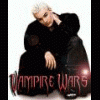acer aspire 3610 problem
Started by fruitmachineemu, Feb 14 2010 10:54 PM
13 replies to this topic
#1

Posted 14 February 2010 - 10:54 PM
Ive got a 6 year old acer aspire 3610 and every time i turn it on come on windows did not start successfully bla bla i click windows start normally and then the bar scroll across then flickers a blue screen then goes back to windows did not start just keep repeating doing that Ive tried in safe mode as well as all other things and i don't know why it does it??
could anyone help please thanks
could anyone help please thanks
#2
 Guest_robinhood75_*
Guest_robinhood75_*
Posted 15 February 2010 - 12:04 AM
Ive got a 6 year old acer aspire 3610 and every time i turn it on come on windows did not start successfully bla bla i click windows start normally and then the bar scroll across then flickers a blue screen then goes back to windows did not start just keep repeating doing that Ive tried in safe mode as well as all other things and i don't know why it does it??
could anyone help please thanks
have you tried to start windows with a boot disk danny? if you dont have one give acer a call and they might send you a cd.
#3

Posted 15 February 2010 - 12:13 AM
ye and a backup disk not having anything think its hdd i dont know
#4

Posted 15 February 2010 - 12:33 AM
need to be able to use recovery console from an xp disk
not many xp disks have the recovery console
try Hirens boot disk,
if you can ya fooked, i had this a few months ago, lost loads of layouts/music/movies/apps/docs/pics etc etc T_T
not many xp disks have the recovery console
try Hirens boot disk,
if you can ya fooked, i had this a few months ago, lost loads of layouts/music/movies/apps/docs/pics etc etc T_T
#5

Posted 15 February 2010 - 01:08 AM
they isnt nothing on there so i might just see if its hdd i need to know if it is then ill go buy one !
#6

Posted 15 February 2010 - 02:04 AM
the best way to find out whats causing the problem is boot up and when the BSOD shows there will be a STOP 0x0000000 error code try to write down all of the error code it should be something like this
then search for it in microsoft knowledge base or through google
if your error is the above then its driver based and a simple resolution for this can be found on google.
but id give my suggestion a go you never know it may just work.
i can remember a while ago i was given a laptop from a freind to fix cause he was having a 07B error and it turned out to be a faulty battery i check everything from HDD to RAM to reinstalling windows, but still got the error until by chance i drop the thing and the battery fell out i tried turning it on without the battery but plugged into the mains and no BSOD
so firstly i check your battery if its a stop 07B error. (take battery out and pult laptop into mains)
tht
STOP: 0x00000050 (00000000, 00000000, 00000000, 00000000) PAGE_FAULT_IN_NONPAGED_AREA
then search for it in microsoft knowledge base or through google
if your error is the above then its driver based and a simple resolution for this can be found on google.
but id give my suggestion a go you never know it may just work.
i can remember a while ago i was given a laptop from a freind to fix cause he was having a 07B error and it turned out to be a faulty battery i check everything from HDD to RAM to reinstalling windows, but still got the error until by chance i drop the thing and the battery fell out i tried turning it on without the battery but plugged into the mains and no BSOD
so firstly i check your battery if its a stop 07B error. (take battery out and pult laptop into mains)
tht
always on the scrounge for freebies.
#7

Posted 15 February 2010 - 09:21 AM
ye and a backup disk not having anything think its hdd i dont know
Hi
It may be the HDD but as you have got nothing on the disk when you are attempting to boot the laptop with the Boot disk will the set up let you get to the part where it lets you format the disk or is it crashing before this part of the set up process. Also if you have had vista on the laptop and have put on XP then check out the HDD settings in the BIOS are in IDE emulation mode and not SATA, becasue XP will not directly support SATA and you can get these things happen under XP if it was previouslt a VISTA setup, this setting would also be re-set to SATA mode if you have recently reset to the BIOS default settings.
Regards
Cliff C
#8

Posted 15 February 2010 - 01:58 PM
ill post a video on youtube so you lot can see ass im no tech for these things
#9

Posted 15 February 2010 - 02:21 PM
#10

Posted 15 February 2010 - 03:04 PM
i can guess the problem
rerecord the vid
but when it brings up the menu choose safe mode & keep recording, it will be a ceratin driver thats causing the problem
rerecord the vid
but when it brings up the menu choose safe mode & keep recording, it will be a ceratin driver thats causing the problem
#11

Posted 15 February 2010 - 03:53 PM
Hi if it’s like my laptop they are on a hidden partition to access F10 + alt at boot up before windows starts. if you can not access this go into bios and enable recovery this may work for you. and you will be able to use the recovery hidden partition
thanks flyer
#12

Posted 15 February 2010 - 04:28 PM
does the same thing in safe mode and network and restart from last working aswell!
#13

Posted 15 February 2010 - 04:36 PM
does the same thing in safe mode and network and restart from last working aswell!
cant do
safe mode disables the windows xp loading logo

& displays a list of the drivers its loading

#14

Posted 15 February 2010 - 05:03 PM
Your partition for booting is shagged...either use the acer factory restore discs and see if that helps, or replace the hdd...Acers have this problem occasionally...and trying to access the hidden Acer Parttition can be a nightmare to get things back...If you dont have the Restore discs they are available in torrents i believe 
Cyberpunk:- alienated loner who lives on the edge of society in generally dystopic future where daily life is impacted by rapid technological change, an ubiquitous datasphere of computerized information, and invasive modification of the human body.....Hmmmmm
[SIGPIC][/SIGPIC]
[SIGPIC][/SIGPIC]
1 user(s) are reading this topic
0 members, 1 guests, 0 anonymous users