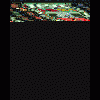
Alt Gr
Started by Monopoly60v8, Apr 19 2004 08:44 PM
7 replies to this topic
#1

Posted 19 April 2004 - 08:44 PM
[Alt Gr] Can anyone tell me what this key is used for? (The key to the right of space bar). I've asked loads of people and no-one seems to know, :?
#2

Posted 19 April 2004 - 09:24 PM
It's got very little use for most people, basically it alters certain keys outputs when held down, try pressing it and a vowel key, you'll get a little accent above the letters as in á é í ó ú, or if you press the 4 key you'll get the euro sign €.
#3

Posted 19 April 2004 - 09:34 PM
Thánks mjj fór cléáríng thát úp!
Now how about those three buttons to the right of F12 (Wake Up, Sleep & Power), I dont think i've ever used those either. Does my keyboard have some sort of built in alarm clock?
Now how about those three buttons to the right of F12 (Wake Up, Sleep & Power), I dont think i've ever used those either. Does my keyboard have some sort of built in alarm clock?
#4
 Guest_madman_*
Guest_madman_*
Posted 19 April 2004 - 09:38 PM
Now how about those three buttons to the right of F12 (Wake Up, Sleep & Power), I dont think i've ever used those either. Does my keyboard have some sort of built in alarm clock?
possibly for you monitor.or programmable as well..........
possibly for you monitor.or programmable as well..........
#5

Posted 19 April 2004 - 09:41 PM
Now how about those three buttons to the right of F12 (Wake Up, Sleep & Power), I dont think i've ever used those either. Does my keyboard have some sort of built in alarm clock?
possibly for you monitor.or programmable as well..........
The three power buttons are dependant on your motherboard's power saving capabilities, some can use them, others can't, I use the power off button all the time to put the pc into standby mode, all you can do is try, if nothing happens go into control panel/power options and see if you can enable them.
#6

Posted 19 April 2004 - 10:03 PM
The three power buttons are dependant on your motherboard's power saving capabilities, some can use them, others can't, I use the power off button all the time to put the pc into standby mode, all you can do is try, if nothing happens go into control panel/power options and see if you can enable them
I have tryed those buttons before lots of times and nothing ever happend, but then again that was when I was using the crappy Win98, I tryed pressing them after I wrote the post and before I read your reply mjj. Once I seen the HDD light flashing like crazy I knew I had done something :-? It did infact go into standby mode, however my computer never likes being switched off because once it gets to the 'Windows is now shutting down...' it freezes, so the same thing happend with the standby mode. I ended up having to reboot and lost my work. Anyway thanks for your replys mjj
I bet the rest of you are now just dying to press those buttons to see what happens;)....... gooo ooon, ya'know ya want to...
#7

Posted 19 April 2004 - 10:13 PM
'Does my keyboard have some sort of built in alarm clock?'
Just to clear this one up, no, your keyboard doesn't, but your motherboard quite possibly does, It's a trip into the bios to check this out, if it has you can set your pc to switch on and off at set times, not really useful to most, but the facility is there on most modern pc's if needed!
Just to clear this one up, no, your keyboard doesn't, but your motherboard quite possibly does, It's a trip into the bios to check this out, if it has you can set your pc to switch on and off at set times, not really useful to most, but the facility is there on most modern pc's if needed!
#8

Posted 20 April 2004 - 07:11 AM
when the pc locks you can push ctrl alt del together to restart the machine
thanks flyer
1 user(s) are reading this topic
0 members, 1 guests, 0 anonymous users
















