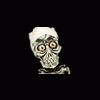If I can help in any way, I will. May I say I get the alarm code 16:mpu5 comms error on a daily basis I just unplug the mp5 board blow on it put it back in check the cables aren't twisted then flick the power box wait ten seconds and then flick the switch once or twice and the menu comes back on and I reload the main game. If that doesn't work and all else fails you can get a great deal from Rich, Phil's friend on a replacement drive yours Terry

Video Based Bpak Files
Started by
fruitcrazy
, Sep 15 2010 08:58 PM
607 replies to this topic
#182

Posted 24 September 2013 - 08:02 PM
If I can help in any way, I will. May I say I get the alarm code 16:mpu5 comms error on a daily basis I just unplug the mp5 board blow on it put it back in check the cables aren't twisted then flick the power box wait ten seconds and then flick the switch once or twice and the menu comes back on and I reload the main game. If that doesn't work and all else fails you can get a great deal from Rich, Phil's friend on a replacement drive yours Terry
Ok then mate, thanks.
Will give that a try and if that fails will let you know ![]()
Many thanks from Gav.
Edited by gav2010, 24 September 2013 - 08:05 PM.
#183

Posted 24 September 2013 - 09:33 PM
I think I need to reimage or get a new HDD for my Rio Enhanced Cab
After trying to sort out the ALARM Code 16: MPU5 comms error I now get the PC blue screens.....Yikes
Or buy a new Rio Enhanced machine from Stu at Star Leisure
Stu offers an excellent service to all his customers, you may find a cabinet a bit cheaper elsewhere but star leisure's machines are in tip top condition - which will help you should you wish to resell.
dont f*ck with the HD unless you have the means to clone it. end of.
- gav2010 likes this
#184

Posted 24 September 2013 - 10:19 PM
I was looking at his site tonight, he's got 1 Grand Casino and 1 Cashino 500 both at £425, 1 Rainbow Riches at £625, 1 Monty python at £625 Just thought I'd let you know if you have to go down that route. Gavin Yours Terry speak to Stuart or you could get a new hard drive from Phil's friend Rich which ever you decide I hope everything works out ok for you. If I could clone my hard drive I'd do it for you but I do not know how to do that as yet.
#185

Posted 24 September 2013 - 10:36 PM
I was looking at his site tonight, he's got 1 Grand Casino and 1 Cashino 500 both at £425, 1 Rainbow Riches at £625, 1 Monty python at £625 Just thought I'd let you know if you have to go down that route. Gavin Yours Terry speak to Stuart or you could get a new hard drive from Phil's friend Rich which ever you decide I hope everything works out ok for you. If I could clone my hard drive I'd do it for you but I do not know how to do that as yet.
Cool, thanks mate.
Part of me says to get a new machine from Stu but the other half says to get a new HDD. If I get a new machine what should I do with the one I have now. ![]()
If I do get a new machine It would be one of the £425 ones + £55 delivery ![]()
Many thanks from Gav ![]()
#186

Posted 25 September 2013 - 04:09 AM
I got mine from Stuart £425 delivered, If you go for the Grand Casino you may get a Mark 5 pc, This is where a question comes to mind, Once you've copied games (BPak) files to the hard drive could you copy them back to a usb or do you need to clone the drive to get the games copied? At this time this may not be helpful now your machine as gone down but if you buy a new one I'd keep the other for spares and repairs, or go the whole hog and buy a new machine and get a new hard drive as well. You have to remember Christmas is only round the corner, So go on treat yourself (just a suggestion) I'm treating myself this year to a new Xbox One + PS4 and once I've got the money I may go and buy a second machine from Stuart to help me with research as I'm doing a course soon in the hope of coming a game technician at the local college it's 15 hours a week for 20 weeks. In the future I want to be able to ghost my own hard drives so If I have a problem with a piece of software they'll be no problems. I hope this was helpful yours Terry
#187

Posted 25 September 2013 - 04:12 AM
Stu offers an excellent service to all his customers, you may find a cabinet a bit cheaper elsewhere but star leisure's machines are in tip top condition - which will help you should you wish to resell.
dont f*ck with the HD unless you have the means to clone it. end of.
Nails what equipment do you require to clone hard drives apart from a pc? yours Terry
#188

Posted 25 September 2013 - 06:30 AM
I got mine from Stuart £425 delivered, If you go for the Grand Casino you may get a Mark 5 pc, This is where a question comes to mind, Once you've copied games (BPak) files to the hard drive could you copy them back to a usb or do you need to clone the drive to get the games copied? The games stay on the usb stick, they just get copied to the HDD, not moved off it.At this time this may not be helpful now your machine as gone down but if you buy a new one I'd keep the other for spares and repairs, or go the whole hog and buy a new machine and get a new hard drive as well. You have to remember Christmas is only round the corner, So go on treat yourself (just a suggestion) I'm treating myself this year to a new Xbox One + PS4 and once I've got the money I may go and buy a second machine from Stuart to help me with research as I'm doing a course soon in the hope of coming a game technician at the local college it's 15 hours a week for 20 weeks. In the future I want to be able to ghost my own hard drives so If I have a problem with a piece of software they'll be no problems. I hope this was helpful yours Terry
#189

Posted 25 September 2013 - 06:41 AM
Cool, thanks mate.
Part of me says to get a new machine from Stu but the other half says to get a new HDD. If I get a new machine what should I do with the one I have now.
If I do get a new machine It would be one of the £425 ones + £55 delivery
Many thanks from Gav
I'm not sure why you want a new machine, when at worst all you need is a new HDD, the comms error (unless the HDD itself has failed, which is possible as these things don't last forever plus they get a load of hammer, especially when used at home, as they are forever being switched on and off by cutting electric rather than them being shut down properly, would you just pull the plug on your pc rather than clicking 'shut down' every time........ no you wouldn't) is more than likely the usb cable, have you tried a new one? If you have and this didn't make any difference, try it in another port on the pc, mine has 4 ports but only 2 work, if I connect the other 2 up, the machine gives errors, so I simply don't use them, problem solved.
Whichever way you decide to go, good luck with it ![]()
As to what you'd do with the old machine, if you decided to get another one, well that would be up to you, but just bear in mind that a new machine will only have the one game on it, so you might have to go through all the messing about again, if you wanted the other games on it as well.
PS Sorry Stu if I've lost you a sale, but it seems like a total waste of money to me, to get another machine, when he already has a one.
#190

Posted 25 September 2013 - 08:32 AM
You're a wise man Phil very wise and you give some excellent advice, so here's a pat on the back from me yours Terry
#191

Posted 25 September 2013 - 09:17 AM
I wouldn't say wise, frugal maybe but not wise ![]()
I have very little spare cash to start with, so what I do have, I like to keep for as long as I can.
I just can't see why someone would buy another machine when all it needs if a new HDD, the one you got is a brand new one, with most of the games already installed, tested and working, which should last for years. So why anyone would want to spend 100's of pounds when 10's of pounds will do the same thing is beyond me.
Your problem, with the same error that Gav keeps getting imo is being caused by either the usb cable or a dodgy usb socket on the pc, each of these options can be so easily (and cheaply ![]() ) checked, it's untrue.....
) checked, it's untrue.....
Swap usb to a different port on the pc (cost = free), if it does the same thing get a new usb from the pound shop (cost = a quid) if it STILL does the same thing then it MIGHT be the mpu5, if it is this, which I doubt, but it could be, then they are very cheap to buy off ebay or even someone on here ![]() swap it over and the machine will be fine (as long as you get a known working one!)
swap it over and the machine will be fine (as long as you get a known working one!)
All these options are so easy to do and will only take a few mins.
My bet though, is the usb cable is faulty, as I know loads of people who have had to change them.
#192

Posted 25 September 2013 - 10:40 AM
I'm a spenda-holic, even though my wife tells me I need to learn to budget, I think I need to take lessons from you. yours Terry
#193

Posted 25 September 2013 - 06:49 PM
I agree with Chas - Better going down the cheaper route first as bottom line is every Rio will/ can play the same games - Only changes may be what pc is installed.
If your cab works with no real issues just try new usb cable and HDD and save your cash.
If you do need another machine as you really cant help yourself then its your lucky day as ive just added 2x Rios to auction - All auction machines get treated in the same way the buy it nows do.
I know i have another 20 arriving soon so would like to free up some space to house - But ofc not going to give them away.
Either way i can sort you a deal if needed but still check the usb first as its a cheap and easy fix.
#194

Posted 25 September 2013 - 08:05 PM
Hey guys,
Thanks for the help and advice I really do appreciate it ![]() .
.
I agree with Phil & Stu and have decided to try the cheaper usb cable and new HDD option first and if that doesn't help then will seriously consider a new machine from Stu.
I seriously want to get my machine up and running again as I really do love my Rio ![]()
#196

Posted 25 September 2013 - 09:00 PM
How do I change the HDD in my Rio, probably sounds daft but I take it the HDD is inside the PC ![]()
The game that originally came installed on my Rios HDD I would need to get a replacement bpak of that game.....Rainbow riches £5/£35 JP.
Many thanks from Gav ![]()
#197

Posted 25 September 2013 - 09:21 PM
To remove the pc from the cab, start by taking pics of where everything is plugged in, then you'll have a reference when you put it all back together ![]()
Once pics have been taken, remove the pc from the cab, it's only held in place with a few screws, but be careful as they are quite heavy, so be ready to take the wieght!
Once it's out, open the silver case and take pics of the inside, again for reference, should you accidentally unplug something you shouldn't.
Remove the HDD and replace with the new one, then put it all back together, simples!
Well it is when you've done it a few times ![]()
You'll probably find that you will have to reset everything to get it exactly how you had it before, so another good idea is to take licks of all the settings as they are now, before you start.
You can't have too many points of reference, the more you have the easier it will be to get it back to how it was.
Unless you have a copy of the original bpak that came with the machine then yes you might need to get it again depending on what is already on the new HDD.
It isn't a problem though as I can up it to ge.tt for you.
If you're going to get a HDD from the same guy as Terry did, then if you ask Terry he'll be able to tell you exactly what the HDD has on it.
#198

Posted 25 September 2013 - 10:04 PM
To remove the pc from the cab, start by taking pics of where everything is plugged in, then you'll have a reference when you put it all back together
Once pics have been taken, remove the pc from the cab, it's only held in place with a few screws, but be careful as they are quite heavy, so be ready to take the wieght!
Once it's out, open the silver case and take pics of the inside, again for reference, should you accidentally unplug something you shouldn't.
Remove the HDD and replace with the new one, then put it all back together, simples!
Well it is when you've done it a few times
You'll probably find that you will have to reset everything to get it exactly how you had it before, so another good idea is to take licks of all the settings as they are now, before you start.
You can't have too many points of reference, the more you have the easier it will be to get it back to how it was.
Unless you have a copy of the original bpak that came with the machine then yes you might need to get it again depending on what is already on the new HDD.
It isn't a problem though as I can up it to ge.tt for you.
If you're going to get a HDD from the same guy as Terry did, then if you ask Terry he'll be able to tell you exactly what the HDD has on it.
Cool, that doesn't sound as complicated as I thought. I have taken photos of the cables that connect to the PC too.
That's why these Rios are so heavy because of the PC ![]()
thanks again for the help and advice, much appreciated, from Gav ![]()
Edited by gav2010, 25 September 2013 - 10:31 PM.
#199

Posted 26 September 2013 - 03:04 AM
Rich supplied me a hard drive with about 8 games on it I'll list them for you later, when I was replacing my hard drive I was a virgin after you've broken your cherry on the first one you'll always remember how to do it the next time and the experience of doing something like that stays with you once you've got the machine up and running again. Yours Terry
- gav2010 likes this
#200

Posted 26 September 2013 - 07:53 AM
Cool, that doesn't sound as complicated as I thought. I have taken photos of the cables that connect to the PC too.
That's why these Rios are so heavy because of the PC
thanks again for the help and advice, much appreciated, from Gav
No worries I'm happy to help....... even more so, when people are as polite as you and Terry mate ![]()
IMO manners cost nothing and get you much further in life ![]()
- Starleisure likes this
2 user(s) are reading this topic
0 members, 2 guests, 0 anonymous users